Survey
A library for building interactive prompts on terminals supporting ANSI escape sequences.
package main
import (
"fmt"
"github.com/AlecAivazis/survey/v2"
)
// the questions to ask
var qs = []*survey.Question{
{
Name: "name",
Prompt: &survey.Input{Message: "What is your name?"},
Validate: survey.Required,
Transform: survey.Title,
},
{
Name: "color",
Prompt: &survey.Select{
Message: "Choose a color:",
Options: []string{"red", "blue", "green"},
Default: "red",
},
},
{
Name: "age",
Prompt: &survey.Input{Message: "How old are you?"},
},
}
func main() {
// the answers will be written to this struct
answers := struct {
Name string // survey will match the question and field names
FavoriteColor string `survey:"color"` // or you can tag fields to match a specific name
Age int // if the types don't match, survey will convert it
}{}
// perform the questions
err := survey.Ask(qs, &answers)
if err != nil {
fmt.Println(err.Error())
return
}
fmt.Printf("%s chose %s.", answers.Name, answers.FavoriteColor)
}
Table of Contents
- Examples
- Running the Prompts
- Prompts
- Filtering Options
- Validation
- Help Text
- Changing the Icons
- Custom Types
- Testing
- FAQ
Examples
Examples can be found in the examples/ directory. Run them to see basic behavior:
go get github.com/AlecAivazis/survey/v2
cd $GOPATH/src/github.com/AlecAivazis/survey
go run examples/simple.go
go run examples/validation.go
Running the Prompts
There are two primary ways to execute prompts and start collecting information from your users: Ask and AskOne. The primary difference is whether you are interested in collecting a single piece of information or if you have a list of questions to ask whose answers should be collected in a single struct. For most basic usecases, Ask should be enough. However, for surveys with complicated branching logic, we recommend that you break out your questions into multiple calls to both of these functions to fit your needs.
Configuring the Prompts
Most prompts take fine-grained configuration through fields on the structs you instantiate. It is also possible to change survey's default behaviors by passing AskOpts to either Ask or AskOne. Examples in this document will do both interchangeably:
prompt := &Select{
Message: "Choose a color:",
Options: []string{"red", "blue", "green"},
// can pass a validator directly
Validate: survey.Required,
}
// or define a default for the single call to `AskOne`
// the answer will get written to the color variable
survey.AskOne(prompt, &color, survey.WithValidator(survey.Required))
// or define a default for every entry in a list of questions
// the answer will get copied into the matching field of the struct as shown above
survey.Ask(questions, &answers, survey.WithValidator(survey.Required))
Prompts
Input
name := ""
prompt := &survey.Input{
Message: "ping",
}
survey.AskOne(prompt, &name)
Suggestion Options
file := ""
prompt := &survey.Input{
Message: "inform a file to save:",
Suggest: func (toComplete string) []string {
files, _ := filepath.Glob(toComplete + "*")
return files
},
}
}
survey.AskOne(prompt, &file)
Multiline
text := ""
prompt := &survey.Multiline{
Message: "ping",
}
survey.AskOne(prompt, &text)
Password
password := ""
prompt := &survey.Password{
Message: "Please type your password",
}
survey.AskOne(prompt, &password)
Confirm
name := false
prompt := &survey.Confirm{
Message: "Do you like pie?",
}
survey.AskOne(prompt, &name)
Select
color := ""
prompt := &survey.Select{
Message: "Choose a color:",
Options: []string{"red", "blue", "green"},
}
survey.AskOne(prompt, &color)
Fields and values that come from a Select prompt can be one of two different things. If you pass an int the field will have the value of the selected index. If you instead pass a string, the string value selected will be written to the field.
The user can also press esc to toggle the ability cycle through the options with the j and k keys to do down and up respectively.
By default, the select prompt is limited to showing 7 options at a time and will paginate lists of options longer than that. This can be changed a number of ways:
// as a field on a single select
prompt := &survey.MultiSelect{..., PageSize: 10}
// or as an option to Ask or AskOne
survey.AskOne(prompt, &days, survey.WithPageSize(10))
MultiSelect
days := []string{}
prompt := &survey.MultiSelect{
Message: "What days do you prefer:",
Options: []string{"Sunday", "Monday", "Tuesday", "Wednesday", "Thursday", "Friday", "Saturday"},
}
survey.AskOne(prompt, &days)
Fields and values that come from a MultiSelect prompt can be one of two different things. If you pass an int the field will have a slice of the selected indices. If you instead pass a string, a slice of the string values selected will be written to the field.
The user can also press esc to toggle the ability cycle through the options with the j and k keys to do down and up respectively.
By default, the MultiSelect prompt is limited to showing 7 options at a time and will paginate lists of options longer than that. This can be changed a number of ways:
// as a field on a single select
prompt := &survey.MultiSelect{..., PageSize: 10}
// or as an option to Ask or AskOne
survey.AskOne(prompt, &days, survey.WithPageSize(10))
Editor
Launches the user's preferred editor (defined by the $VISUAL or $EDITOR environment variables) on a temporary file. Once the user exits their editor, the contents of the temporary file are read in as the result. If neither of those are present, notepad (on Windows) or vim (Linux or Mac) is used.
You can also specify a pattern for the name of the temporary file. This can be useful for ensuring syntax highlighting matches your usecase.
prompt := &survey.Editor{
Message: "Shell code snippet",
FileName: "*.sh",
}
survey.AskOne(prompt, &content)
Filtering Options
By default, the user can filter for options in Select and MultiSelects by typing while the prompt is active. This will filter out all options that don't contain the typed string anywhere in their name, ignoring case.
A custom filter function can also be provided to change this behavior:
func myFilter(filterValue string, optValue string, optIndex int) bool {
// only include the option if it includes the filter and has length greater than 5
return strings.Contains(optValue, filterValue) && len(optValue) >= 5
}
// configure it for a specific prompt
&Select{
Message: "Choose a color:",
Options: []string{"red", "blue", "green"},
Filter: myFilter,
}
// or define a default for all of the questions
survey.AskOne(prompt, &color, survey.WithFilter(myFilter))
Keeping the filter active
By default the filter will disappear if the user selects one of the filtered elements. Once the user selects one element the filter setting is gone.
However the user can prevent this from happening and keep the filter active for multiple selections in a e.g. MultiSelect:
// configure it for a specific prompt
&Select{
Message: "Choose a color:",
Options: []string{"light-green", "green", "dark-green", "red"},
KeepFilter: true,
}
// or define a default for all of the questions
survey.AskOne(prompt, &color, survey.WithKeepFilter(true))
Validation
Validating individual responses for a particular question can be done by defining a Validate field on the survey.Question to be validated. This function takes an interface{} type and returns an error to show to the user, prompting them for another response. Like usual, validators can be provided directly to the prompt or with survey.WithValidator:
q := &survey.Question{
Prompt: &survey.Input{Message: "Hello world validation"},
Validate: func (val interface{}) error {
// since we are validating an Input, the assertion will always succeed
if str, ok := val.(string) ; !ok || len(str) > 10 {
return errors.New("This response cannot be longer than 10 characters.")
}
return nil
},
}
color := ""
prompt := &survey.Input{ Message: "Whats your name?" }
// you can pass multiple validators here and survey will make sure each one passes
survey.AskOne(prompt, &color, survey.WithValidator(survey.Required))
Built-in Validators
survey comes prepackaged with a few validators to fit common situations. Currently these validators include:
| name | valid types | description | notes |
|---|---|---|---|
| Required | any | Rejects zero values of the response type | Boolean values pass straight through since the zero value (false) is a valid response |
| MinLength(n) | string | Enforces that a response is at least the given length | |
| MaxLength(n) | string | Enforces that a response is no longer than the given length |
Help Text
All of the prompts have a Help field which can be defined to provide more information to your users:
&survey.Input{
Message: "What is your phone number:",
Help: "Phone number should include the area code",
}
Changing the input rune
In some situations, ? is a perfectly valid response. To handle this, you can change the rune that survey looks for with WithHelpInput:
import (
"github.com/AlecAivazis/survey/v2"
)
number := ""
prompt := &survey.Input{
Message: "If you have this need, please give me a reasonable message.",
Help: "I couldn't come up with one.",
}
survey.AskOne(prompt, &number, survey.WithHelpInput('^'))
Changing the Icons
Changing the icons and their color/format can be done by passing the WithIcons option. The format follows the patterns outlined here. For example:
import (
"github.com/AlecAivazis/survey/v2"
)
number := ""
prompt := &survey.Input{
Message: "If you have this need, please give me a reasonable message.",
Help: "I couldn't come up with one.",
}
survey.AskOne(prompt, &number, survey.WithIcons(func(icons *survey.IconSet) {
// you can set any icons
icons.Question.Text = "⁇"
// for more information on formatting the icons, see here: https://github.com/mgutz/ansi#style-format
icons.Question.Format = "yellow+hb"
}))
The icons and their default text and format are summarized below:
| name | text | format | description |
|---|---|---|---|
| Error | X | red | Before an error |
| Help | i | cyan | Before help text |
| Question | ? | green+hb | Before the message of a prompt |
| SelectFocus | > | green | Marks the current focus in Select and MultiSelect prompts |
| UnmarkedOption | [ ] | default+hb | Marks an unselected option in a MultiSelect prompt |
| MarkedOption | [x] | cyan+b | Marks a chosen selection in a MultiSelect prompt |
Custom Types
survey will assign prompt answers to your custom types if they implement this interface:
type Settable interface {
WriteAnswer(field string, value interface{}) error
}
Here is an example how to use them:
type MyValue struct {
value string
}
func (my *MyValue) WriteAnswer(name string, value interface{}) error {
my.value = value.(string)
}
myval := MyValue{}
survey.AskOne(
&survey.Input{
Message: "Enter something:",
},
&myval
)
Testing
You can test your program's interactive prompts using go-expect. The library can be used to expect a match on stdout and respond on stdin. Since os.Stdout in a go test process is not a TTY, if you are manipulating the cursor or using survey, you will need a way to interpret terminal / ANSI escape sequences for things like CursorLocation. vt10x.NewVT10XConsole will create a go-expect console that also multiplexes stdio to an in-memory virtual terminal.
For some examples, you can see any of the tests in this repo.
FAQ
What kinds of IO are supported by survey?
survey aims to support most terminal emulators; it expects support for ANSI escape sequences. This means that reading from piped stdin or writing to piped stdout is not supported, and likely to break your application in these situations. See #337
Why isn't sending a SIGINT (aka. CTRL-C) signal working?
When you send an interrupt signal to the process, it only interrupts the current prompt instead of the entire process. This manifests in a github.com/AlecAivazis/survey/v2/terminal.InterruptErr being returned from Ask and AskOne. If you want to stop the process, handle the returned error in your code:
err := survey.AskOne(prompt, &myVar)
if err == terminal.InterruptErr {
fmt.Println("interrupted")
os.Exit(0)
} else if err != nil {
panic(err)
}















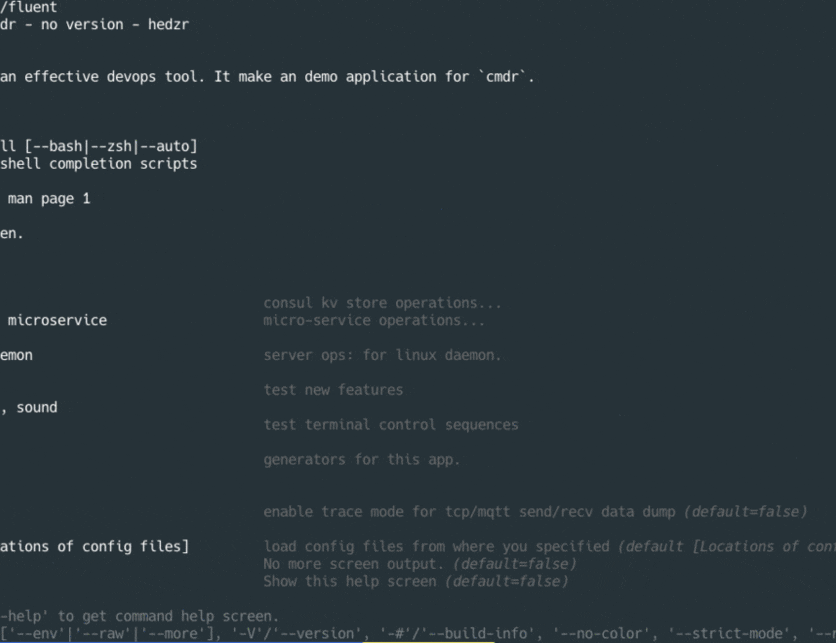


![🔥 [WIP] Interactive Jira Command Line](https://github.com/ankitpokhrel/jira-cli/raw/master/.github/assets/demo.gif)


