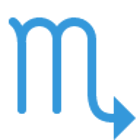scrutiny
WebUI for smartd S.M.A.R.T monitoring
NOTE: Scrutiny is a Work-in-Progress and still has some rough edges.
WARNING: Once the InfluxDB branch is merged, Scrutiny will use both sqlite and InfluxDB for data storage. Unfortunately, this may not be backwards compatible with the database structures in the master (sqlite only) branch.
Introduction
If you run a server with more than a couple of hard drives, you're probably already familiar with S.M.A.R.T and the smartd daemon. If not, it's an incredible open source project described as the following:
smartd is a daemon that monitors the Self-Monitoring, Analysis and Reporting Technology (SMART) system built into many ATA, IDE and SCSI-3 hard drives. The purpose of SMART is to monitor the reliability of the hard drive and predict drive failures, and to carry out different types of drive self-tests.
Theses S.M.A.R.T hard drive self-tests can help you detect and replace failing hard drives before they cause permanent data loss. However, there's a couple issues with smartd:
- There are more than a hundred S.M.A.R.T attributes, however
smartddoes not differentiate between critical and informational metrics smartddoes not record S.M.A.R.T attribute history, so it can be hard to determine if an attribute is degrading slowly over time.- S.M.A.R.T attribute thresholds are set by the manufacturer. In some cases these thresholds are unset, or are so high that they can only be used to confirm a failed drive, rather than detecting a drive about to fail.
smartdis a command line only tool. For head-less servers a web UI would be more valuable.
Scrutiny is a Hard Drive Health Dashboard & Monitoring solution, merging manufacturer provided S.M.A.R.T metrics with real-world failure rates.
Features
Scrutiny is a simple but focused application, with a couple of core features:
- Web UI Dashboard - focused on Critical metrics
smartdintegration (no re-inventing the wheel)- Auto-detection of all connected hard-drives
- S.M.A.R.T metric tracking for historical trends
- Customized thresholds using real world failure rates
- Temperature tracking
- Provided as an all-in-one Docker image (but can be installed manually)
- Future Configurable Alerting/Notifications via Webhooks
- (Future) Hard Drive performance testing & tracking
Getting Started
RAID/Virtual Drives
Scrutiny uses smartctl --scan to detect devices/drives.
- All RAID controllers supported by
smartctlare automatically supported by Scrutiny.- While some RAID controllers support passing through the underlying SMART data to
smartctlothers do not. - In some cases
--scandoes not correctly detect the device type, returning incomplete SMART data. Scrutiny will eventually support overriding detected device type via the config file.
- While some RAID controllers support passing through the underlying SMART data to
- If you use docker, you must pass though the RAID virtual disk to the container using
--device(see below)- This device may be in
/dev/*or/dev/bus/*. - If you're unsure, run
smartctl --scanon your host, and pass all listed devices to the container.
- This device may be in
Docker
If you're using Docker, getting started is as simple as running the following command:
docker run -it --rm -p 8080:8080 \
-v /run/udev:/run/udev:ro \
--cap-add SYS_RAWIO \
--device=/dev/sda \
--device=/dev/sdb \
--name scrutiny \
analogj/scrutiny
/run/udevis necessary to provide the Scrutiny collector with access to your device metadata--cap-add SYS_RAWIOis necessary to allowsmartctlpermission to query your device SMART data- NOTE: If you have NVMe drives, you must add
--cap-add SYS_ADMINas well. See issue #26
- NOTE: If you have NVMe drives, you must add
--deviceentries are required to ensure that your hard disk devices are accessible within the container.analogj/scrutinyis a omnibus image, containing both the webapp server (frontend & api) as well as the S.M.A.R.T metric collector. (see below)
Hub/Spoke Deployment
In addition to the Omnibus image (available under the latest tag) there are 2 other Docker images available:
analogj/scrutiny:collector- Contains the Scrutiny data collector,smartctlbinary and cron-like scheduler. You can run one collector on each server.analogj/scrutiny:web- Contains the Web UI, API and Database. Only one container necessary
docker run -it --rm -p 8080:8080 \
--name scrutiny-web \
analogj/scrutiny:web
docker run -it --rm \
-v /run/udev:/run/udev:ro \
--cap-add SYS_RAWIO \
--device=/dev/sda \
--device=/dev/sdb \
-e SCRUTINY_API_ENDPOINT=http://SCRUTINY_WEB_IPADDRESS:8080 \
--name scrutiny-collector \
analogj/scrutiny:collector
Manual Installation (without-Docker)
While the easiest way to get started with Scrutiny is using Docker, it is possible to run it manually without much work. You can even mix and match, using Docker for one component and a manual installation for the other.
See docs/INSTALL_MANUAL.md for instructions.
Usage
Once scrutiny is running, you can open your browser to http://localhost:8080 and take a look at the dashboard.
If you're using the omnibus image, the collector should already have run, and your dashboard should be populate with every drive that Scrutiny detected. The collector is configured to run once a day, but you can trigger it manually by running the command below.
For users of the docker Hub/Spoke deployment or manual install: initially the dashboard will be empty. After the first collector run, you'll be greeted with a list of all your hard drives and their current smart status.
docker exec scrutiny /scrutiny/bin/scrutiny-collector-metrics run
Configuration
By default Scrutiny looks for its YAML configuration files in /scrutiny/config
There are two configuration files available:
- Webapp/API config via
scrutiny.yaml- example.scrutiny.yaml. - Collector config via
collector.yaml- example.collector.yaml.
Neither file is required, however if provided, it allows you to configure how Scrutiny functions.
Notifications
Scrutiny supports sending SMART device failure notifications via the following services:
- Custom Script (data provided via environmental variables)
- Webhooks
- Discord
- Gotify
- Hangouts
- IFTTT
- Join
- Mattermost
- Pushbullet
- Pushover
- Slack
- Teams
- Telegram
- Tulip
Check the notify.urls section of example.scrutiny.yml for more information and documentation for service specific setup.
Testing Notifications
You can test that your notifications are configured correctly by posting an empty payload to the notifications health check API.
curl -X POST http://localhost:8080/api/health/notify
Debug mode & Log Files
Scrutiny provides various methods to change the log level to debug and generate log files.
Web Server/API
You can use environmental variables to enable debug logging and/or log files for the web server:
DEBUG=true
SCRUTINY_LOG_FILE=/tmp/web.log
You can configure the log level and log file in the config file:
log:
file: '/tmp/web.log'
level: DEBUG
Or if you're not using docker, you can pass CLI arguments to the web server during startup:
scrutiny start --debug --log-file /tmp/web.log
Collector
You can use environmental variables to enable debug logging and/or log files for the collector:
DEBUG=true
COLLECTOR_LOG_FILE=/tmp/collector.log
Or if you're not using docker, you can pass CLI arguments to the collector during startup:
scrutiny-collector-metrics run --debug --log-file /tmp/collector.log
Contributing
Please see the CONTRIBUTING.md for instructions for how to develop and contribute to the scrutiny codebase.
Work your magic and then submit a pull request. We love pull requests!
If you find the documentation lacking, help us out and update this README.md. If you don't have the time to work on Scrutiny, but found something we should know about, please submit an issue.
Versioning
We use SemVer for versioning. For the versions available, see the tags on this repository.
Authors
Jason Kulatunga - Initial Development - @AnalogJ
Licenses
- MIT
- Logo: Glasses by matias porta lezcano
Sponsors
Scrutiny is only possible with the help of my Github Sponsors.
They read a simple reddit announcement post and decided to trust & finance a developer they've never met. It's an exciting and incredibly humbling experience.
If you found Scrutiny valuable, please consider supporting my work