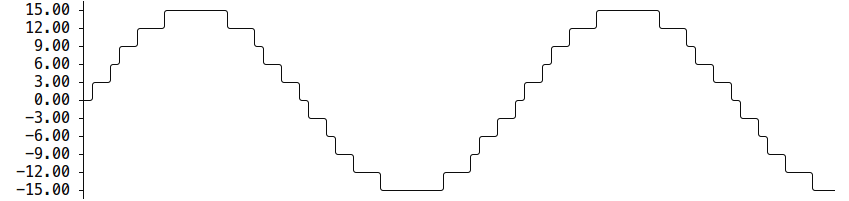Box CLI Maker
📦
Box CLI Maker is a Highly Customized Terminal Box Creator.
Features
- Make Terminal Box in
8️⃣ inbuilt different styles - 16 Inbuilt Colors and True Color Support
🎨 - Custom Title Positions
- Make your own Terminal Box style
📦 - Align the text according to the need
- Unicode, Emoji and Windows Console Support
😋 - Written in 🇬 🇴
Installation
go get github.com/Delta456/box-cli-maker
Usage
In main.go
package main
import "github.com/Delta456/box-cli-maker/v2"
func main() {
Box := box.New(box.Config{Px: 2, Py: 5, Type: "Single", Color: "Cyan"})
Box.Print("Box CLI Maker", "Highly Customized Terminal Box Maker")
}
box.New(config Config) accepts a Config struct with following parameters and returns a Box struct.
- Parameters
Px: Horizontal PaddingPy: Vertical PaddingContentAlign: Align the content inside the Box i.e.Center,LeftandRightType: Type of BoxTitlePos: Position of the Title i.e.Inside,TopandBottomColor: Color of the Box
Box struct Methods
Box.Print(title, lines string) prints Box from the specified arguments.
- Parameters
title: Title of the Boxlines: Content to be written inside the Box
Box.Println(title, lines string) prints Box in a newline from the specified arguments.
- Parameters
title: Title of the Boxlines: Content to be written inside the Box
Box.String(title, lines string) string return string representation of Box.
- Parameters
title: Title of the Boxlines: Content to be written inside the Box
Box Types
Single
Single Double
Double
Double Single
Bold
Round
Hidden
Classic
Title Positions
Inside
Top
Bottom
Making custom Box
You can make your custom Box by using the inbuilt Box struct provided by the module.
type Box struct {
TopRight string // Symbols used for TopRight Corner
TopLeft string // Symbols used for TopLeft Corner
Vertical string // Symbols used for Vertical Bars
BottomRight string // Symbols used for BottomRight Corner
BottomLeft string // Symbols used for BottomRight Corner
Horizontal string // Symbols used for Horizontal Bars
Config // Config for the Box struct
}
Using it:
package main
import "github.com/Delta456/box-cli-maker/v2"
func main() {
config := box.Config{Px: 2, Py: 3, Type: "", TitlePos: "Inside"}
boxNew := box.Box{TopRight: "*", TopLeft: "*", BottomRight: "*", BottomLeft: "*", Horizontal: "-", Vertical: "|", Config: config}
boxNew.Println("Box CLI Maker", "Make Highly Customized Terminal Boxes")
}
Output:
Color Types
It has color support from gookit/color module from which this module uses FgColor and FgHiColor. Color is a key for the following maps:
fgColors map[string]color.Color = {
"Black": color.FgBlack,
"Blue": color.FgBlue,
"Red": color.FgRed,
"Green": color.FgGreen,
"Yellow": color.FgYellow,
"Cyan": color.FgCyan,
"Magenta": color.FgMagenta,
"White": color.FgWhite,
}
fgHiColors map[string]color.Color = {
"HiBlack": color.FgDarkGray,
"HiBlue": color.FgLightBlue,
"HiRed": color.FgLightRed,
"HiGreen": color.FgLightGreen,
"HiYellow": color.FgLightYellow,
"HiCyan": color.FgLightCyan,
"HiMagenta": color.FgLightMagenta,
"HiWhite": color.FgLightWhite,
}
If you want High Intensity Colors then the Color name must start with Hi. If Color option is empty or invalid then Box with default Color is formed.
-
True Color is also possible though you need to provide it as
uintor[3]uintand make sure that the terminals which will be targetted must have it supported. -
[3]uint's element all must be in a range of[0, 0xFF]anduintin range of[0x000000, 0xFFFFFF].
As convenience, if the terminal's doesn't support True Color then it will round off according to the terminal's max supported colors which makes it easier for the users not to worry about other terminal for most of the cases.
Here's a list of 24 bit supported terminals and 8 bit supported terminals.
This module also enables True Color and 256 Colors support on Windows Console through Virtual Terminal Processing but you need have at least Windows 10 Version 1511 for 256 colors or Windows 10 Version 1607 for True Color Support.
4-bit Colors are now standardized so it is supported by all terminals now.
If ConEmu or ANSICON is installed for Windows systems then it will be also detected. It is highly recommended to use the latest versions of both of them to have the best experience!
Note
1. Vertical Alignment
As different terminals have different font by default so the right vertical alignment may not be aligned well. You will have to change your font accordingly to make it work.
2. Limitations of Unicode and Emoji
It uses mattn/go-runewidth for Unicode and Emoji support though there are some limitations:
Windows Terminal,ConEmuandMinttyare the only know terminal emulators which can render Unicode and Emojis properly on Windows.- Indic Text only works on very few Terminals as less support it.
- It is recommended not to use this for Online Playgrounds like
Go PlaygroundandRepl.it,CI/CDsetc. because they use a font that only has ASCII support and other Character Set is used which becomes problematic for finding the length as the font changes during runtime. - Change your font which supports Unicode and Emojis else the right vertical alignment will break.
3. Terminal Color Detection
It is possible to round off true color provided to 8 bit or 16 bit according to your terminal's maximum capacity.
There is no standardized way of detecting the terminal's maximum color capacity so the way of detecting your terminal might not work for you. If this can be fixed for your terminal then you can always make a PR.
The following two points are just applicable for Unix systems:
-
If you think that the module can't detect True Color of the terminal then you must set your environment variable
COLORTERMtotruecoloror24bitfor True Color support. -
If you are targetting 8 bit color based terminals and the module couln't detect it then set your environment variable
TERMto name of the terminal emulator with256coloras suffix likexterm-256color.
There might be no color effect for very old terminals like Windows Console (Legacy Mode) or environment variable TERM give DUMB so it will output some garbage value or a warning if used.
In Online Playgrounds, CI/CDs, Browsers etc, it is recommended not to use this module with color effect as few may have it but this is hard to detect in general. If you think that it's possible then open an issue and address the solution!
Acknowledgements
I thank the following people and their packages whom I have studied and was able to port to Go accordingly.
Special thanks to @elimsteve who helped me to optimize the code and told me the best possible ways to fix my problems and @JalonSolov for tab lines support.
Kudos to moul/golang-repo-template for their Go template.
Related
- boxcli : Port of this module in Python by NightShade256.
License
Licensed under MIT