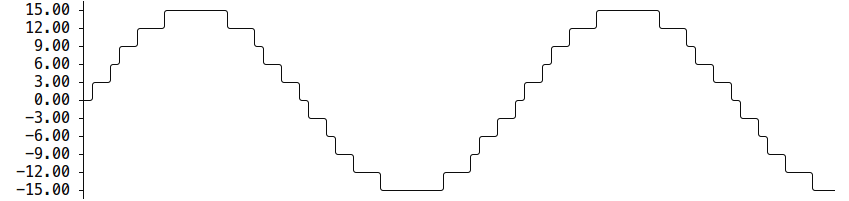ANSI-Art
NOTE: This toy project is not yet finished.
ANSI-version Logo
Block ANSI-version Logo
ASCII-version Logo
Support Platform
You are kindly reminded to refer to this Github Gist to check whether your terminal meets the requirements to run ANSI-art. For the colored version, we rely on the "true color" of the terminal to preserve the initial RGB values. There are many terminal apps that supports true color, I recommend you to use iTerm2. However, it is sad to know that MacOS' terminal builtin (Terminal.app) does not support it. Don't run ANSI-art on it unless you are expecting a mess on your screen.
For the ASCII art version, this true color feature is not required.
Usage
To build the project and get the executable:
$ cd ANSI-art
$ go build -o ansi-art main.go
Then, with command ./ansi-art --help you will get the following help info:
ANSI-Art converts your image & Gif to ANSI characters (with color) that can show in the console.
Users can speicify the characters to use, size of the image, etc to get the best results. some sample commands are:
./ansi-art image pic/messi.png -W 150 -H 60 -a -C 40
./ansi-art gif pic/sharingan.gif -W 150 -H 60 -s SASUKE -d 300 -m bgm/uefa.mp3
Usage:
ansi-art [command]
Available Commands:
completion generate the autocompletion script for the specified shell
gif Playing gif in your terminal.
help Help about any command
image Show your image in the terminal.
Flags:
-h, --help help for ansi-art
Now we look into subcommands.
Image
With Command ./ansi-art image --help, the following are displayed:
Show your image in the terminal.
Usage:
ansi-art image [flags]
Flags:
-a, --ascii ansi or ascii art
-b, --blockMode character or block mode
-C, --contrast float increase/decrease the imgContrast (-100 ~ 100)
-f, --filename string the input gif file (default "demo.gif")
-H, --height int the resized height of the image (default 100)
-h, --help help for image
-s, --seq string the string of ANSI chars that build the image (default "01")
-S, --sigma float sharpening factor
-W, --width int the resized width of the image (default 100)
So a valid command can be:
./ansi-art image -f pic/messi.png -W 150 -H 60 -C 20 -S 10 -a
The output of this command is as follows:  or
or
/ansi-art image -f pic/messi.png -W 150 -H 60 -C 20 -S 10 -s MESSI
This time the result is:  Or you can add a
Or you can add a -b command to the nearest above command to get the pixel version:  NOTE that these are all displayed IN YOUR TERMINAL! (We will provide an export to image function later for sure though.) One last thing to remind is that
NOTE that these are all displayed IN YOUR TERMINAL! (We will provide an export to image function later for sure though.) One last thing to remind is that --seq is only effective when no -a or -b is specified; when -a and -b show together, -a is of higher priority.
Gif
These are the output of command ./ansi-art gif --help:
Playing gif in your terminal.
Usage:
ansi-art gif [flags]
Flags:
-a, --ascii ansi or ascii art
-b, --blockMode character or block mode
-C, --contrast float increase/decrease the imgContrast (-100 ~ 100)
-d, --duration int the duration(ms) of each frame, used to control speed (default 200)
-f, --filename string the input gif file (default "pic/demo.gif")
-H, --height int the resized height of the image (default 100)
-h, --help help for gif
-L, --loop int The loop number of the gif (default 1)
-m, --music string the background music file (default "bgm/smb.mp3")
-s, --seq string the string of ANSI chars that build the image (default "01")
-S, --sigma float sharpening factor
-W, --width int the resized width of the image (default 100)
Most flags are the same as in the image subcommand, with --duration, --loop, --duration, and --music as the new addons. The meaning of each flag is illustrated clearly above.
With command ./ansi-art gif -f pic/sharingan.gif -W 250 -H 60 -d 100 -a -m bgm/NadaNaruto.mp3 -C 30 -S 30 --loop 10, we can get:
sasuke.mp4
Likewise, command ./ansi-art gif -f pic/brother_fight.gif -W 150 -H 35 -d 200 -C 10 --seq BROTHER --loop 4 -m bgm/fight.mp3 can yield:
2021-07-28.10.04.56.mov
Codebase
artconverts an image to ASCII-art or ANSI-art. For ANSI-art, there are text-based and block-based versions.rankis used to rank the intensities of ascii symbols so that they can represent different grayscale values. Generally it is font-specific. My console uses monaco font, so I take it as an example. You are encouraged to try other fonts by downloading the ttf file to directoryfont, and change the line 56 to your font file. Currently it is hardcoded, but can be set as cli arguments. Forgive me for not doing so because of lazyness.decodeextracts frames from gif/videos. Currently only gif is supported.cmdis used to set command arguments with the powerful package Cobra.- We also support background music playing with beep.
TODO
- Support mp4 decoding.
- Export the output to file: image/gif/mp4.
- Web version.