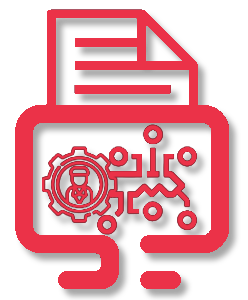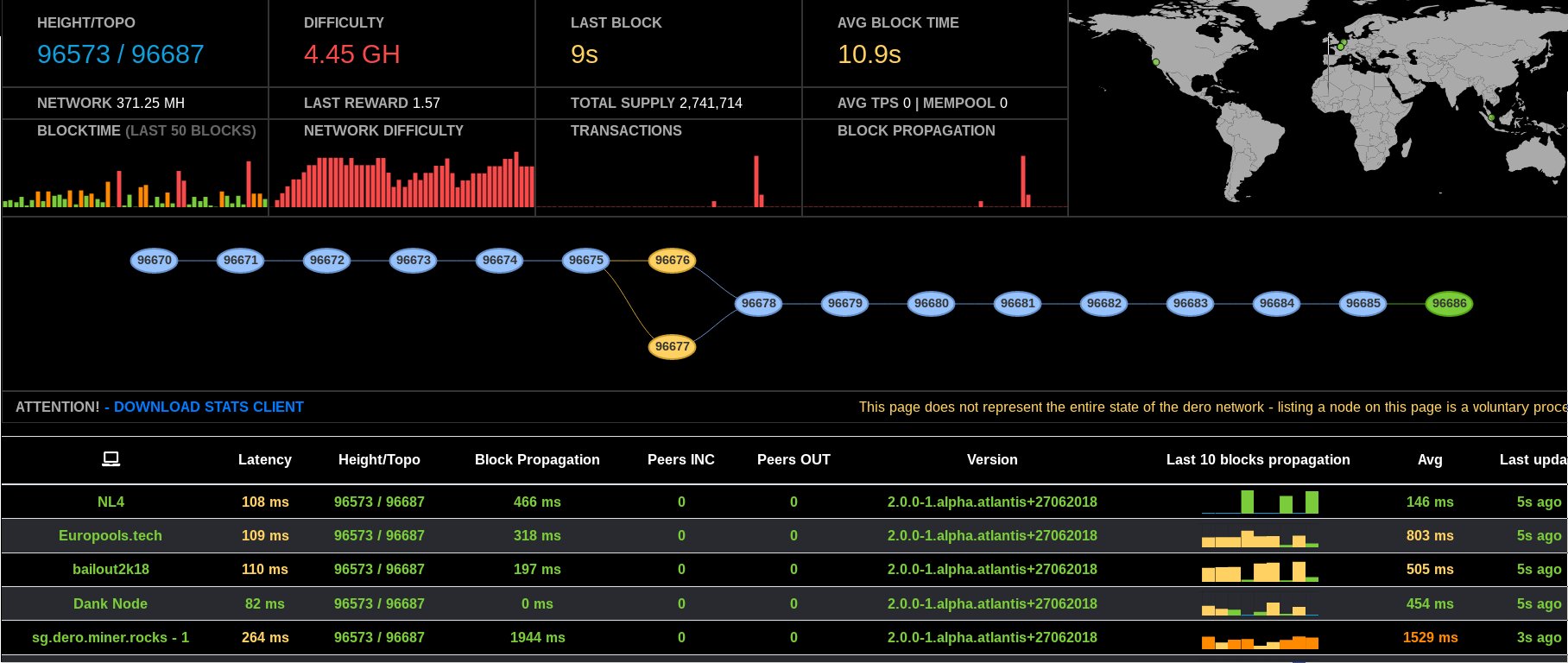age is a simple, modern and secure file encryption tool, format, and Go library.
It features small explicit keys, no config options, and UNIX-style composability.
$ age-keygen -o key.txt
Public key: age1ql3z7hjy54pw3hyww5ayyfg7zqgvc7w3j2elw8zmrj2kg5sfn9aqmcac8p
$ tar cvz ~/data | age -r age1ql3z7hjy54pw3hyww5ayyfg7zqgvc7w3j2elw8zmrj2kg5sfn9aqmcac8p > data.tar.gz.age
$ age --decrypt -i key.txt data.tar.gz.age > data.tar.gz
The format specification is at age-encryption.org/v1. age was designed by @Benjojo12 and @FiloSottile.
An alternative interoperable Rust implementation is available at github.com/str4d/rage.
The author pronounces it [aɡe̞], like the Italian “aghe”.
Usage
For the full documentation, read the age(1) man page.
Usage:
age [--encrypt] (-r RECIPIENT | -R PATH)... [--armor] [-o OUTPUT] [INPUT]
age [--encrypt] --passphrase [--armor] [-o OUTPUT] [INPUT]
age --decrypt [-i PATH]... [-o OUTPUT] [INPUT]
Options:
-e, --encrypt Encrypt the input to the output. Default if omitted.
-d, --decrypt Decrypt the input to the output.
-o, --output OUTPUT Write the result to the file at path OUTPUT.
-a, --armor Encrypt to a PEM encoded format.
-p, --passphrase Encrypt with a passphrase.
-r, --recipient RECIPIENT Encrypt to the specified RECIPIENT. Can be repeated.
-R, --recipients-file PATH Encrypt to recipients listed at PATH. Can be repeated.
-i, --identity PATH Use the identity file at PATH. Can be repeated.
INPUT defaults to standard input, and OUTPUT defaults to standard output.
If OUTPUT exists, it will be overwritten.
RECIPIENT can be an age public key generated by age-keygen ("age1...")
or an SSH public key ("ssh-ed25519 AAAA...", "ssh-rsa AAAA...").
Recipient files contain one or more recipients, one per line. Empty lines
and lines starting with "#" are ignored as comments. "-" may be used to
read recipients from standard input.
Identity files contain one or more secret keys ("AGE-SECRET-KEY-1..."),
one per line, or an SSH key. Empty lines and lines starting with "#" are
ignored as comments. Passphrase encrypted age files can be used as
identity files. Multiple key files can be provided, and any unused ones
will be ignored. "-" may be used to read identities from standard input.
When --encrypt is specified explicitly, -i can also be used to encrypt to an
identity file symmetrically, instead or in addition to normal recipients.
Multiple recipients
Files can be encrypted to multiple recipients by repeating -r/--recipient. Every recipient will be able to decrypt the file.
$ age -o example.jpg.age -r age1ql3z7hjy54pw3hyww5ayyfg7zqgvc7w3j2elw8zmrj2kg5sfn9aqmcac8p \
-r age1lggyhqrw2nlhcxprm67z43rta597azn8gknawjehu9d9dl0jq3yqqvfafg example.jpg
Recipient files
Multiple recipients can also be listed one per line in one or more files passed with the -R/--recipients-file flag.
$ cat recipients.txt
# Alice
age1ql3z7hjy54pw3hyww5ayyfg7zqgvc7w3j2elw8zmrj2kg5sfn9aqmcac8p
# Bob
age1lggyhqrw2nlhcxprm67z43rta597azn8gknawjehu9d9dl0jq3yqqvfafg
$ age -R recipients.txt example.jpg > example.jpg.age
If the argument to -R (or -i) is -, the file is read from standard input.
Passphrases
Files can be encrypted with a passphrase by using -p/--passphrase. By default age will automatically generate a secure passphrase. Passphrase protected files are automatically detected at decrypt time.
$ age -p secrets.txt > secrets.txt.age
Enter passphrase (leave empty to autogenerate a secure one):
Using the autogenerated passphrase "release-response-step-brand-wrap-ankle-pair-unusual-sword-train".
$ age -d secrets.txt.age > secrets.txt
Enter passphrase:
Passphrase-protected key files
If an identity file passed to -i is a passphrase encrypted age file, it will be automatically decrypted.
$ age-keygen | age -p > key.age
Public key: age1yhm4gctwfmrpz87tdslm550wrx6m79y9f2hdzt0lndjnehwj0ukqrjpyx5
Enter passphrase (leave empty to autogenerate a secure one):
Using the autogenerated passphrase "hip-roast-boring-snake-mention-east-wasp-honey-input-actress".
$ age -r age1yhm4gctwfmrpz87tdslm550wrx6m79y9f2hdzt0lndjnehwj0ukqrjpyx5 secrets.txt > secrets.txt.age
$ age -d -i key.age secrets.txt.age > secrets.txt
Enter passphrase for identity file "key.age":
Passphrase-protected identity files are not necessary for most use cases, where access to the encrypted identity file implies access to the whole system. However, they can be useful if the identity file is stored remotely.
SSH keys
As a convenience feature, age also supports encrypting to ssh-rsa and ssh-ed25519 SSH public keys, and decrypting with the respective private key file. (ssh-agent is not supported.)
$ age -R ~/.ssh/id_ed25519.pub example.jpg > example.jpg.age
$ age -d -i ~/.ssh/id_ed25519 example.jpg.age > example.jpg
Note that SSH key support employs more complex cryptography, and embeds a public key tag in the encrypted file, making it possible to track files that are encrypted to a specific public key.
Encrypting to a GitHub user
Combining SSH key support and -R, you can easily encrypt a file to the SSH keys listed on a GitHub profile.
$ curl https://github.com/benjojo.keys | age -R - example.jpg > example.jpg.age
Keep in mind that people might not protect SSH keys long-term, since they are revokable when used only for authentication, and that SSH keys held on YubiKeys can't be used to decrypt files.
Installation
| Homebrew (macOS or Linux) | brew install age |
| MacPorts | port install age |
| Ubuntu 21.04+ | apt install age |
| Debian 11+ (Bullseye) | apt install age |
| Arch Linux | pacman -S age |
| Fedora 33+ | dnf install age |
| OpenBSD 6.7+ | pkg_add age (security/age) |
| FreeBSD | pkg install age (security/age) |
| NixOS / Nix | nix-env -i age |
| Gentoo Linux | emerge app-crypt/age |
| Void Linux | xbps-install age |
On Windows, Linux, macOS, and FreeBSD you can use the pre-built binaries.
https://dl.filippo.io/age/latest?for=linux/amd64
https://dl.filippo.io/age/v1.0.0-rc.1?for=darwin/arm64
...
If your system has Go 1.13+, you can build from source.
git clone https://filippo.io/age && cd age
go build -o . filippo.io/age/cmd/...
Help from new packagers is very welcome.