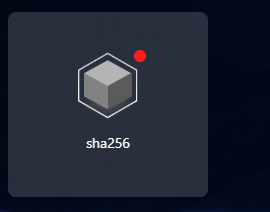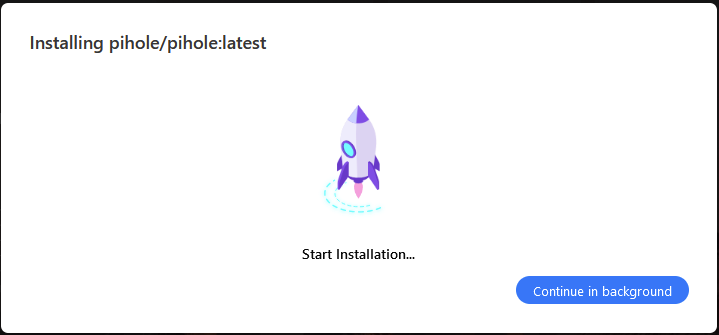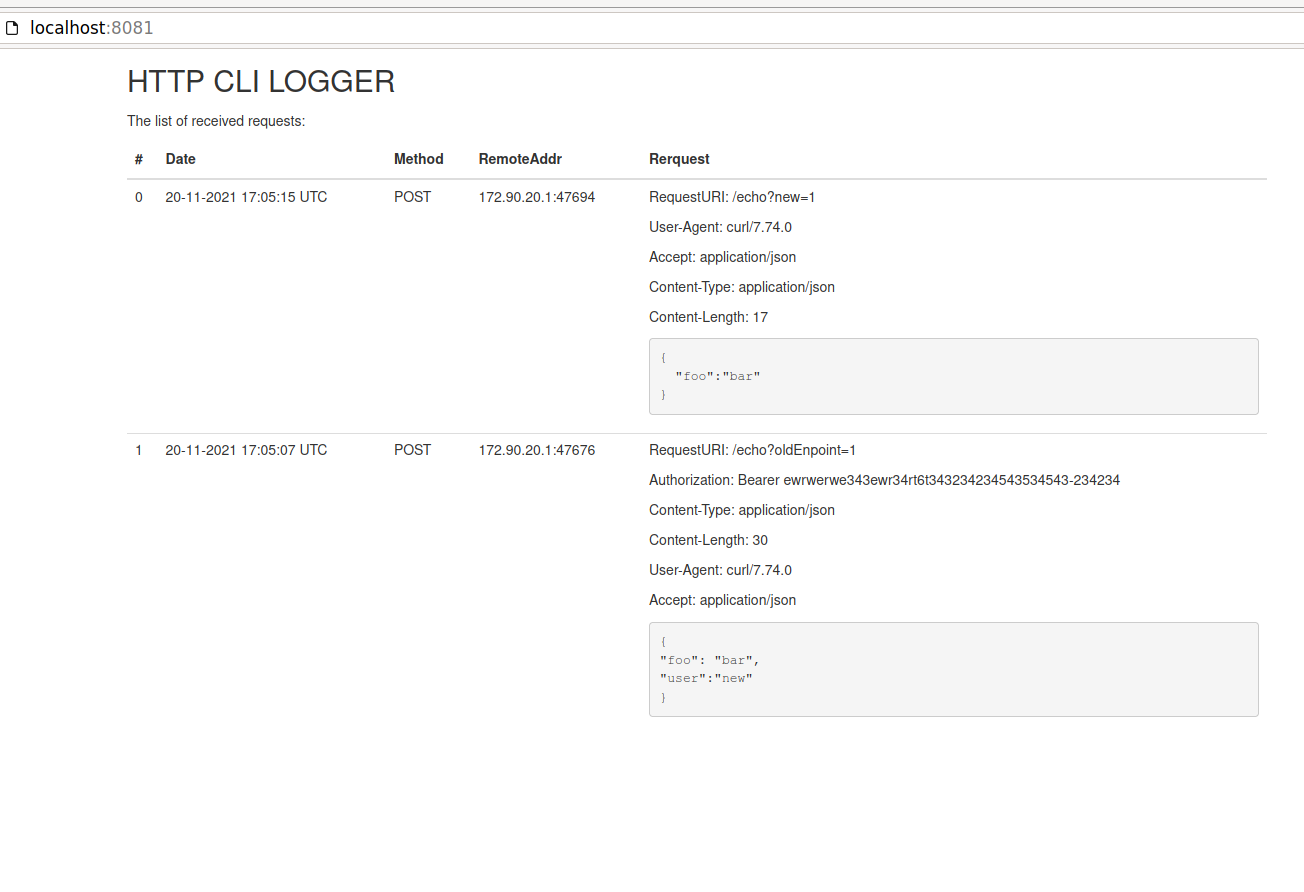CasaOS - A simple, easy-to-use, elegant open-source home server system.
CasaOS is an open-source home server system based on the Docker ecosystem and designed for home scenarios. It is committed to building the world's most simple, easy-to-use, and elegant home server system.
IceWhale team believes that through community-driven collaborative innovation and open communication with global developers, we can reshape the digital home experience like never before.
Key Features
- UI designed for home scenarios - simple, elegant, and easy-to-use
- Quick Docker app installation with only three steps, plus automatic management
- App Store for private cloud
🚧 - Home data/digital asset management
🚧 - Smart home manager
🚧
We are actively moving forward with development, and you are more than welcome to share any idea with us!
Community
The word Casa comes from the Spanish word for "home". Project CasaOS originated as a pre-installed system for crowdfunded product ZimaBoard on Kickstarter.
After looking at many systems and software on the market, the team found no server system designed for home scenarios, sadly true.
So, we set out to build this open source project to develop CasaOS with our own hands, everyone in the community, and you.
A warm welcome for you to share and discuss your great ideas in the Discord server!
Getting Started
⚠️ Note:CasaOS is still in the early development stage and may vary significantly with the final release. Feel free to test run and share your feedback in the Discord server!
System Compatibility
- Ubuntu Server 20.04 amd64 (
✅ Recommend, Tested) - Debian 11 amd64 (
⚠️ Not Fully Tested Yet) - OpenWrt 21.02 amd64 (
⚠️ Not Fully Tested Yet) - Raspberry Pi OS aarch64/arm64 (
🚧 Under Planning) - OpenWrt 21.02 aarch64/arm64 (
🚧 Under Planning)
Quick Setup CasaOS
Fresh install a system from the above list and run the below command:
curl -fsSL https://get.icewhale.io/casaos.sh | bash
To Do
v 0.1.x
- An elegant UI for home scenarios
- Custom installation of Docker Apps
- Update, stop, uninstall, restart, etc. of Docker apps
- Docker CLI parser
- System Update
- Getting Started tutorial
- Docker Compose parser
- App config file import and export
- macvlan network mode
Maintainers
- Jerry Liu
- Link Liang
- Ober Zhang
- Zyaire Ann
- John Guan
- Right here, waiting for YOU!