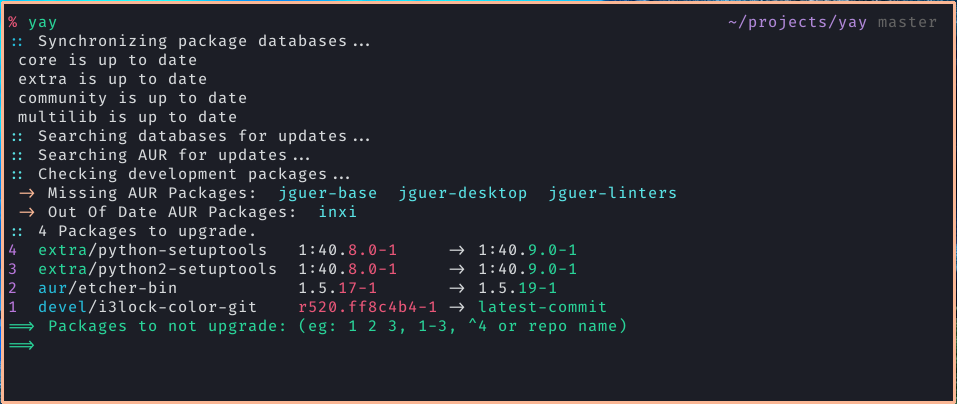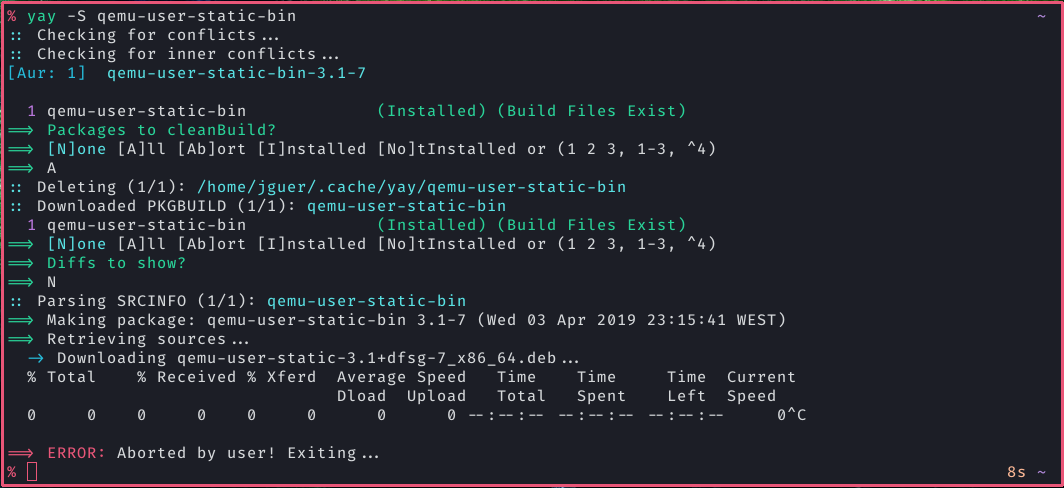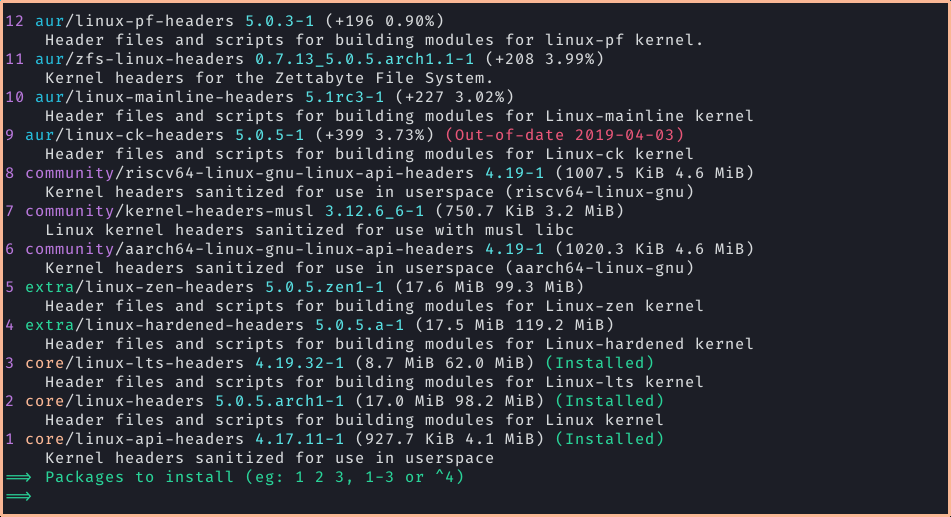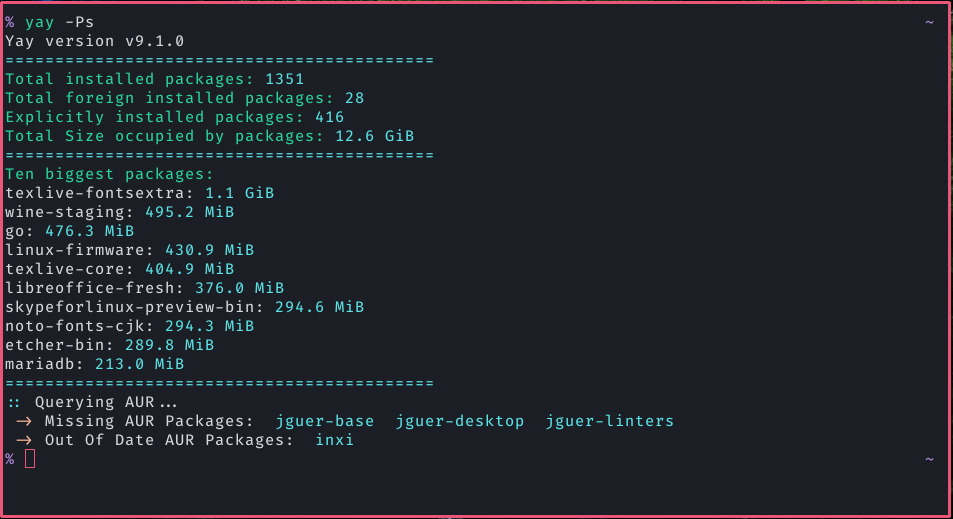Yay
Yet Another Yogurt - An AUR Helper Written in Go
Help translate yay: Transifex
Features
- Advanced dependency solving
- PKGBUILD downloading from ABS or AUR
- Completions for AUR packages
- Query user up-front for all input (prior to starting builds)
- Narrow search (
yay linux headerwill first searchlinuxand then narrow onheader) - Find matching package providers during search and allow selection
- Remove make dependencies at the end of the build process
Installation
If you are migrating from another AUR helper, you can simply install Yay with that helper.
Source
The initial installation of Yay can be done by cloning the PKGBUILD and building with makepkg:
Before you begin, make sure you have the base-devel package group installed.
pacman -S --needed git base-devel
git clone https://aur.archlinux.org/yay.git
cd yay
makepkg -si
Binary
If you do not want to compile yay yourself you can use the builds generated by GitHub Actions.
pacman -S --needed git base-devel
git clone https://aur.archlinux.org/yay-bin.git
cd yay-bin
makepkg -si
Other distributions
If you're using Manjaro or another distribution that packages yay you can simply install yay using pacman (as root):
pacman -S --needed git base-devel yay
First Use
Development packages upgrade
-
Use
yay -Y --gendbto generate a development package database for*-gitpackages that were installed without yay. This command should only be run once. -
yay -Syu --develwill then check for development package updates -
Use
yay -Y --devel --saveto make development package updates permanently enabled (yayandyay -Syuwill then always check dev packages)
Examples of Custom Operations
| Command | Description |
|---|---|
yay |
Alias to yay -Syu. |
yay <Search Term> |
Present package-installation selection menu. |
yay -Y --combinedupgrade --save |
Make combined upgrade the default mode. |
yay -Ps |
Print system statistics. |
yay -Yc |
Clean unneeded dependencies. |
yay -G <AUR Package> |
Download PKGBUILD from ABS or AUR. |
yay -Gp <AUR Package> |
Print to stdout PKGBUILD from ABS or AUR. |
yay -Y --gendb |
Generate development package database used for devel update. |
yay -Syu --devel |
Perform system upgrade, but also check for development package updates. |
yay -Syu --timeupdate |
Perform system upgrade and use PKGBUILD modification time (not version number) to determine update. |
Frequently Asked Questions
- Yay does not display colored output. How do I fix it?
Make sure you have the Color option in your /etc/pacman.conf (see issue #123).
- Yay is not prompting to skip packages during system upgrade.
The default behavior was changed after v8.918 (see 3bdb534 and issue #554). To restore the package-skip behavior use --combinedupgrade (make it permanent by appending --save). Note: skipping packages will leave your system in a partially-upgraded state.
- Sometimes diffs are printed to the terminal, and other times they are paged via less. How do I fix this?
Yay uses git diff to display diffs, which by default tells less not to page if the output can fit into one terminal length. This behavior can be overridden by exporting your own flags (export LESS=SRX).
- Yay is not asking me to edit PKGBUILDS, and I don't like the diff menu! What can I do?
yay --editmenu --nodiffmenu --save
- How can I tell Yay to act only on AUR packages, or only on repo packages?
yay -{OPERATION} --aur yay -{OPERATION} --repo
- An
Out Of Date AUR Packagesmessage is displayed. Why doesn't Yay update them?
This message does not mean that updated AUR packages are available. It means the packages have been flagged out of date on the AUR, but their maintainers have not yet updated the PKGBUILDs (see outdated AUR packages).
- Yay doesn't install dependencies added to a PKGBUILD during installation.
Yay resolves all dependencies ahead of time. You are free to edit the PKGBUILD in any way, but any problems you cause are your own and should not be reported unless they can be reproduced with the original PKGBUILD.
- I know my
-gitpackage has updates but yay doesn't offer to update it
Yay uses an hash cache for development packages. Normally it is updated at the end of the package install with the message Found git repo. If you transition between aur helpers and did not install the devel package using yay at some point, it is possible it never got added to the cache. yay -Y --gendb will fix the current version of every devel package and start checking from there.
- I want to help out!
Check CONTRIBUTING.md for more information.
- What settings do you use?
yay -Y --devel --combinedupgrade --batchinstall --save
Pacman conf options:
UseSyslog
Color
CheckSpace
VerbosePkgLists
Support
All support related to Yay should be requested via GitHub issues. Since Yay is not officially supported by Arch Linux, support should not be sought out on the forums, AUR comments or other official channels.
A broken AUR package should be reported as a comment on the package's AUR page. A package may only be considered broken if it fails to build with makepkg.
Reports should be made using makepkg and include the full output as well as any other relevant information. Never make reports using Yay or any other external tools.