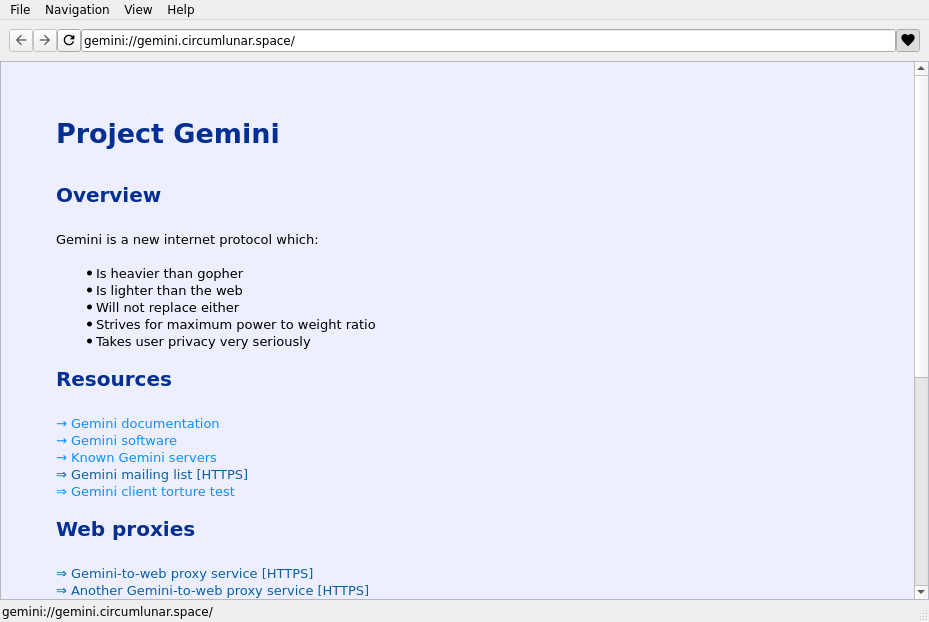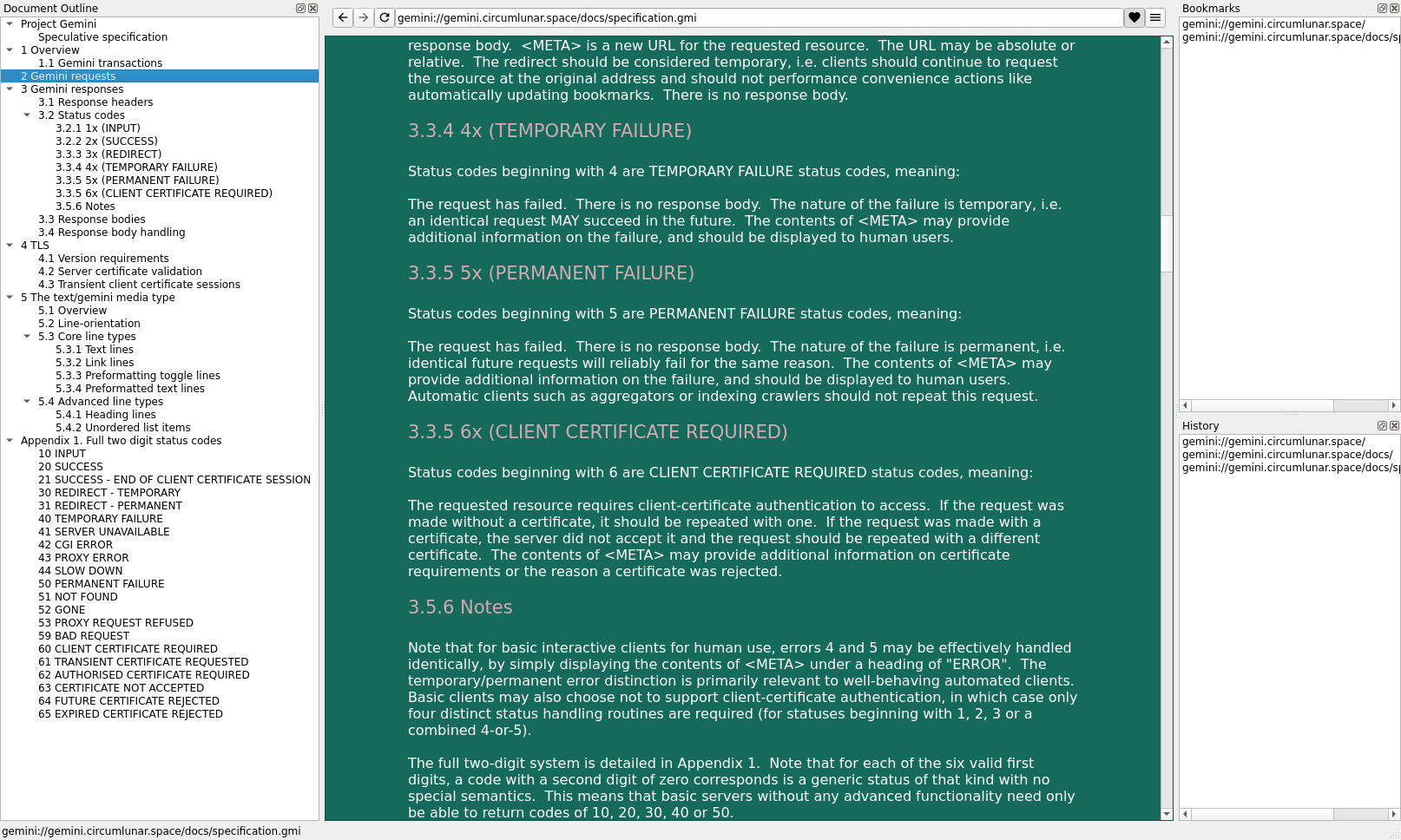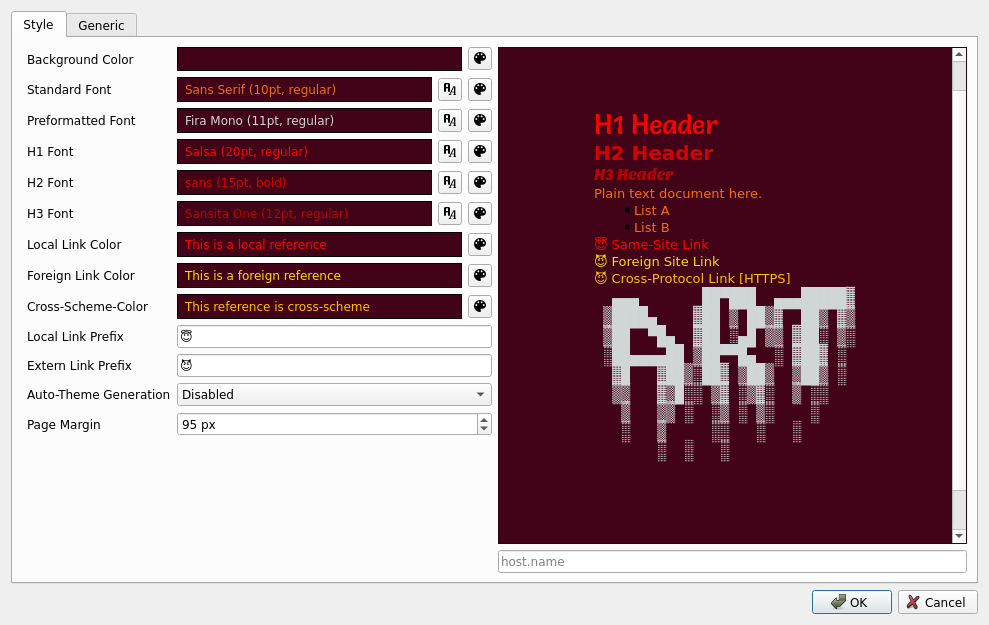Kristall
A high-quality visual cross-platform gemini browser.
Features
- Multi-protocol support
- Document rendering
text/geminitext/html(reduced feature set)text/markdowntext/*image/*video/*audio/*
- TLS Management
- Supports client certificates
- Supports TOFU and CA TLS handling for both Gemini and HTTPS
- Outline generation (Video)
- Favourite Sites
- Navigation history
- Tabbed interface
- Survives ConMans torture suite as well as the Egsam Torture Suite
- Special link highlighting for different targets
- Color Themes
- Custom document color theme
- Automatic light/dark theme based on the host name
- Dark/Light UI theme
- Crossplatform supports
- Linux
- Windows
- FreeBSD
- NetBSD
- OpenBSD
- macOS
- Haiku
Screenshots
Generates Outlines
Fully Customizable Site Theme
Build/Install Instructions
Note: master branch is the latest development status (sometimes called "nightly") whereas the tagged versions are the stable releases.
If you want to build a stable experience, check out the latest version and build that!
See BUILDING.md
Credits
- Thanks to James Tomasino for helping out with understanding gopher
- Thanks to Vane Vander for providing the Haiku build instructions
- Thanks to James Tomasino, styan and tiwesdaeg for improving the
Makefile - Thanks to Alex Naskos for providing windows build instructions
- Thanks to tiwesdaeg for improving the application icon
Changelog
Roadmap
See ROADMAP.md
License
Kristall is released under the GPLv3 or (at your option) any later version. See LICENSE as well