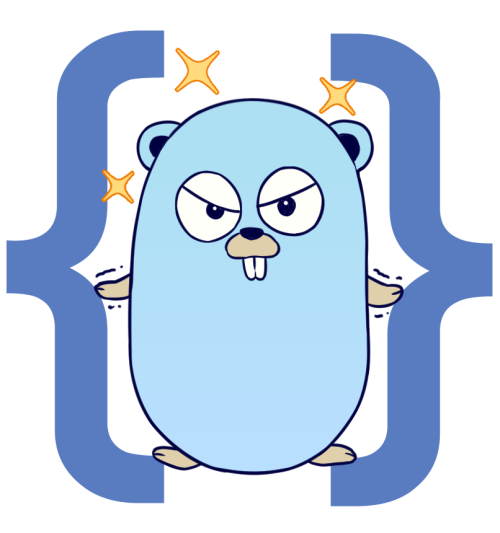gron
Make JSON greppable!
gron transforms JSON into discrete assignments to make it easier to grep for what you want and see the absolute 'path' to it. It eases the exploration of APIs that return large blobs of JSON but have terrible documentation.
▶ gron "https://api.github.com/repos/tomnomnom/gron/commits?per_page=1" | fgrep "commit.author"
json[0].commit.author = {};
json[0].commit.author.date = "2016-07-02T10:51:21Z";
json[0].commit.author.email = "[email protected]";
json[0].commit.author.name = "Tom Hudson";
gron can work backwards too, enabling you to turn your filtered data back into JSON:
▶ gron "https://api.github.com/repos/tomnomnom/gron/commits?per_page=1" | fgrep "commit.author" | gron --ungron
[
{
"commit": {
"author": {
"date": "2016-07-02T10:51:21Z",
"email": "[email protected]",
"name": "Tom Hudson"
}
}
}
]
Disclaimer: the GitHub API has fantastic documentation, but it makes for a good example.
Installation
gron has no runtime dependencies. You can just download a binary for Linux, Mac, Windows or FreeBSD and run it. Put the binary in your $PATH (e.g. in /usr/local/bin) to make it easy to use:
▶ tar xzf gron-linux-amd64-0.1.5.tgz
▶ sudo mv gron /usr/local/bin/
If you're a Mac user you can also install gron via brew:
▶ brew install gron
Or if you're a Go user you can use go get (if you're using Go 1.7 or newer):
▶ go get -u github.com/tomnomnom/gron
It's recommended that you alias ungron or norg (or both!) to gron --ungron. Put something like this in your shell profile (e.g. in ~/.bashrc):
alias norg="gron --ungron"
alias ungron="gron --ungron"
Or you could create a shell script in your $PATH named ungron or norg to affect all users:
gron --ungron "$@"
Usage
Get JSON from a file:
▶ gron testdata/two.json
json = {};
json.contact = {};
json.contact.email = "[email protected]";
json.contact.twitter = "@TomNomNom";
json.github = "https://github.com/tomnomnom/";
json.likes = [];
json.likes[0] = "code";
json.likes[1] = "cheese";
json.likes[2] = "meat";
json.name = "Tom";
From a URL:
▶ gron http://headers.jsontest.com/
json = {};
json.Host = "headers.jsontest.com";
json["User-Agent"] = "gron/0.1";
json["X-Cloud-Trace-Context"] = "6917a823919477919dbc1523584ba25d/11970839830843610056";
Or from stdin:
▶ curl -s http://headers.jsontest.com/ | gron
json = {};
json.Accept = "*/*";
json.Host = "headers.jsontest.com";
json["User-Agent"] = "curl/7.43.0";
json["X-Cloud-Trace-Context"] = "c70f7bf26661c67d0b9f2cde6f295319/13941186890243645147";
Grep for something and easily see the path to it:
▶ gron testdata/two.json | grep twitter
json.contact.twitter = "@TomNomNom";
gron makes diffing JSON easy too:
▶ diff <(gron two.json) <(gron two-b.json)
3c3
< json.contact.email = "[email protected]";
---
> json.contact.email = "[email protected]";
The output of gron is valid JavaScript:
▶ gron testdata/two.json > tmp.js
▶ echo "console.log(json);" >> tmp.js
▶ nodejs tmp.js
{ contact: { email: '[email protected]', twitter: '@TomNomNom' },
github: 'https://github.com/tomnomnom/',
likes: [ 'code', 'cheese', 'meat' ],
name: 'Tom' }
It's also possible to obtain the gron output as JSON stream via the --json switch:
▶ curl -s http://headers.jsontest.com/ | gron --json
[[],{}]
[["Accept"],"*/*"]
[["Host"],"headers.jsontest.com"]
[["User-Agent"],"curl/7.43.0"]
[["X-Cloud-Trace-Context"],"c70f7bf26661c67d0b9f2cde6f295319/13941186890243645147"]
ungronning
gron can also turn its output back into JSON:
▶ gron testdata/two.json | gron -u
{
"contact": {
"email": "[email protected]",
"twitter": "@TomNomNom"
},
"github": "https://github.com/tomnomnom/",
"likes": [
"code",
"cheese",
"meat"
],
"name": "Tom"
}
This means you use can use gron with grep and other tools to modify JSON:
▶ gron testdata/two.json | grep likes | gron --ungron
{
"likes": [
"code",
"cheese",
"meat"
]
}
or
▶ gron --json testdata/two.json | grep likes | gron --json --ungron
{
"likes": [
"code",
"cheese",
"meat"
]
}
To preserve array keys, arrays are padded with null when values are missing:
▶ gron testdata/two.json | grep likes | grep -v cheese
json.likes = [];
json.likes[0] = "code";
json.likes[2] = "meat";
▶ gron testdata/two.json | grep likes | grep -v cheese | gron --ungron
{
"likes": [
"code",
null,
"meat"
]
}
If you get creative you can do some pretty neat tricks with gron, and then ungron the output back into JSON.
Get Help
▶ gron --help
Transform JSON (from a file, URL, or stdin) into discrete assignments to make it greppable
Usage:
gron [OPTIONS] [FILE|URL|-]
Options:
-u, --ungron Reverse the operation (turn assignments back into JSON)
-c, --colorize Colorize output (default on tty)
-m, --monochrome Monochrome (don't colorize output)
-s, --stream Treat each line of input as a separate JSON object
-k, --insecure Disable certificate validation
-j, --json Represent gron data as JSON stream
--no-sort Don't sort output (faster)
--version Print version information
Exit Codes:
0 OK
1 Failed to open file
2 Failed to read input
3 Failed to form statements
4 Failed to fetch URL
5 Failed to parse statements
6 Failed to encode JSON
Examples:
gron /tmp/apiresponse.json
gron http://jsonplaceholder.typicode.com/users/1
curl -s http://jsonplaceholder.typicode.com/users/1 | gron
gron http://jsonplaceholder.typicode.com/users/1 | grep company | gron --ungron
FAQ
Wasn't this written in PHP before?
Yes it was! The original version is preserved here for posterity.
Why the change to Go?
Mostly to remove PHP as a dependency. There's a lot of people who work with JSON who don't have PHP installed.
Why shouldn't I just use jq?
jq is awesome, and a lot more powerful than gron, but with that power comes complexity. gron aims to make it easier to use the tools you already know, like grep and sed.
gron's primary purpose is to make it easy to find the path to a value in a deeply nested JSON blob when you don't already know the structure; much of jq's power is unlocked only once you know that structure.