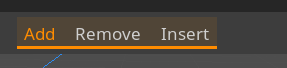Voxelman
A voxel engine module for godot, focusing more on editor integration, gameplay-related features, and extendability (even from gdscript), without sacrificing too much speed.
This is an engine module! Which means that you will need to compile it into Godot! See the compiling section here.
You can find a demonstration project here: https://github.com/Relintai/the_tower
It supports both godot 3.2 and 4.0 (master last tested commit). Note that since 4.0 is still in very early stages I only check whether it works from time to time.
Optional Dependencies
https://github.com/Relintai/thread_pool: Threaded chunk generation. Without this Voxelman is single threaded!
https://github.com/Relintai/texture_packer: You get access to VoxelmanLibraryMerger.
https://github.com/Relintai/mesh_data_resource: You get access to a bunch of properties, and methods that can manipulate meshes.
https://github.com/Relintai/props: You get access to a bunch of properties, and methods that can manipulate, and use props.
https://github.com/Relintai/mesh_utils: Lets you use lod levels higher than 4 by default.
Pre-built binaries
You can grab a pre-built editor binary from the Broken Seals repo, should you want to. It contains all my modules.
Usage
First create a scene, and add a VoxelWorldBlocky node into it. Create a VoxelmanLibrary, and assign it to the Library property. Also, add a VoxelSurface into your library.
(VoxelWorldBlocky is the only one that works properly for now, this will soon be fixed!)
Tick the editable property, deselect, then select the world again, and click the insert button at the top toolbar, or press B to insert a voxel at the inspector's camera's location.
Select the add button, and now you can just add voxels with the mouse, by clicking on the newly added voxel.
VoxelmanLibrary
This class stores the materials, and the VoxelSurfaces.
Note: If you want lods, assign equal (or more) materials than your maximum lod level. If you only want one material just assign it multiple times. If you don't then your meshes won't have materials (They will be white).
VoxelmanLibrarySimple
The simplest library, just assign a material with a texture, and using the atlas_rows and atlas_culomns properties to tell the system how the UVs should be divided.
VoxelmanLibraryMerger
You will only have this if your godot also contains https://github.com/Relintai/texture_packer
You can assign any texture to your surfaces with this, and it will merge them together.
Worlds
The 2 base classes:
VoxelWorld: Basic world, does not do anything until you implemnent the required virtual methods!
VoxelWorldDefault: This adds threading, and LoD storage support to VoxelWorld. Will not create meshes for you!
VoxelWorldBlocky
The most basic world. It is the Minecraft-style world.
VoxelWorldMarchingCubes
A marching cubes based Voxel World. Actually it uses a modified version of the Transvoxel tables. It is UV mapped.
VoxelWorldCubic
This is my own meshing algorithm, it's basicly a Minecraft style mesher that can take isolevel into account.
Level generation
Assign a VoxelManLevelGenerator to the World's Level Generator property.
You can write your own algorithm by implementing the void _generate_chunk(chunk: VoxelChunk) virtual method.
VoxelManLevelGeneratorFlat is also available, it will generate a floor for you, if you use it.
VoxelJobs
Producing just a terrarin mesh for a chunk is not that hard by itself. However when you start adding layers/features like lod generation, collision meshes (especially since manipulating the physics server is not threadsafe), vertex volumetric lights, props, snapping props, props with vertex lights, etc chunk mesh generation can quicly become a serious mess.
VoxelJobs are meant to solve the issue with this complexity.
They also provide a way to easily modularize mesh generation.
VoxelJob
Base class for jobs.
If the (thread pool)[https://github.com/Relintai/thread_pool] module is present, this is inherited from ThreadPoolJob, else it implements the same api as ThreadPoolJob, but it's not going to use threading.
A job has a reference to it's owner chunk.
If you implement your own jobs, when your job finishes call next_job().
VoxelLightJob
This is the job that will generate vertex light based ao, random ao, and will bake your VoxelLights.
VoxelTerrarinJob
This will generate your terrarin collider and mesh (with lods) for you, using the meshers that you add into it.
VoxelPropJob
This will generate your prop meshes (with lods).
Internal workings
VoxelWorld
Whenever you want to spawn a chunk your World will create it using the VoxelChunk _create_chunk(x: int, y: int, z: int, chunk: VoxelChunk) virtual method.
Since properly initializing a chunk usually takes quite a few steps that you probably don't want to repeat everywhere the chunk parameter was added. This means you can just call the super _create_chunk methods, and you won't need to worry about your chunk getting overridden. Like:
Note that _create_chunk is also responsible for initializing chunks if you have them stored inside a scene. This is done by setup_chunk(shunk) in VoxelWorld.
func _create_chunk(x : int, y : int, z : int, chunk : VoxelChunk) -> VoxelChunk:
if !chunk:
chunk = MyChunk.new()
# We need to check whether or not we need to initialize jobs
if chunk.job_get_count() == 0:
# Setup a blocky (minecratf like) mesher job
var tj : VoxelTerrarinJob = VoxelTerrarinJob.new()
tj.add_mesher(VoxelMesherBlocky.new())
tj.add_liquid_mesher(VoxelMesherLiquidBlocky.new())
chunk.job_add(tj);
#setup your chunk here
return ._create_chunk(x, y, z, chunk)
VoxelChunk
Stores terrarin data, prop data. And mesh data (VoxelChunkDefault), and the mesh generation jobs.
When it starts building meshes it will start submitting jobs to thread_pool (if present) one by one.
VoxelMesher
If you want to implement your own meshing algorithm you can do so by overriding void _add_chunk(chunk: VoxelChunk) virtual.
VoxelMesher works similarly to SurfaceTool, so first you need to set colors, uvs, etc and then call add_vertex. They won't get reset, so for exaple if you want all your vertices to have a certain color, you can get away with setting it only once.
Compiling
First make sure that you can compile godot. See the official docs: https://docs.godotengine.org/en/3.2/development/compiling/index.html
- Clone the engine if you haven't already:
If you want Godot 3.2: git clone -b 3.2 https://github.com/godotengine/godot.git godot
If you want Godot 4.0: git clone https://github.com/godotengine/godot.git godot
- go into the modules folder inside the engine's directory:
cd godot
cd modules
- clone this repository
git clone https://github.com/Relintai/voxelman.git voxelman
(the folder needs to be named voxelman!)
- If you want the optional dependencies run these commands aswell:
git clone https://github.com/Relintai/texture_packer.git texture_packer
git clone https://github.com/Relintai/mesh_data_resource.git mesh_data_resource
- Go up one folder
cd ..
- Compile godot.
For example:
scons p=x11 t=release_debug tools=yes