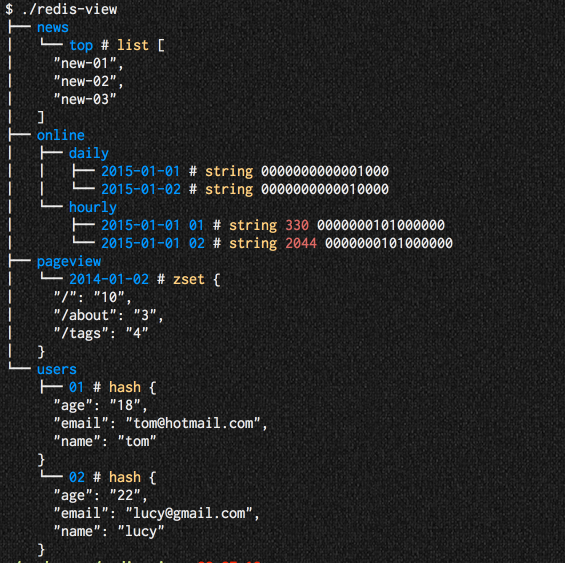dasel
Dasel (short for data-selector) allows you to query and modify data structures using selector strings.
Comparable to jq / yq, but supports JSON, YAML, TOML, XML and CSV with zero runtime dependencies.
One tool to rule them all
Say good bye to learning new tools just to work with a different data format.
Dasel uses a standard selector syntax no matter the data format. This means that once you learn how to use dasel you immediately have the ability to query/modify any of the supported data types without any additional tools or effort.
Table of contents
- Dasel
- One tool to rule them all
- Quickstart
- Issue vs discussion
- Features
- Table of contents
- Documentation
- Playground
- Benchmarks
Quickstart
Dasel is available on homebrew, ASDF, scoop, docker or as compiled binaries from the latest release.
brew install dasel
You can also install a development version with:
go install github.com/tomwright/dasel/cmd/dasel@master
For more information see the installation documentation.
Select
echo '{"name": "Tom"}' | dasel -p json '.name'
"Tom"
See select documentation.
Put
echo '{"name": "Tom"}' | dasel put string -p json '.email' '[email protected]'
{
"email": "[email protected]",
"name": "Tom"
}
See put documentation.
Delete
echo '{
"email": "[email protected]",
"name": "Tom"
}' | dasel delete -p json '.email' '[email protected]'
{
"name": "Tom"
}
See delete documentation.
Issue vs Discussion
I have enabled discussions on this repository.
I am aware there may be some confusion when deciding where you should communicate when reporting issues, asking questions or raising feature requests so this section aims to help us align on that.
Please raise an issue if:
- You find a bug.
- You have a feature request and can clearly describe your request.
Please open a discussion if:
- You have a question.
- You're not sure how to achieve something with dasel.
- You have an idea but don't quite know how you would like it to work.
- You have achieved something cool with dasel and want to show it off.
- Anything else!
Features
- Query/select data from structured data files.
- Update data in structured data files.
- Create data files.
- Supports multiple data formats/types.
- Convert between data formats/types.
- Uses a standard query/selector syntax across all data formats.
- Zero runtime dependencies.
- Available on Linux, Mac and Windows.
- Available to import and use in your own projects.
- Run via Docker.
- Faster than jq/yq.
- Self update.
Documentation
The official dasel docs can be found at daseldocs.tomwright.me.
Playground
You can test out dasel commands using the playground.
Source code for the playground can be found at github.com/TomWright/daselplayground.
Benchmarks
In my tests dasel has been up to 3x faster than jq and 15x faster than yq.
See the benchmark directory.