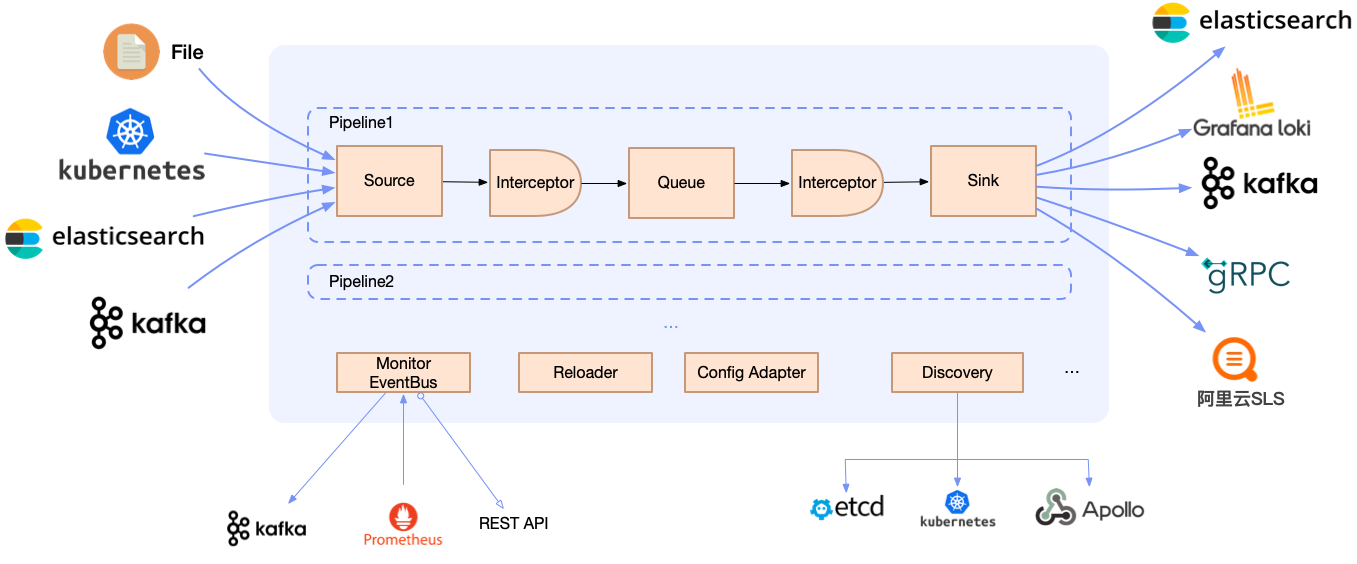Proposed Changes:
Which issue(s) this PR fixes:
Fixes #199
Additional documentation:
pulsar
使用sink kafka将日志数据发送至下游Pulsar。
!!! example
```yaml
sink:
type: pulsar
url: pulsar://localhost:6650
topic: persistent://tenant/namespace/topic
```
brokers
| 字段 | 类型 | 是否必填 | 默认值 | 含义 |
| ---------- | ----------- | ----------- | --------- | -------- |
| url| string | 必填 | 无 | 日志发送端pulsar连接地址 |
topic
| 字段 | 类型 | 是否必填 | 默认值 | 含义 |
| ---------- | ----------- | ----------- | --------- | -------- |
| topic | string | 必填 | 无 | 发送日志至pulsar的topic |
operation_timeout_seconds
| 字段 | 类型 | 是否必填 | 默认值 | 含义 |
| ---------- | ----------- | ----------- | --------- | -------- |
| operation_timeout_seconds| time.Duration| 非必填 | 30s | Producer-create, subscribe and unsubscribe operations will be retried until this interval, after which the operation will be marked as failed |
connectionTimeout
| 字段 | 类型 | 是否必填 | 默认值 | 含义 |
| ---------- | ----------- | ----------- | --------- | -------- |
| connectionTimeout| time.Duration| 非必填 | 5s | Timeout for the establishment of a TCP connection |
sendTimeout
| 字段 | 类型 | 是否必填 | 默认值 | 含义 |
| ---------- | ----------- | ----------- | --------- | -------- |
| sendTimeout| time.Duration| 非必填 | 30s | SendTimeout set the timeout for a message that is not acknowledged by the server 30s |
maxPendingMessages
| 字段 | 类型 | 是否必填 | 默认值 | 含义 |
| ---------- | ----------- | ----------- | --------- | -------- |
| sendTimeout| time.Duration| 非必填 | 无 | MaxPendingMessages specifies the max size of the queue holding the messages pending to receive an acknowledgment from the broker |
hashingSchema
| 字段 | 类型 | 是否必填 | 默认值 | 含义 |
| ---------- | ----------- | ----------- | --------- | -------- |
| hashingSchema| int| 非必填 | 0 |HashingScheme is used to define the partition on where to publish a particular message. 0:JavaStringHash,1:Murmur3_32Hash |
hashingSchema
| 字段 | 类型 | 是否必填 | 默认值 | 含义 |
| ---------- | ----------- | ----------- | --------- | -------- |
| hashingSchema| int| 非必填 | 0 |HashingScheme is used to define the partition on where to publish a particular message. 0:JavaStringHash,1:Murmur3_32Hash |
compressionType
| 字段 | 类型 | 是否必填 | 默认值 | 含义 |
| ---------- | ----------- | ----------- | --------- | -------- |
| compressionType | int| 非必填 | 0 | 0:NoCompression,1:LZ4,2:ZLIB,3:ZSTD |
LogLevel
| 字段 | 类型 | 是否必填 | 默认值 | 含义 |
| ---------- | ----------- | ----------- | --------- | -------- |
| LogLevel| string | 非必填 | 0 | 日志级别: "info","debug", "error" |
batchingMaxSize
| 字段 | 类型 | 是否必填 | 默认值 | 含义 |
| ---------- | ----------- | ----------- | --------- | -------- |
| batchingMaxSize| int | 非必填 | 2048(KB) | BatchingMaxSize specifies the maximum number of bytes permitted in a batch |
batchingMaxMessages
| 字段 | 类型 | 是否必填 | 默认值 | 含义 |
| ---------- | ----------- | ----------- | --------- | -------- |
| batchingMaxMessages| int | 非必填 | 1000 |BatchingMaxMessages specifies the maximum number of messages permitted in a batch |
batchingMaxPublishDelay
| 字段 | 类型 | 是否必填 | 默认值 | 含义 |
| ---------- | ----------- | ----------- | --------- | -------- |
| batchingMaxPublishDelay| time.Duration | 非必填 | 10ms | BatchingMaxPublishDelay specifies the time period within which the messages sent will be batched |
useTLS
| 字段 | 类型 | 是否必填 | 默认值 | 含义 |
| ---------- | ----------- | ----------- | --------- | -------- |
| useTLS| bool | 非必填 | false | 是否使用TLS认证 |
tlsTrustCertsFilePath
| 字段 | 类型 | 是否必填 | 默认值 | 含义 |
| ---------- | ----------- | ----------- | --------- | -------- |
| tlsTrustCertsFilePath| string | 非必填 | 无 | the path to the trusted TLS certificate file |
tlsAllowInsecureConnection
| 字段 | 类型 | 是否必填 | 默认值 | 含义 |
| ---------- | ----------- | ----------- | --------- | -------- |
| tlsAllowInsecureConnection| bool| 非必填 | false | Configure whether the Pulsar client accept untrusted TLS certificate from broker |
certificatePath
| 字段 | 类型 | 是否必填 | 默认值 | 含义 |
| ---------- | ----------- | ----------- | --------- | -------- |
| certificatePath| string | 非必填 | 无 | TLS证书路径 |
privateKeyPath
| 字段 | 类型 | 是否必填 | 默认值 | 含义 |
| ---------- | ----------- | ----------- | --------- | -------- |
| privateKeyPath| string | 非必填 | 无 | TLS privateKey路径 |
token
| 字段 | 类型 | 是否必填 | 默认值 | 含义 |
| ---------- | ----------- | ----------- | --------- | -------- |
| token | string| 非必填 | 无 | 如果使用token认证鉴权pulsar,请填写此项|
tokenFilePath
| 字段 | 类型 | 是否必填 | 默认值 | 含义 |
| ---------- | ----------- | ----------- | --------- | -------- |
| tokenFilePath| string| 非必填 | 无 | auth token from a file|