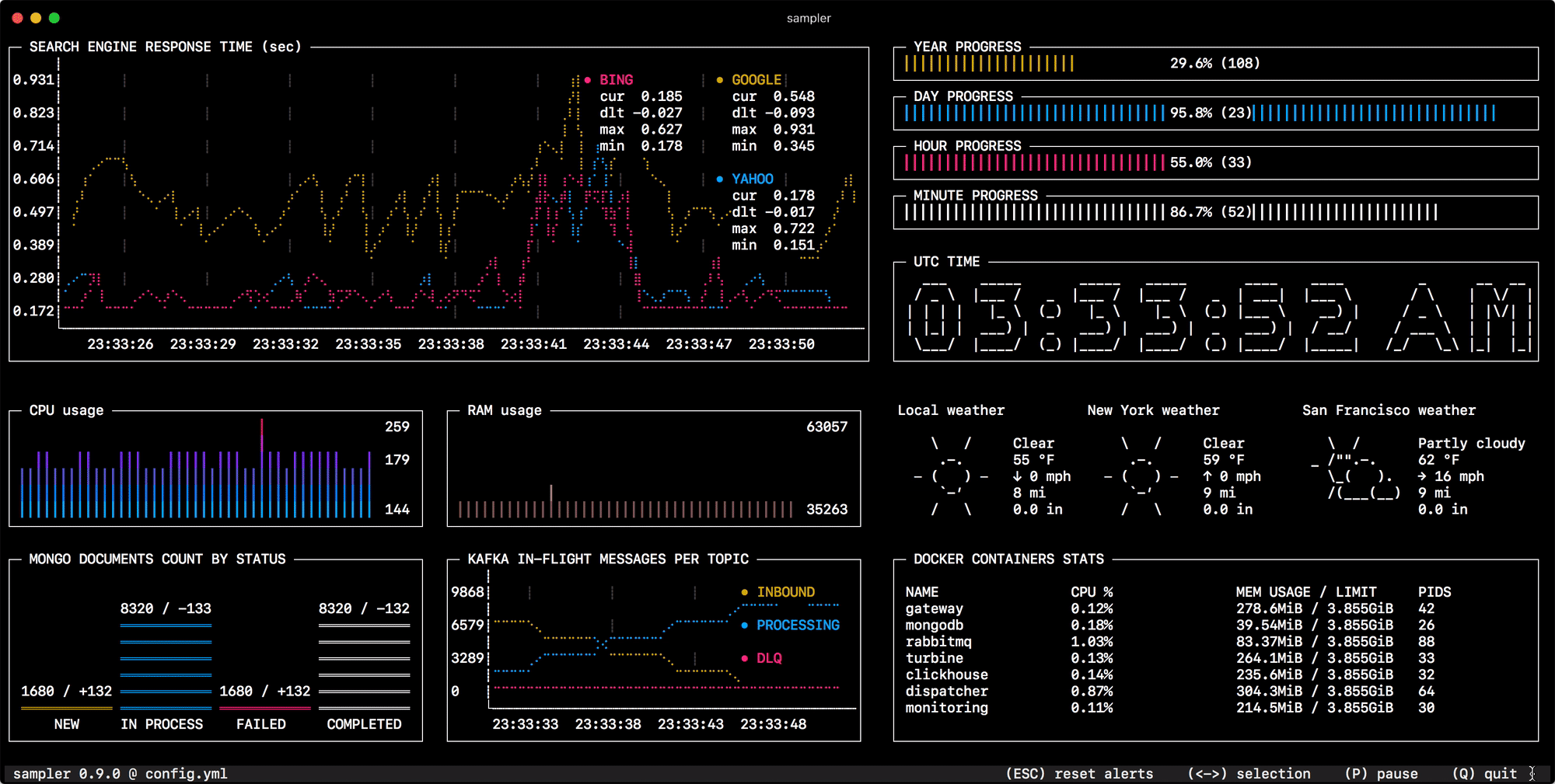EXEQ
DOCS STILL IN PROGRESS.
Execute shell commands in queues via cli or http interface.
Features
- Simple intuitive tiny cli app.
- Modular queue backends (currently it supports redis as backend but we should support more in the future like
sqs,kafka,postgres, ...). - Powerful configurations thanks to HCL by hashicrop.
- OpenMetrics
/metricsendpoint to inspect the queue via promethues. - Error reporting via sentry and stdout/stderr logging.
- Easily create shortcuts for repeated shell commands (we name it Macros).
- Limit the job execution time.
Components
- the configuration file which uses hcl as a configuration language.
- the binary itself which you can get from the releases page.
Config
// here we define the logging related configs.
// kindly note that this config file is preprocessed at first with environment expander
// this means that you can easily use any ENV var in any value here i.e: ${HOME}
logging {
// available level names are: "disable" "fatal" "error" "warn" "info" "debug".
// NOTE: the value is case sensitive.
log_level = "debug"
// sentry dsn (for error reporting).
// see https://sentry.io/
// you can do this: sentry_dsn = ${SENTRY_DSN}, but you have to export that env
// before running exeq.
sentry_dsn = ""
}
// http server related configs.
http {
// the address to start listening on.
listen = ":1215"
// whether to enable/disable access logs.
access_logs = true
}
// queue related configs.
queue {
// the driver used as queue backend.
// the available drivers are: [rmq].
driver = "rmq"
// the data source name or the connection string for the selected driver.
dsn = "redis://localhost:6379/1"
// queue workers count.
workers_count = 5
// the duration between each poll from the queue
// a duration string is a possibly signed sequence of decimal numbers, each with optional fraction and a unit suffix,
// such as "300ms", "-1.5h" or "2h45m". Valid time units are "ns", "us" (or "µs"), "ms", "s", "m", "h".
poll_duration = "1s"
// how many times a should we retry a failed job?
retry_attempts = 3
// each driver needs to keep jobs history, but you may not have to keep it for ever
// so this history block helps you to configure the history feature.
history {
// for how long should we keep our history?
// a duration string is a possibly signed sequence of decimal numbers, each with optional fraction and a unit suffix,
// such as "300ms", "-1.5h" or "2h45m". Valid time units are "ns", "us" (or "µs"), "ms", "s", "m", "h".
retention_period = "48h"
}
}
// here we define a macro which is considered an alias for a command.
// the macro name is "example1".
macro "example1" {
// the command you want to execute when you call this macro.
// you can pass arguments to the command and start using it in the command
// you have to take a look at this first: https://pkg.go.dev/text/template
// the main variable you can access is `{{.Args}}` which is a map of key=>value.
// here we cat the data from hello.txt which we mounted before, then echo the value from
// the arguments map exists in a key called message (just like $args['message']).
command = "cat ./hello.txt && echo {{.Args.message}}"
// after how long time should we kill the job?
// a duration string is a possibly signed sequence of decimal numbers, each with optional fraction and a unit suffix,
// such as "300ms", "-1.5h" or "2h45m". Valid time units are "ns", "us" (or "µs"), "ms", "s", "m", "h".
// empty means "no time limit".
max_execution_time = ""
// sometimes when you run this service within a cloud engine like k8s or docker container
// you will have to define multiple configmaps/volumes mounts,
// to simplify this job, we can only mount exeq configurations file and add any other file required by the job
// into the following mounts block.
mount "./hello.txt" {
content = "hello world"
}
}
Exeq Binary
exeq is an intuitive cli app, you can just write
exeq helpfrom your shell and go with its help. the binary consists of the following subcommands
queue:work start the queue worker(s)
enqueue:macro submit macro to the queue
enqueue:cmd submit a raw shell command to the queue
queue:jobs list the jobs
queue:stats show queue stats
serve:http start the http server which enables you to enqueue macros and inspect the queue via /metrics endpoint with the help of promethues
help, h Shows a list of commands or help for one command
Steps
- Run a queue daemon via
exeq queue:work - Optional run the http server as per your needs.
- Start submitting commands either via:
- HTTP API
POST /enqueue/{MACRO_NAME}, this endpoint accepts a json message which will be passed to the underlying shell command as args, - CLI
exeq enqueue:cmd echo hello worldexeq enqueue:macro MACRO_NAME -a k=v -a k2=v2
- HTTP API
- You may want to see the queue stats via:
- CLI:
exeq queue:statswatch exeq queue:stats
- HTTP API:
GET /GET /metrics(a promethues metrics endpoint)
- CLI:
- You may want to list jobs history
exeq queue:jobs