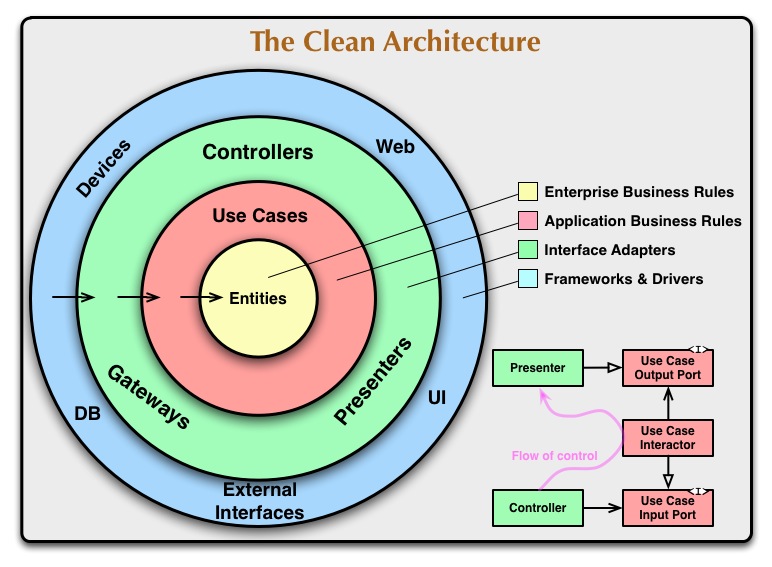I started developing this back in 2019 but no longer maintain it. If you found this recently and are looking to integrate FMOD into a new Godot project, consider using the GDNative fork of this repo by utopia-rise.
Some of the documentation present here may still prove useful, so do have a read if you're interested.
All the integration code in this repo is MIT-licensed but in order to publish your FMOD-powered game commercially, you must register your project with FMOD and obtain a license. You don't need a license to get started however and when you're ready to publish, getting one is free for small projects and indies. Always check for the latest licensing terms on FMOD's website in case they get updated.
All the best with your Godot project - Alex.
P.S. Shoutout to Mike from Game From Scratch for covering this repo on his YouTube channel
FMOD Studio integration for Godot
A Godot C++ module that provides an integration and GDScript bindings for the FMOD Studio API.
This module exposes most of the Studio API functions to Godot's GDScript and also provides helpers for performing common functions like attaching Studio events to Godot nodes and playing 3D/positional audio. It is still very much a work in progress and some API functions are not yet exposed. Feel free to tweak/extend it based on your project's needs.
Latest release
Precompiled engine binaries for Windows, macOS and Linux with FMOD Studio already integrated, is available for downloading in the Releases tab.
| Current build status |
|---|
Building
If you wish to compile the module yourself, build instructions are available here.
Using the module
- Basic usage
- Calling Studio events
- Using the integration helpers
- Timeline marker & music beat callbacks
- Playing sounds using FMOD Core / Low Level API
- Changing the default audio output device
- Profiling & querying performance data
Basic usage
Start playing sounds in just 5 lines of GDScript!
extends Node
func _ready():
# initialize FMOD
# initializing with the LIVE_UPDATE flag lets you
# connect to Godot from the FMOD Studio editor
# and author events in realtime
Fmod.system_init(1024, Fmod.FMOD_STUDIO_INIT_LIVEUPDATE, Fmod.FMOD_INIT_VOL0_BECOMES_VIRTUAL)
# load banks
# place your banks inside the project directory
Fmod.bank_load("./Banks/Desktop/Master.bank", Fmod.FMOD_STUDIO_LOAD_BANK_NORMAL)
Fmod.bank_load("./Banks/Desktop/Master.strings.bank", Fmod.FMOD_STUDIO_LOAD_BANK_NORMAL)
# register a listener
Fmod.system_add_listener($Listener)
# play some events
Fmod.play_one_shot("event:/Footstep", $SoundSource1)
Fmod.play_one_shot("event:/Gunshot", $SoundSource2)
func _process(delta):
# update FMOD every tick
# calling system_update also updates the listener 3D position
# and 3D positions of any attached event instances
Fmod.system_update()
Calling Studio events
One-shots are great for quick sounds which you would want to simply fire and forget. But what about something a bit more complex like a looping sound or an interactive music event with a bunch of states? Here's an example of a Studio event called manually (ie. not directly managed by the integration). You can then call functions on that specific instance such as setting parameters. Remember to release the instance once you're done with it!
# create an event instance
# this is a music event that has been authored in the Studio editor
var my_music_event = Fmod.create_event_instance("event:/Waveshaper - Wisdom of Rage")
# start the event
Fmod.event_start(my_music_event)
# wait a bit
yield(music_state_timer, "timeout")
# setting an event parameter
# in this case causes the music to transition to the next phase
Fmod.event_set_parameter(my_music_event, "State", 2.0)
# wait a bit
yield(music_timer, "timeout")
# stop the event
Fmod.event_stop(my_music_event, Fmod.FMOD_STUDIO_STOP_ALLOWFADEOUT)
# schedule the event for release
Fmod.event_release(my_music_event)
Using the integration helpers
These are helper functions provided by the integration for playing events and attaching event instances to Godot Nodes for 3D/positional audio. The listener position and 3D attributes of any attached instances are automatically updated every time you call system_update(). Instances are also automatically cleaned up once finished so you don't have to manually call event_release().
# play an event at this Node's position
# 3D attributes are only set ONCE
# parameters cannot be set
Fmod.play_one_shot("event:/Footstep", self)
# same as play_one_shot but lets you set initial parameters
# subsequent parameters cannot be set
Fmod.play_one_shot_with_params("event:/Footstep", self, { "Surface": 1.0, "Speed": 2.0 })
# play an event attached to this Node
# 3D attributes are automatically set every frame (when update is called)
# parameters cannot be set
Fmod.play_one_shot_attached("event:/Footstep", self)
# same as play_one_shot_attached but lets you set initial parameters
# subsequent parameters cannot be set
Fmod.play_one_shot_attached_with_params("event:/Footstep", self, { "Surface": 1.0, "Speed": 2.0 })
# attaches a manually called instance to a Node
# once attached, 3D attributes are automatically set every frame (when update is called)
Fmod.attach_instance_to_node(event_instance, self)
# detaches the instance from its Node
Fmod.detach_instance_from_node(event_instance)
# quick helpers for pausing and muting
# affects all events including manually called instances
Fmod.pause_all_events()
Fmod.unpause_all_events()
Fmod.mute_all_events()
Fmod.unmute_all_events()
# returns True if a bank is currently loading
Fmod.banks_still_loading()
# blocks the calling thread until all sample loading is done
Fmod.wait_for_all_loads()
Timeline marker & music beat callbacks
You can have events subscribe to Studio callbacks to implement rhythm based game mechanics. Event callbacks leverage Godot's signal system and you can connect your callback functions through the integration.
# create a new event instance
var my_music_event = Fmod.create_event_instance("event:/schmid - 140 Part 2B")
# request callbacks from this instance
# in this case request both Marker and Beat callbacks
Fmod.event_set_callback(my_music_event,
Fmod.FMOD_STUDIO_EVENT_CALLBACK_TIMELINE_MARKER | Fmod.FMOD_STUDIO_EVENT_CALLBACK_TIMELINE_BEAT)
# hook up our signals
Fmod.connect("timeline_beat", self, "_on_beat")
Fmod.connect("timeline_marker", self, "_on_marker")
# will be called on every musical beat
func _on_beat(params):
print(params)
# will be called whenever a new marker is encountered
func _on_marker(params):
print(params)
In the above example, params is a Dictionary which contains parameters passed in by FMOD. These vary from each callback. For beat callbacks it will contain fields such as the current beat, current bar, time signature etc. For marker callbacks it will contain the marker name etc. The event_id of the instance that triggered the callback will also be passed in. You can use this to filter out individual callbacks if multiple events are subscribed.
Playing sounds using FMOD Core / Low Level API
You can load and play any sound file in your project directory using the FMOD Low Level API bindings. Similar to Studio events these instances have to be released manually. Refer to FMOD's documentation pages for a list of compatible sound formats. If you're using FMOD Studio it's unlikely you'll have to use this API though.
# create a sound
var my_sound = Fmod.sound_create("./ta-da.wav", Fmod.FMOD_DEFAULT)
# play the sound
# this returns a handle to the channel
var channel_id = Fmod.sound_play(my_sound)
# wait a bit
yield(sound_timer, "timeout")
Fmod.sound_stop(channel_id)
Fmod.sound_release(my_sound)
Changing the default audio output device
By default, FMOD will use the primary audio output device as determined by the operating system. This can be changed at runtime, ideally through your game's Options Menu.
Here, system_get_available_drivers() returns an Array which contains a Dictionary for every audio driver found. Each Dictionary contains fields such as the name, sample rate and speaker config of the respective driver. Most importantly, it contains the id for that driver.
# retrieve all available audio drivers
var drivers = Fmod.system_get_available_drivers()
# change the audio driver
# you must pass in the id of the respective driver
Fmod.system_set_driver(id)
# retrieve the id of the currently set driver
var id = Fmod.system_get_driver()
Profiling & querying performance data
system_get_performance_data() returns an object which contains current performance stats for CPU, Memory and File Streaming usage of both FMOD Studio and the Core System.
# called every frame
var perf_data = Fmod.system_get_performance_data()
print(perf_data.CPU)
print(perf_data.memory)
print(perf_data.file)
Contributing
This project is still a work in progress and is probably not yet ready for use in full-blown production. If you run into issues (crashes, memory leaks, broken 3D sound etc.) let us know through the issue tracker. If you are a programmer, sound designer or a composer and wish to contribute, the contribution guidelines are available here. Thank you for being interested in this project!
An update from the creator
Unfortunately, due to full-time work and personal reasons, the development of this project has slowed down significantly and I'm no longer able to actively maintain and contribute new features.
However, this does not mean that the project is abandoned. All the work I've contributed so far is licensed under MIT, one of the most liberal open source licenses available. So feel free to use/modify/extend the code for your own projects - commercial or otherwise. Note that the MIT license only applies to the integration, not the FMOD SDK itself, which is proprietary and is not included in this repository.