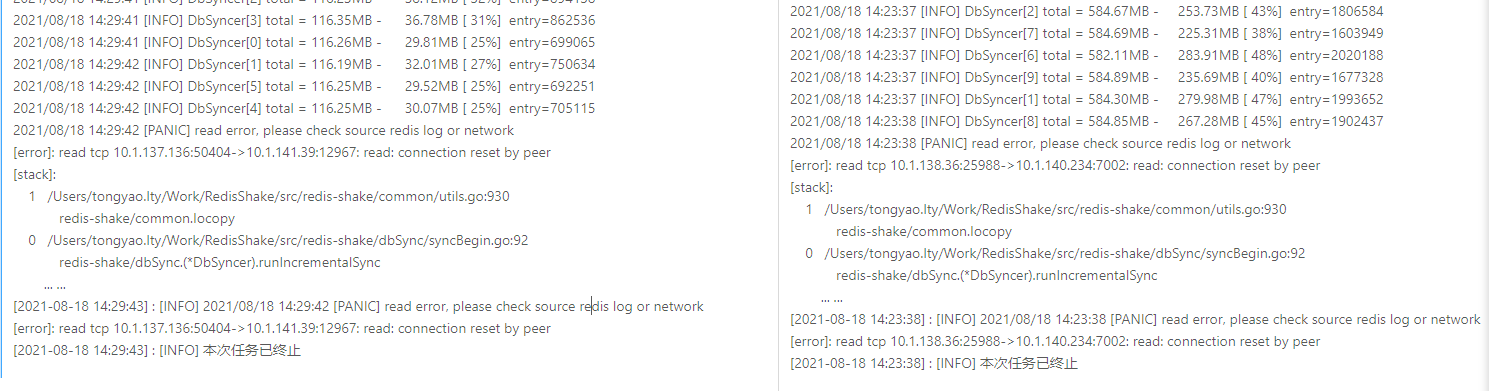RedisShake is mainly used to synchronize data from one redis to another.
Thanks to the Douyu's WSD team for the support.
Redis-Shake
Redis-shake is developed and maintained by NoSQL Team in Alibaba-Cloud Database department.
Redis-shake has made some improvements based on redis-port, including bug fixes, performance improvements and feature enhancements.
Main Functions
The type can be one of the followings:
- decode: Decode dumped payload to human readable format (hex-encoding).
- restore: Restore RDB file to target redis.
- dump: Dump RDB file from source redis.
- sync: Sync data from source redis to target redis by
syncorpsynccommand. Including full synchronization and incremental synchronization. - rump: Sync data from source redis to target redis by
scancommand. Only support full synchronization. Plus, RedisShake also supports fetching data from given keys in the input file whenscancommand is not supported on the source side. This mode is usually used whensyncandpsyncredis commands aren't supported.
Please check out the conf/redis-shake.conf to see the detailed parameters description.
Support
Redis version from 2.x to 5.0. Supports Standalone, Cluster, and some proxies type like Codis, twemproxy, Aliyun Cluster Proxy, Tencent Cloud Proxy and so on.
For codis and twemproxy, there maybe some constraints, please checkout this question.
Configuration
Redis-shake has several parameters in the configuration(conf/redis-shake.conf) that maybe confusing, if this is your first time using, please visit this tutorial.
Verification
User can use RedisFullCheck to verify correctness.
Metric
Redis-shake offers metrics through restful api and log file.
- restful api:
curl 127.0.0.1:9320/metric. - log: the metric info will be printed in the log periodically if enable.
- inner routine heap:
curl http://127.0.0.1:9310/debug/pprof/goroutine?debug=2
Redis Type
Both the source and target type can be standalone, opensource cluster and proxy. Although the architecture patterns of different vendors are different for the proxy architecture, we still support different cloud vendors like alibaba-cloud, tencent-cloud and so on.
If the target is open source redis cluster, redis-shake uses redis-go-cluster driver to write data. When target type is proxy, redis-shakes write data in round-robin way.
If the source is redis cluster, redis-shake launches multiple goroutines for parallel pull. User can use rdb.parallel to control the RDB syncing concurrency.
The "move slot" operations must be disabled on the source side.
Code branch rules
Version rules: a.b.c.
- a: major version
- b: minor version. even number means stable version.
- c: bugfix version
| branch name | rules |
|---|---|
| master | master branch, do not allowed push code. store the latest stable version. develop branch will merge into this branch once new version created. |
| develop(main branch) | develop branch. all the bellowing branches fork from this. |
| feature-* | new feature branch. forked from develop branch and then merge back after finish developing, testing, and code review. |
| bugfix-* | bugfix branch. forked from develop branch and then merge back after finish developing, testing, and code review. |
| improve-* | improvement branch. forked from develop branch and then merge back after finish developing, testing, and code review. |
Tag rules:
Add tag when releasing: "release-v{version}-{date}". for example: "release-v1.0.2-20180628"
User can use -version to print the version.
Usage
You can directly download the binary in the release package, and use start.sh script to start it directly: ./start.sh redis-shake.conf sync.
You can also build redis-shake yourself according to the following steps, the go and govendor must be installed before compile:
- git clone https://github.com/alibaba/RedisShake.git
- cd RedisShake
- export GOPATH=`pwd`
- cd src/vendor
- govendor sync #please note: must install govendor first and then pull all dependencies:
go get -u github.com/kardianos/govendor - cd ../../ && ./build.sh
- ./bin/redis-shake -type=$(type_must_be_sync_dump_restore_decode_or_rump) -conf=conf/redis-shake.conf #please note: user must modify collector.conf first to match needs.
Shake series tool
We also provide some tools for synchronization in Shake series.
- MongoShake: mongodb data synchronization tool.
- RedisShake: redis data synchronization tool.
- RedisFullCheck: redis data synchronization verification tool.
- NimoShake: sync dynamodb to mongodb.
Plus, we have a DingDing(钉钉) group so that users can join and discuss, please scan the code. 
Thanks
| Username | |
|---|---|
| ceshihao | [email protected] |
| wangyiyang | [email protected] |
| muicoder | [email protected] |
| zhklcf | [email protected] |
| shuff1e | [email protected] |
| xuhualin | [email protected] |