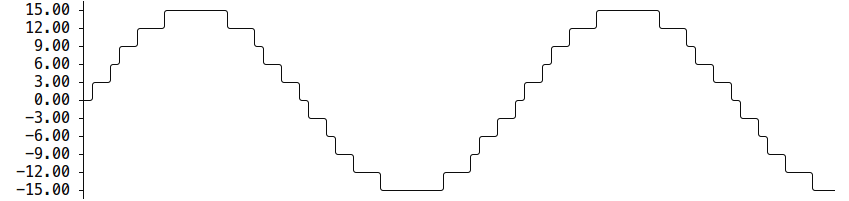JiraCLI
This tool mostly focuses on issue search and navigation at the moment. However, it also includes features like issue creation, updating a ticket status, and so on. Note that the tool is only tested with the latest Jira cloud.
Installation
Install the runnable binary to your $GOPATH/bin.
$ go get github.com/ankitpokhrel/jira-cli/cmd/jira
Releases and other installation options will be available later.
Getting started
- Get a Jira API token and export it to your shell as a
JIRA_API_TOKENvariable. Add it to your shell configuration file, for instance,$HOME/.bashrc, so that the variable is always available. - Run
jira initto generate a config file required for the tool.
Shell completion
Check jira completion --help for more info on setting up a bash/zsh shell completion.
Usage
The tool currently comes with an issue, epic, and sprint explorer. The flags are POSIX-compliant. You can combine available flags in any order to create a unique query. For example, the command below will give you high priority issues created this month with status To Do that are assigned to you and has a label backend.
$ jira issue list -yHigh -s"To Do" --created month -lbackend -a$(jira me)
Navigation
The lists are displayed in an interactive UI by default.
- Use arrow keys or
j, k, h, lcharacters to navigate through the list. - Use
gandSHIFT+Gto quickly navigate to the top and bottom respectively. - Press
vto view selected issue details. - Hit
ENTERto open the selected issue in the browser. - Press
cto copy issue URL to the system clipboard. This requiresxclip/xselin linux. - Press
CTRL+Kto copy issue key to the system clipboard. - In an explorer view, press
wto toggle focus between the sidebar and the contents screen. - Press
q/ESC/CTRL+Cto quit.
Issue
Issues are displayed in an interactive table view by default. You can output the results in a plain view using the --plain flag.
List
The list command lets you search and navigate the issues.
# List recent issues
$ jira issue list
# List issues created in last 7 days
$ jira issue list --created -7d
# List issues in status "To Do"
$ jira issue list -s"To Do"
# List recent issues in plain mode
$ jira issue list --plain
Check some more examples/use-cases below.
List issues that I am watching
$ jira issue list -w
List issues assigned to me
$ jira issue list -a$(jira me)
List issues assigned to a user and are reported by another user
$ jira issue list -a"User A" -r"User B"
List issues assigned to me is of high priority and is open
$ jira issue list -a$(jira me) -yHigh -sopen
List issues assigned to no one and are created this week
$ jira issue list -ax --created week
List issues with resolution won't do
$ jira issue list -R"Won't do"
List issues whose status is not done and is created before 6 months and is assigned to someone
# Tilde (~) acts as a not operator
$ jira issue list -s~Done --created-before -24w -a~x
List issues created within an hour and updated in the last 30 minutes
⏱️
$ jira issue list --created -1h --updated -30m
Give me issues that are of high priority, is in progress, was created this month, and has given labels
🔥
$ jira issue list -yHigh -s"In Progress" --created month -lbackend -l"high prio"
Wait, what was that ticket I opened earlier today?
😫
$ jira issue list --history
What was the first issue I ever reported on the current board?
🤔
$ jira issue list -r$(jira me) --reverse
What was the first bug I ever fixed in the current board?
🐞
$ jira issue list -a$(jira me) -tBug sDone -rFixed --reverse
What issues did I report this week?
🤷♂️
$ jira issue list -r$(jira me) --created week
Am I watching any tickets in project XYZ?
🧐
$ jira issue list -w -pXYZ
Create
The create command lets you create an issue.
# Create an issue using interactive prompt
$ jira issue create
# Pass required parameters to skip prompt or use --no-input option
$ jira issue create -tBug -s"New Bug" -yHigh -lbug -lurgent -b"Bug description"
Assign
The assign command lets you assign user to an issue.
# Assign user to an issue using interactive prompt
$ jira issue assign
# Pass required parameters to skip prompt
$ jira issue assign ISSUE-1 "Jon Doe"
# Assign to self
$ jira issue assign ISSUE-1 $(jira me)
# Will prompt for selection if keyword suffix returns multiple entries
$ jira issue assign ISSUE-1 suffix
# Assign to default assignee
$ jira issue assign ISSUE-1 default
# Unassign
$ jira issue assign ISSUE-1 x
Move/Transition
The move command lets you transition issue from one state to another.
# Move an issue using interactive prompt
$ jira issue move
# Pass required parameters to skip prompt
$ jira issue move ISSUE-1 "In Progress"
View
The view command lets you see issue details in a terminal. Atlassian document is roughly converted to a markdown and is nicely displayed in the terminal.
$ jira issue view ISSUE-1
Epic
Epics are displayed in an explorer view by default. You can output the results in a table view using the --table flag. When viewing epic issues, you can use all filters available for the issue command.
See usage to learn more about UI interaction.
List
You can use all flags supported by issue list command here except for the issue type.
# List epics
$ jira epic list
# List epics in a table view
$ jira epic list --table
# List epics reported by me and are open
$ jira epic list -r$(jira me) -sOpen
# List issues in an epic
$ jira epic list KEY-1
# List all issue in an epic KEY-1 that is unassigned and has a high priority
$ jira epic list KEY-1 -ax -yHigh
# List high priority epics
$ jira epic list KEY-1 -yHigh
Create
Creating an epic is same as creating the issue except you also need to provide an epic name.
# Create an issue using interactive prompt
$ jira epic create
# Pass required parameters to skip prompt or use --no-input flag to skip prompt for non-mandatory params
$ jira epic create -n"Epic epic" -s"Everything" -yHigh -lbug -lurgent -b"Epic description"
Add
Add command allows you to add issues to the epic. You can add up to 50 issues to the epic at once.
# Add issues to the epic using interactive prompt
$ jira epic add
# Pass required parameters to skip prompt
$ jira epic add EPIC_KEY ISSUE_1 ISSUE_2
Sprint
Sprints are displayed in an explorer view by default. You can output the results in a table view using the --table flag. When viewing sprint issues, you can use all filters available for the issue command. The tool only shows 25 recent sprints.
See usage to learn more about UI interaction.
# List sprints in an explorer view
$ jira sprint list
# List sprints in a table view
$ jira sprint list --table
# List issues in current active sprint
$ jira sprint list --current
# List issues in current active sprint that are assigned to me
$ jira sprint list --current -a$(jira me)
# List issues in previous sprint
$ jira sprint list --prev
# List issues in next planned sprint
$ jira sprint list --next
# List future and active sprints
$ jira sprint list --state future,active
# List issues in a particular sprint. You can use all flags supported by issue list command here.
# To get sprint id use `jira sprint list` or `jira sprint list --table`
$ jira sprint list SPRINT_ID
# List high priority issues in a sprint are assigned to me
$ jira sprint list SPRINT_ID -yHigh -a$(jira me)
Other commands
Navigate to the project
# Navigate to the project
$ jira open
# Navigate to the issue
$ jira open KEY-1
List all projects you have access to
$ jira project
List all boards in a project
$ jira board
Scripts
Often times, you may want to use the output of the command to do something cool. However, the default interactive UI might not allow you to do that. The tool comes with the --plain flag that displays results in a simple layout that can then be manipulated from the shell script.
Some example scripts are listed below.
Tickets created per day this month
#!/usr/bin/env bash
tickets=$(jira issue list --created month --plain --columns created --no-headers | awk '{print $1}' | awk -F'-' '{print $3}' | sort -n | uniq -c)
echo "${tickets}" | while IFS=$'\t' read -r line; do
day=$(echo "${line}" | awk '{print $2}')
count=$(echo "${line}" | awk '{print $1}')
printf "Day #%s: %s\n" "${day}" "${count}"
done
# Output
Day #01: 19
Day #02: 10
Day #03: 21
...
Number of tickets per sprint
#!/usr/bin/env bash
sprints=$(jira sprint list --table --plain --columns id,name --no-headers)
echo "${sprints}" | while IFS=$'\t' read -r id name; do
count=$(jira sprint list "${id}" --table --plain --no-headers 2>/dev/null | wc -l)
printf "%10s: %3d\n" "${name}" $((count))
done
# Output
Sprint 3: 55
Sprint 2: 40
Sprint 1: 30
...
Number of unique assignee per sprint
#!/usr/bin/env bash
sprints=$(jira sprint list --table --plain --columns id,name --no-headers)
echo "${sprints}" | while IFS=$'\t' read -r id name; do
count=$(jira sprint list "${id}" --table --plain --columns assignee --no-headers 2>/dev/null | sort -n | uniq | wc -l)
printf "%10s: %3d\n" "${name}" $((count))
done
# Output
Sprint 3: 5
Sprint 2: 4
Sprint 1: 3
Future improvements
- Issue creation.
- Ability to view issue details.
- Possibility to change issue status.
- Possibility to assign issue to a user.
- Comments management.
- Historical data can be cached locally for faster execution.
Development
-
Clone the repo.
$ git clone [email protected]:ankitpokhrel/jira-cli.git
-
Make changes, build the binary, and test your changes.
$ make deps $ make install
-
Run linter and tests before submitting a PR.
$ make ci