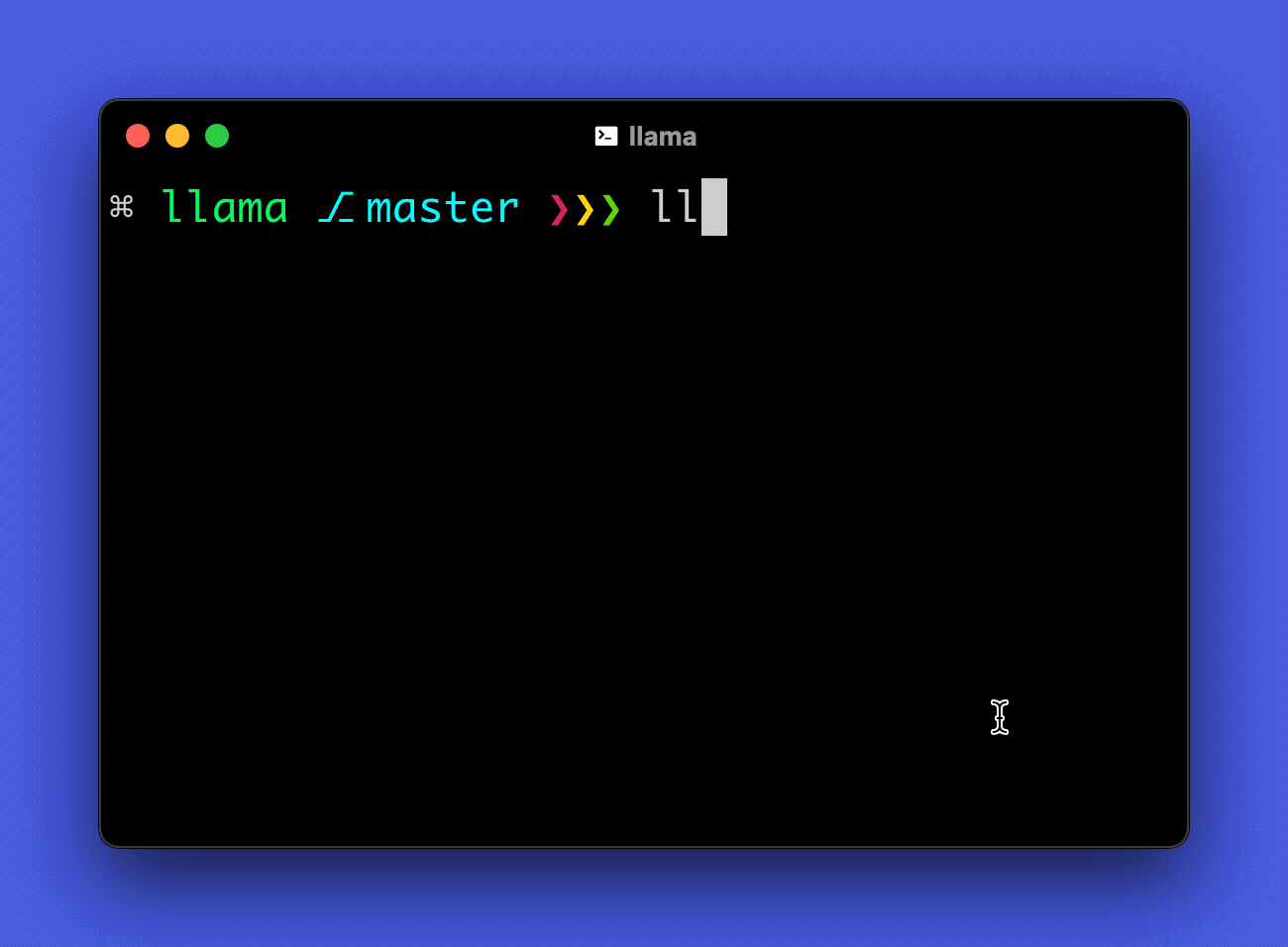🦙
llama
Llama — a terminal file manager.
Why another file manager? I wanted something simple and minimalistic, something to help me with faster navigation in the filesystem. A cd & ls replacement. So I build "llama". It allows to quickly navigate with fuzzy searching; cd integration is quite simple. Open vim right from the llama. That's it. Simple and dumb as a llama.
Install
go get github.com/antonmedv/llama
Or download prebuild binaries.
Put the next function into ~/.bashrc:
function ll {
llama "$@" 2> /tmp/path && cd "$(cat /tmp/path)"
}
Use ll to navigate the filesystem. Note: we need a such helper as the child process can't modify the working directory of the parent process.
Usage
| Key binding | Description |
|---|---|
Arrows |
Move cursor |
Enter |
Enter directory |
Backspace |
Exit directory |
[A-Z] |
Fuzzy search |
Esc |
Exit with cd |
Ctrl+C |
Exit with noop |
The EDITOR or LLAMA_EDITOR environment variable used for openning files from the llama.
export EDITOR=vim