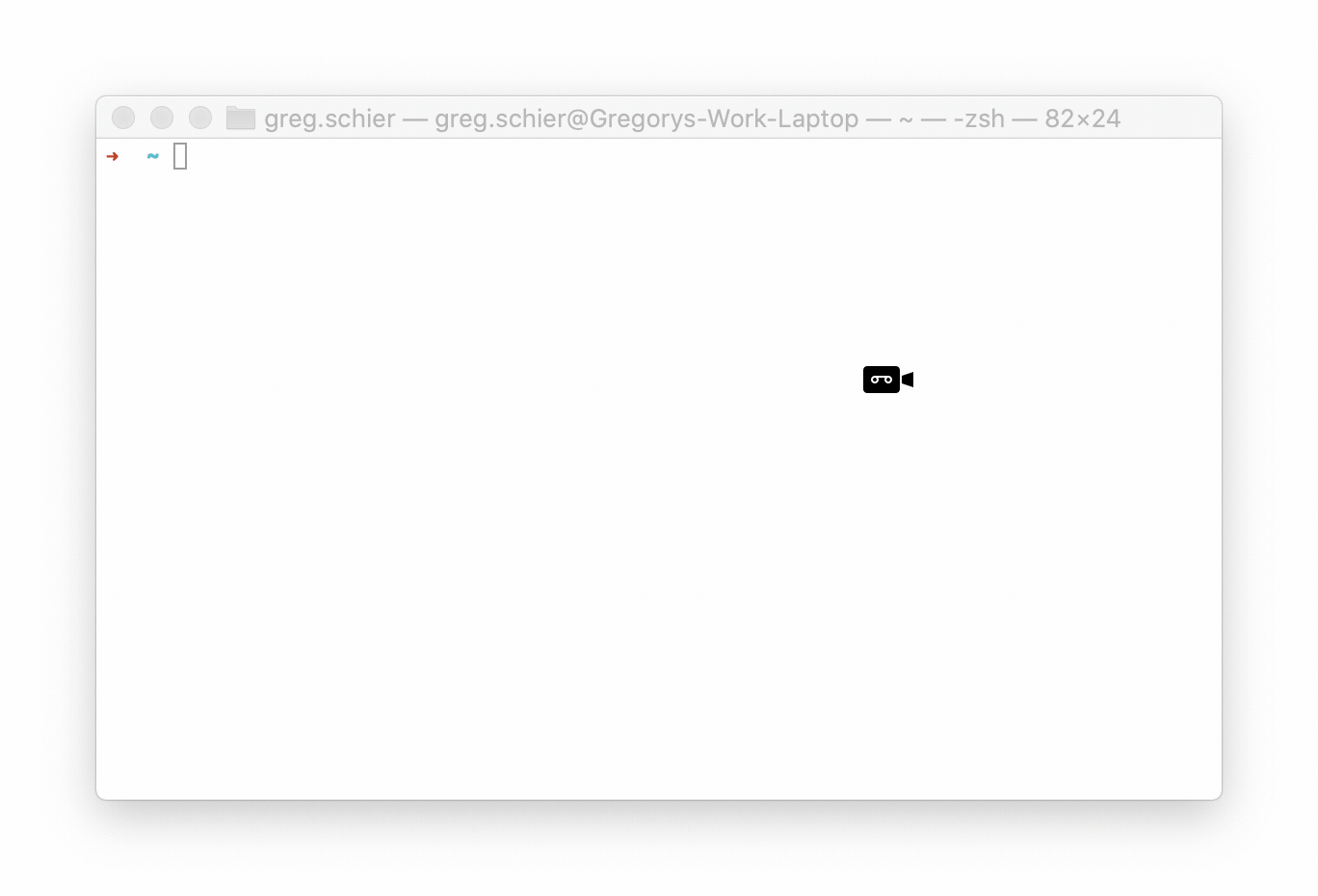Hosty
Description
Hosty is a command-line utility that allows for fast inspection and editing of /etc/hosts-like files. It is written in golang and uses libhosty as the underlying library to operate on files
Table of Content
Main Features
- Fast Add/Delete/Comment/Uncomment entries
- JSON output for easy parsing
- Backup files before editing
Installation
Precompiled packages
You can install hosty with one of the precompiled packages in the release section
Build
Ensure you have go on your system
> go version
go version go1.16.3 linux/amd64
pull the app
> go get github.com/areYouLazy/hosty
build and install
> cd github.com/areYouLazy/hosty
> go build
> go install
You should now be able to use hosty. Remember that Add/Delete/Comment/Uncomment commands needs root privileges.
> hosty show localhost
127.0.0.1 localhost
::1 localhost
> hosty comment 127.0.0.1
done
Usage
root@localhost$ hosty -h
Hosty is a command-line tool to interact with the /etc/hosts file.
It allows for fast inspect and edit of the file. Main goals of this tool are to be fast, reliable and scriptable.
Hosty uses libhosty to manipulate the file. You can find more about libhosty at https://github.com/areYouLazy/libhosty
Usage:
hosty [command]
Available Commands:
add Add file data
comment Comment file data
delete Delete file data
export Export file to a custom location
help Help about any command
restore Restore default hosts file
show Show file data
uncomment Uncomment file data
Flags:
-b, --backup backup file before editing. Backup is hidden and named with the format: .YYYYMMDDHHmmss-hosts.bck
-f, --file string parse a custom /etc/hosts-like file instead of the system default one
-h, --help help for hosty
-j, --json print output in json format for easy parsing
-q, --quiet suppress every output except for errors
-v, --version version for hosty
Use "hosty [command] --help" for more information about a command.
Examples
root@localhost$ # show entries with hostname equale to localhost
root@localhost$ hosty show localhost
127.0.0.1 localhost
::1 localhost
root@localhost$ # show entries with ip equal to 127.0.0.1
root@localhost$ hosty show 127.0.0.1
127.0.0.1 localhost
root@localhost$ # add an entrie with ip 1.2.3.4 and hostname my.custom.dns
root@localhost$ hosty add 1.2.3.4 my.custom.dns
done
root@localhost$ # show entries with ip equal to 1.2.3.4
root@localhost$ hosty show 1.2.3.4
1.2.3.4 my.custom.dns
root@localhost$ # comment entries with ip equal to 1.2.3.4
root@localhost$ hosty comment 1.2.3.4
done
root@localhost$ # show entries with ip equal to 1.2.3.4
root@localhost$ hostyc-li show 1.2.3.4
# 1.2.3.4 my.custom.dns
root@localhost$ # uncomment entries with ip equal to 1.2.3.4 suppress output
root@localhost$ hosty uncomment 1.2.3.4 --quiet
root@localhost$ # show entries with ip equal to 1.2.3.4 output in json
root@localhost$ hosty show 1.2.3.4 --json | jq .
{
"raw": "1.2.3.4 my.custom.dns"
}
root@localhost$ # add another entry with same ip and different hostname output in json
root@localhost$ hosty add 1.2.3.4 my.custom2.dns --json
{"done":true}
root@localhost$ # show entries with ip equal to 1.2.3.4 output in json with details
root@localhost$ hosty show 1.2.3.4 --json --details | jq .
{
"action": "show",
"number": 12,
"type": "address",
"address": "1.2.3.4",
"hostnames": [
"my.custom.dns",
"my.custom2.dns"
],
"comment": "",
"is_commented": false,
"raw": "127.0.0.1 my.custom.dns my.custom2.dns"
}
root@localhost$ # delete entries with ip equal to 1.2.3.4
root@localhost$ hosty delete 1.2.3.4
done
root@localhost$ # show entries with ip equal to 1.2.3.4
root@localhost$ hosty show 1.2.3.4
nothing found for ip 1.2.3.4
Commands and Aliases
Here's a little explanation of every command.
Every Hosty command supports several aliases, most of which are just truncated version of the command.
show
root@localhost$ hosty show [PARAMETER]
Show entries based on the given parameter. Parameter can be both IP or FQDN.
root@localhost$ # Aliases
root@localhost$ hosty sho localhost
root@localhost$ hosty sh localhost
root@localhost$ hosty s localhost
add
root@localhost$ hosty add [IP] [FQDN] [COMMENT]
Add an entry to hosts file. Required parameters are IP and FQDN, optionally you can pass a comment for the line.
root@localhost$ # Aliases
root@localhost$ hosty ad 1.2.3.4 my.custom.dns "DNS#1"
root@localhost$ hosty a 1.2.3.4 my.custom.dns
delete
root@localhost$ hosty delete [PARAMETER]
Delete entries from hosts file based on the given parameter. Parameter can be both IP or FQDN.
root@localhost$ # Aliases
root@localhost$ hosty delet 1.2.3.4
root@localhost$ hosty dele 1.2.3.4
root@localhost$ hosty del 1.2.3.4
root@localhost$ hosty de 1.2.3.4
root@localhost$ hosty d 1.2.3.4
root@localhost$ hosty rem 1.2.3.4
root@localhost$ hosty rm 1.2.3.4
comment
root@localhost$ hosty comment [PARAMETER]
Comment entries on hosts file based on given parameter. Parameter can be both IP or FQDN.
root@localhost$ # Aliases
root@localhost$ hosty commen 1.2.3.4
root@localhost$ hosty comme 1.2.3.4
root@localhost$ hosty comm 1.2.3.4
root@localhost$ hosty com 1.2.3.4
root@localhost$ hosty co 1.2.3.4
root@localhost$ hosty c 1.2.3.4
uncomment
root@localhost$ hosty uncomment [PARAMETER]
Uncomment entries on hosts file based on given parameter. Parameter can be both IP or FQDN.
root@localhost$ # Aliases
root@localhost$ hosty uncommen 1.2.3.4
root@localhost$ hosty uncomme 1.2.3.4
root@localhost$ hosty uncomm 1.2.3.4
root@localhost$ hosty uncom 1.2.3.4
root@localhost$ hosty unco 1.2.3.4
root@localhost$ hosty unc 1.2.3.4
root@localhost$ hosty un 1.2.3.4
root@localhost$ hosty u 1.2.3.4
export
root@localhost$ hosty export [PARAMETER]
Export file content to a given location Parameter must be a writable file
root@localhost$ # Aliases
root@localhost$ hosty expor /home/sonica/hosts-export.txt
root@localhost$ hosty expo /home/sonica/hosts-export.txt
root@localhost$ hosty exp /home/sonica/hosts-export.txt
root@localhost$ hosty ex /home/sonica/hosts-export.txt
root@localhost$ hosty e /home/sonica/hosts-export.txt
restore
root@localhost$ hosty restore [PARAMETER]
Restore default hosts file for given OS If Paramter is omitted, hosty will try to guess the OS and restore the appropriate file
root@localhost$ # Aliases
root@localhost$ hosty restor darwin
root@localhost$ hosty resto darwin
root@localhost$ hosty rest darwin
root@localhost$ hosty res darwin
root@localhost$ hosty re darwin
root@localhost$ hosty r darwin
License
Released under Apache 2.0 license