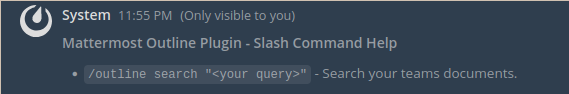Session Manager Plugin
This plugin helps you to use the AWS Command Line Interface (AWS CLI) to start and end sessions to your managed instances. Session Manager is a capability of AWS Systems Manager.
Overview
Session Manager is a fully managed AWS Systems Manager capability that lets you manage your Amazon Elastic Compute Cloud (Amazon EC2) instances, on-premises instances and virtual machines. Session Manager provides secure and auditable instance management without the need to open inbound ports. When you use the Session Manager plugin with the AWS CLI to start a session, the plugin builds the websocket connection to your managed instances.
Prerequisites
Before using Session Manager, make sure your environment meets the following requirements. Complete Session Manager prerequisites.
Starting a session
For information about starting a session using the AWS CLI, see Starting a session (AWS CLI).
Troubleshooting
For information about troubleshooting, see Troubleshooting Session Manager.
Working with Docker
To build the Session Manager plugin in a Docker container, complete the following steps:
-
Install
docker -
Build the
dockerimage
docker build -t session-manager-plugin-image .
- Build the plugin
docker run -it --rm --name session-manager-plugin -v `pwd`:/session-manager-plugin session-manager-plugin-image make release
Working with Linux
To build the binaries required to install the Session Manager plugin, complete the following steps.
-
Install
golang -
Install
rpm-buildandrpmdevtools -
Install
gcc 8.3+andglibc 2.27+ -
Run
make releaseto build the plugin for Linux, Debian, macOS and Windows. -
Change to the directory of your local machine's operating system architecture and open the
session-manager-plugindirectory. Then follow the installation procedure that applies to your local machine. For more information, see Install the Session Manager plugin for the AWS CLI. If the machine you're building the plugin on differs from the machine you plan to install the plugin on you will need to copy thesession-manager-pluginbinary to the appropriate directory for that operating system.
Linux - /usr/local/sessionmanagerplugin/bin/session-manager-plugin
macOS - /usr/local/sessionmanagerplugin/bin/session-manager-plugin
Windows - C:\Program Files\Amazon\SessionManagerPlugin\bin\session-manager-plugin.exe
The ssmcli binary is available for some operating systems for testing purposes only. The following is an example command using this binary.
./ssmcli start-session --instance-id i-1234567890abcdef0 --region us-east-2
Directory structure
Source code
sessionmanagerplugin/sessioncontains the source code for core functionalitiescommunicator/contains the source code for websocket related operationsvendor/srccontains the vendor package source codepackaging/contains rpm and dpkg artifactsTools/srccontains build scripts
Feedback
Thank you for helping us to improve the Session Manager plugin. Please send your questions or comments to the Systems Manager Forum
License
The session-manager-plugin is licensed under the Apache 2.0 License.