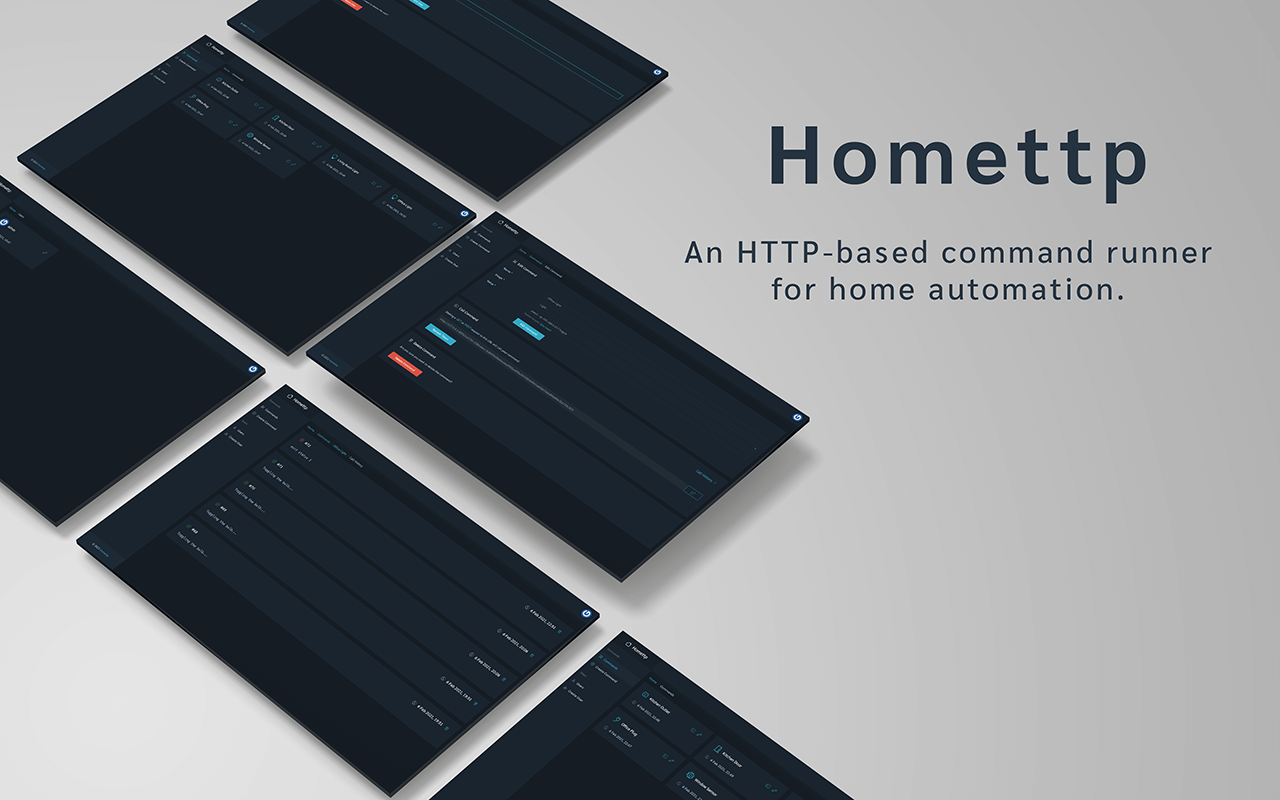AdGuardHome sync
Synchronize AdGuardHome config to a replica instance.
Current sync features
- General Settings
- Filters
- Rewrites
- Services
- Clients
Install
go get -u github.com/bakito/adguardhome-sync
Prerequisites
Both the origin and replica mist be initially setup via the Adguard Home installation wizard.
Run
export ORIGIN_URL=https://192.168.1.2:3000
export ORIGIN_USERNAME=username
export ORIGIN_PASSWORD=password
export REPLICA_URL=http://192.168.1.3
export REPLICA_USERNAME=username
export REPLICA_PASSWORD=password
# run once
adguardhome-sync run
# run as daemon
adguardhome-sync run --cron "*/10 * * * *"
docker cli
docker run -d \
--name=adguardhome-sync \
-p 8080:8080 \
-v /path/to/appdata/config/adguardhome-sync.yaml:/config/adguardhome-sync.yaml \
--restart unless-stopped \
quay.io/bakito/adguardhome-sync:latest
docker compose
config file
---
version: "2.1"
services:
adguardhome-sync:
image: quay.io/bakito/adguardhome-sync
container_name: adguardhome-sync
volumes:
- /path/to/appdata/config/adguardhome-sync.yaml:/config/adguardhome-sync.yaml
ports:
- 8080:8080
restart: unless-stopped
env
---
version: "2.1"
services:
adguardhome-sync:
image: quay.io/bakito/adguardhome-sync
container_name: adguardhome-sync
command: run
environment:
- ORIGIN_URL=https://192.168.1.2:3000
- ORIGIN_USERNAME=username
- ORIGIN_PASSWORD=password
- REPLICA_URL=http://192.168.1.3
- REPLICA_USERNAME=username
- REPLICA_PASSWORD=password
- REPLICA1_URL=http://192.168.1.4
- REPLICA1_USERNAME=username
- REPLICA1_PASSWORD=password
- REPLICA1_APIPATH=/some/path/control
- CRON=*/10 * * * * # run every 10 minutes
ports:
- 8080:8080
restart: unless-stopped
Config file
location: $HOME/.adguardhome-sync.yaml
# cron expression to run in daemon mode. (default; "" = runs only once)
cron: "*/10 * * * *"
origin:
# url of the origin instance
url: https://192.168.1.2:3000
# apiPath: define an api path if other than "/control"
# insecureSkipVerify: true # disable tls check
username: username
password: password
# replica instance (optional, if only one)
replica:
# url of the replica instance
url: http://192.168.1.3
username: username
password: password
# replicas instances (optional, if more than one)
replicas:
# url of the replica instance
- url: http://192.168.1.3
username: username
password: password
- url: http://192.168.1.4
username: username
password: password
# Configure the sync API server, disabled if api port is 0
api:
# Port, default 8080
port: 8080
# if username and password are defined, basic auth is applied to the sync API
username: username
password: password