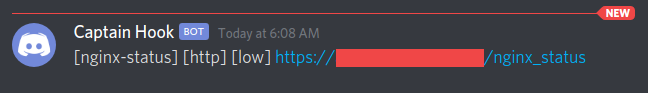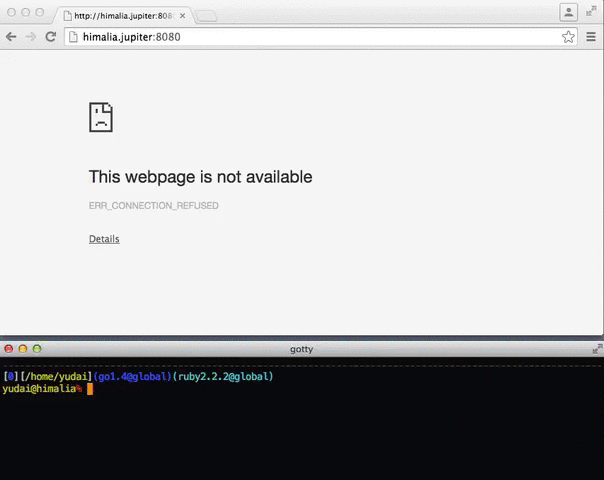benchdraw
benchdraw allows you to make easy to read picture plots from data in Go's benchmark format, implemented in pure Go.
Benchdraw does not try to be as configurable or good looking as gnuplot. It only intends to produce good enough pictures for the most common cases that users can generate with minimal effort.
Install
go get github.com/cep21/benchdraw
Usage
First generate some benchmark data by running your benchmarks and sending them to a file. Here is what my makefile looks like:
bench:
go test -v -benchmem -run=^$$ -bench=. ./... > benchmark.txt
Then, run benchdraw against benchmark.txt to create pictures. benchdraw expects that you name your benchmarks as described by https://github.com/golang/proposal/blob/master/design/14313-benchmark-format.md
Importantly, that you use key=value format to group your sub benchmarks and that / divides the key space. For example
BenchmarkDecode/text=digits/level=speed/size=1e4-8 100 154125 ns/op 64.88 MB/s 40418 B/op 7 allocs/op
BenchmarkDecode/text=digits/level=speed/size=1e5-8 10 1367632 ns/op 73.12 MB/s 41356 B/op 14 allocs/op
BenchmarkDecode/text=digits/level=speed/size=1e6-8 1 13879794 ns/op 72.05 MB/s 52056 B/op 94 allocs/op
BenchmarkDecode/text=digits/level=default/size=1e4-8 100 147551 ns/op 67.77 MB/s 40418 B/op 8 allocs/op
BenchmarkDecode/text=digits/level=default/size=1e5-8 10 1197672 ns/op 83.50 MB/s 41508 B/op 13 allocs/op
There are example pictures inside examples and example benchmark results inside testdata. Run make draw_examples to see all the examples drawn.
Simple example
Here we filter the benchmarks to just the ones named "BenchmarkTdigest_Add" and plot the tag "source" as our X dimension. The default Y dimension is ns/op.
# Sample line from simpleres.txt
# BenchmarkTdigest_Add/source=linear/digest=caio-8 1299153 932 ns/op 33 B/op 0 allocs/op
#
./benchdraw --filter="BenchmarkTdigest_Add" --x=source < ./testdata/simpleres.txt > ./examples/out0.svg
Reading from a file
You can run the same simple example another way, passing directly the input and output file names
./benchdraw --filter="BenchmarkTdigest_Add" --x=source --group="digest" --input=./testdata/simpleres.txt --output=./examples/out1.svg
Plot another metric
You can set the "y" value to plot. Here I set it to allocs/op. Notice how the table at the top right "digits/twain" bleeds into the bar graph. For this case, it may be better to use a line output (see below).
# Sample line from decodeexample.txt
# BenchmarkDecode/text=digits/level=best/size=1e5-8 10 1185527 ns/op 84.35 MB/s 41508 B/op 13 allocs/op
#
./benchdraw --filter="BenchmarkDecode/level=best" --x=size --y="allocs/op" --input=./testdata/decodeexample.txt --output=./examples/sample_allocs.svg
Line output
Bar graphs are the default, but you can also output line charts. This can help if the table at the top gets in the way.
./benchdraw --filter="BenchmarkDecode/level=best" --x=size --plot=line --y="allocs/op" --input=./testdata/decodeexample.txt --output=./examples/sample_line.svg
Here is another example line output
# Sample line from benchresult.txt
# BenchmarkCorrectness/size=1000000/source=rand/digest=caio/quant=0.000000-8 1000000000 0.0649 ns/op 100 %correct 0 B/op 0 allocs/op
./benchdraw --filter="BenchmarkCorrectness/size=1000000/quant=0.000000" --x=source --plot=line --y=%correct --v=4 --input=./testdata/benchresult.txt --output=./examples/sample_line3.svg
Custom metrics
You can also plot benchmark results of custom metrics. Here I plot the custom metric %correct.
./benchdraw --filter="BenchmarkCorrectness/size=1000000/digest=segmentio" --x=quant --y=%correct --v=4 --input=./testdata/benchresult.txt --output=./examples/segmentio_correct.svg
Grouping
Sometimes your benchmarks have too many dimensions to read easily
./benchdraw --filter="BenchmarkCorrectness/size=1000000" --x=quant --y=%correct --v=4 --input=./testdata/benchresult.txt --output=./examples/too_many.svg
You can group those bars. By default, grouping aggregates with a mean(average) function. Here I try to show, on average, how correct two different implementations of the tdigest algorithm are as quantiles increase.
./benchdraw --filter="BenchmarkCorrectness/size=1000000" --x=quant --y=%correct --group="digest" --v=4 --input=./testdata/benchresult.txt --output=./examples/grouped.svg
Using benchmark key/value tags
You can use the benchmark format's support for tagged data to chart changes over time. Here is an example file.
commit: 7cd9055
BenchmarkDecode/text=digits/level=speed/size=1e4-8 100 154125 ns/op 64.88 MB/s 40418 B/op 7 allocs/op
commit: 3ab3ace
BenchmarkDecode/text=digits/level=speed/size=1e4-8 100 154125 ns/op 64.88 MB/s 40418 B/op 7 allocs/op
commit: 92ae1af
BenchmarkDecode/text=digits/level=speed/size=1e4-8 100 167185 ns/op 64.88 MB/s 40418 B/op 7 allocs/op
commit: 920af9b
BenchmarkDecode/text=digits/level=speed/size=1e4-8 100 168129 ns/op 64.88 MB/s 40418 B/op 7 allocs/op
commit: a1b93a0
BenchmarkDecode/text=digits/level=speed/size=1e4-8 100 140125 ns/op 64.88 MB/s 40418 B/op 7 allocs/op
Notice how each benchmark run contains the tag "commit". We can use commit as our x axis
./benchdraw --filter="BenchmarkDecode" --x=commit --plot=line --input=./testdata/encodeovertime.txt --output=./examples/comits.svg
Parameter explanations
x (required)
A x parameter should be a tag or dimension of your benchmark and will get distributed on the X axis of your image.
y
A y parameter should be a unit of one of your benchmark runs The default is "ns/op".
filter
A filter limits which benchmarks we consider. It is in a similar format to the expected benchmark output. Each / segment is a filter. If the filter has =, then it is an exact match. If the filter has just a word, then it's an existence match for that word. For example BenchmarkDecode/text=digits matches
BenchmarkDecode/name=bob/text=digitsBenchmarkDecode/text=digits.
Does not match
BenchmarkDecodeBenchmarkDecode/text=sawyer
Design Rational
The tool will never be as powerful as gnuplot. My hope was to capture the most common cases.
Contributing
Contributions welcome! Submit a pull request on github and make sure your code passes make lint test. For large changes, I strongly recommend creating an issue on GitHub first to confirm your change will be accepted before writing a lot of code. GitHub issues are also recommended, at your discretion, for smaller changes or questions.
License
This library is licensed under the Apache 2.0 License.