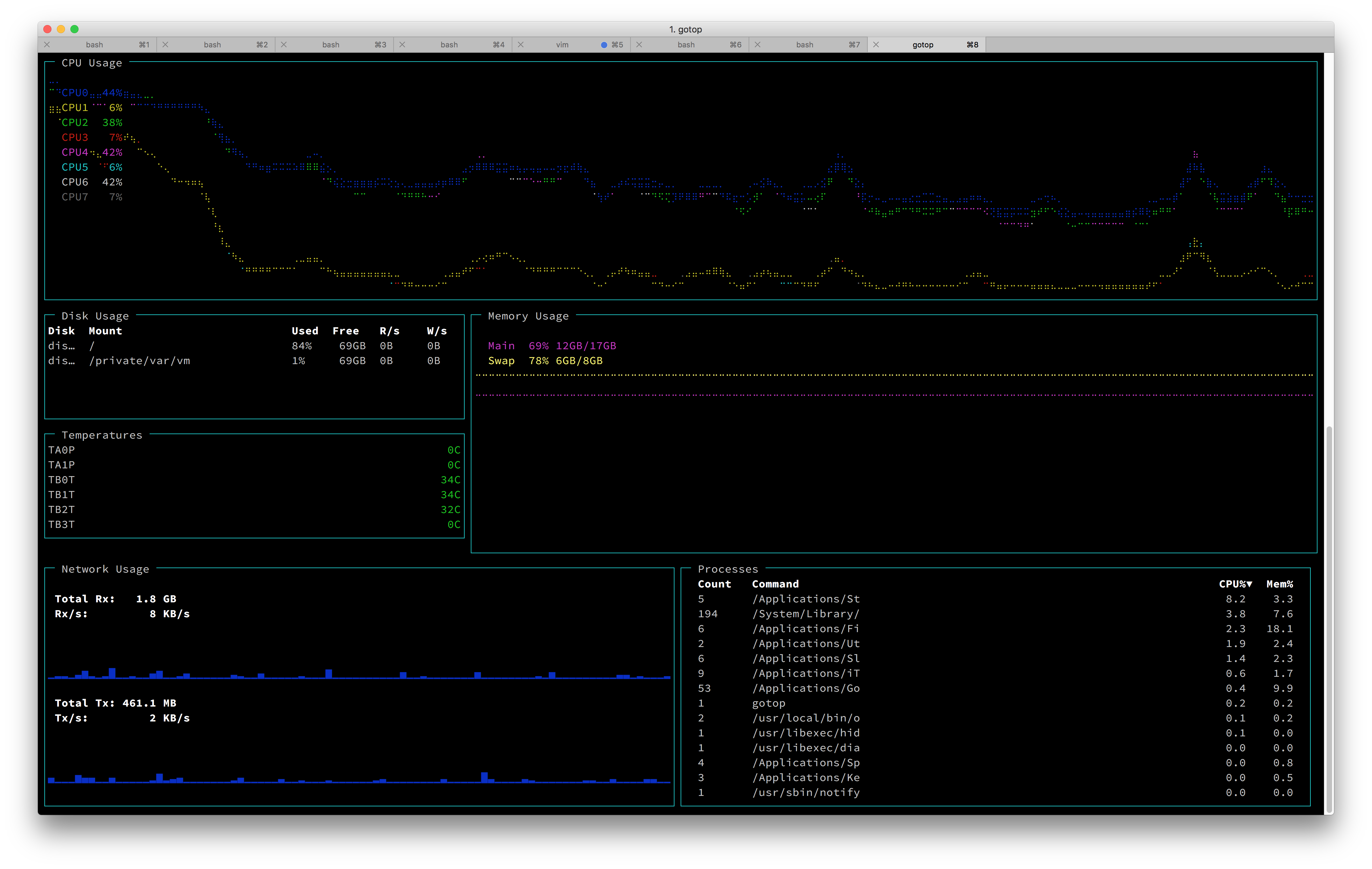NO LONGER MAINTAINED. A maintained fork of gotop exists at https://github.com/xxxserxxx/gotop.

Another terminal based graphical activity monitor, inspired by gtop and vtop, this time written in Go!


Installation
Working and tested on Linux, FreeBSD and macOS. Windows support is planned. OpenBSD works with some caveats.
Source
go get github.com/cjbassi/gotop
Prebuilt binaries
Note: Doesn't require Go.
Clone the repo and then run scripts/download.sh to download the correct binary for your system from the releases tab:
git clone --depth 1 https://github.com/cjbassi/gotop /tmp/gotop
/tmp/gotop/scripts/download.sh
Then move gotop into your $PATH somewhere.
Arch Linux
Install gotop, gotop-bin, or gotop-git from the AUR.
FreeBSD
pkg install gotop
Homebrew
brew tap cjbassi/gotop
brew install gotop
Snap
snap install gotop-cjbassi
Note: You may need to enable certain permissions for all of the widgets to work:
snap connect gotop-cjbassi:hardware-observe
snap connect gotop-cjbassi:mount-observe
snap connect gotop-cjbassi:system-observe
Usage
Keybinds
- Quit:
qor<C-c> - Process navigation
kand<Up>: upjand<Down: down<C-u>: half page up<C-d>: half page down<C-b>: full page up<C-f>: full page downggand<Home>: jump to topGand<End>: jump to bottom
- Process actions:
<Tab>: toggle process groupingdd: kill selected process or group of processes
- Process sorting
c: CPUm: Memp: PID
- CPU and Mem graph scaling:
h: scale inl: scale out
?: toggles keybind help menu
Mouse
- click to select process
- mouse wheel to scroll through processes
Colorschemes
gotop ships with a few colorschemes which can be set with the -c flag followed by the name of one. You can find all the colorschemes in the colorschemes folder.
To make a custom colorscheme, check out the template for instructions and then use default.json as a starter. Then put the file at ~/.config/gotop/<name>.json and load it with gotop -c <name>. Colorschemes PR's are welcome!
CLI Options
-c, --color=NAME Set a colorscheme.
-m, --minimal Only show CPU, Mem and Process widgets.
-r, --rate=RATE Number of times per second to update CPU and Mem widgets [default: 1].
-V, --version Print version and exit.
-p, --percpu Show each CPU in the CPU widget.
-a, --averagecpu Show average CPU in the CPU widget.
-s, --statusbar Show a statusbar with the time.
-b, --battery Show battery level widget (minimal turns off). preview -i, --interface=NAME Select network interface [default: all].