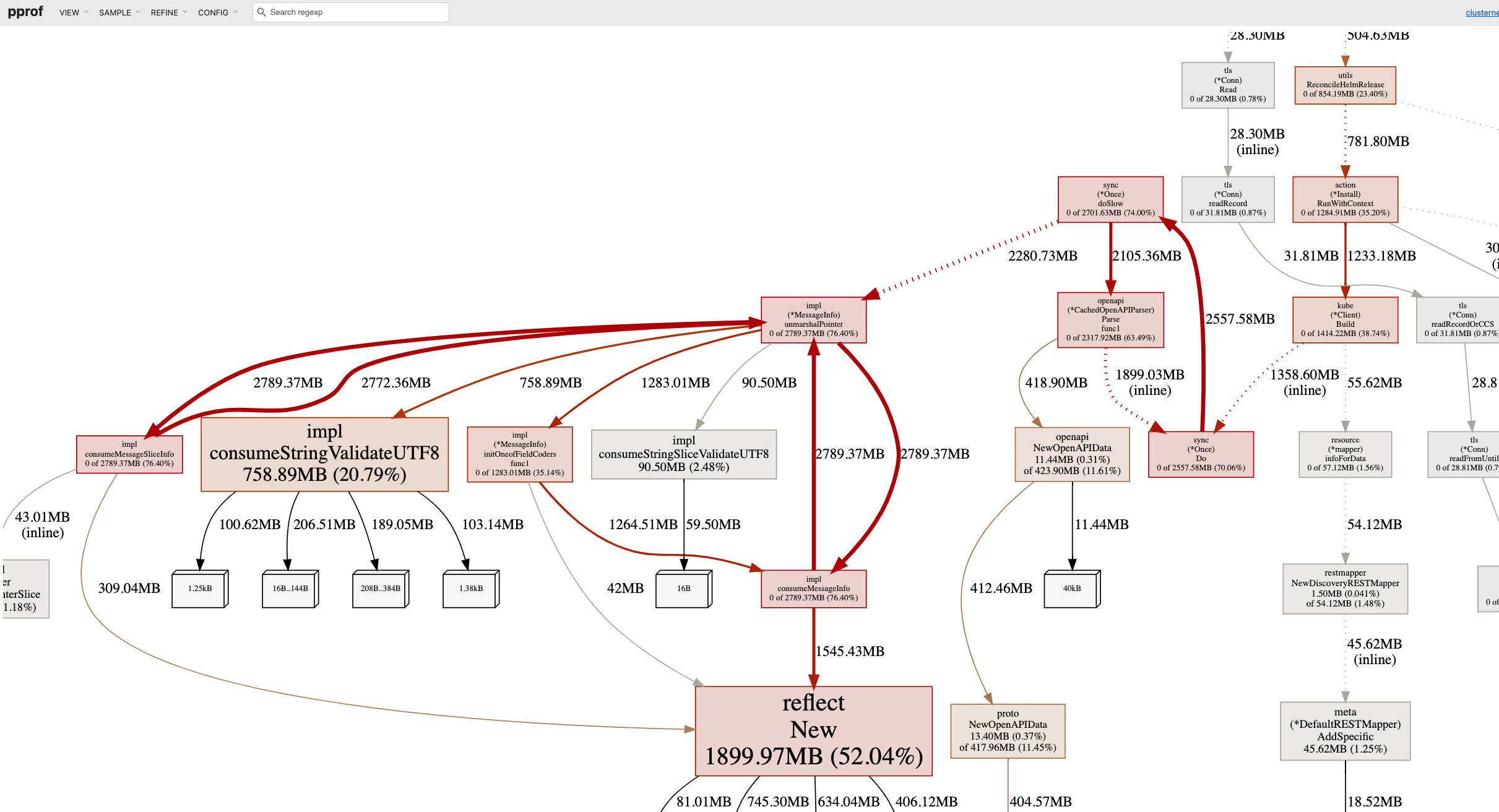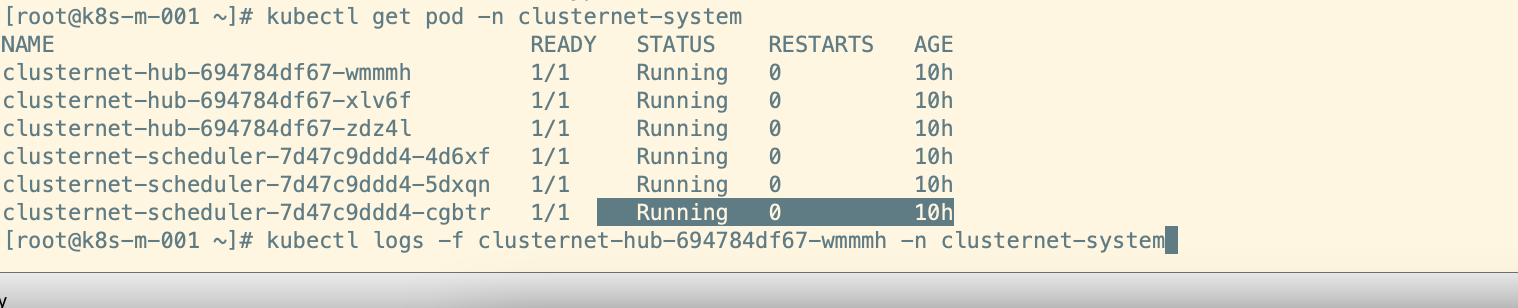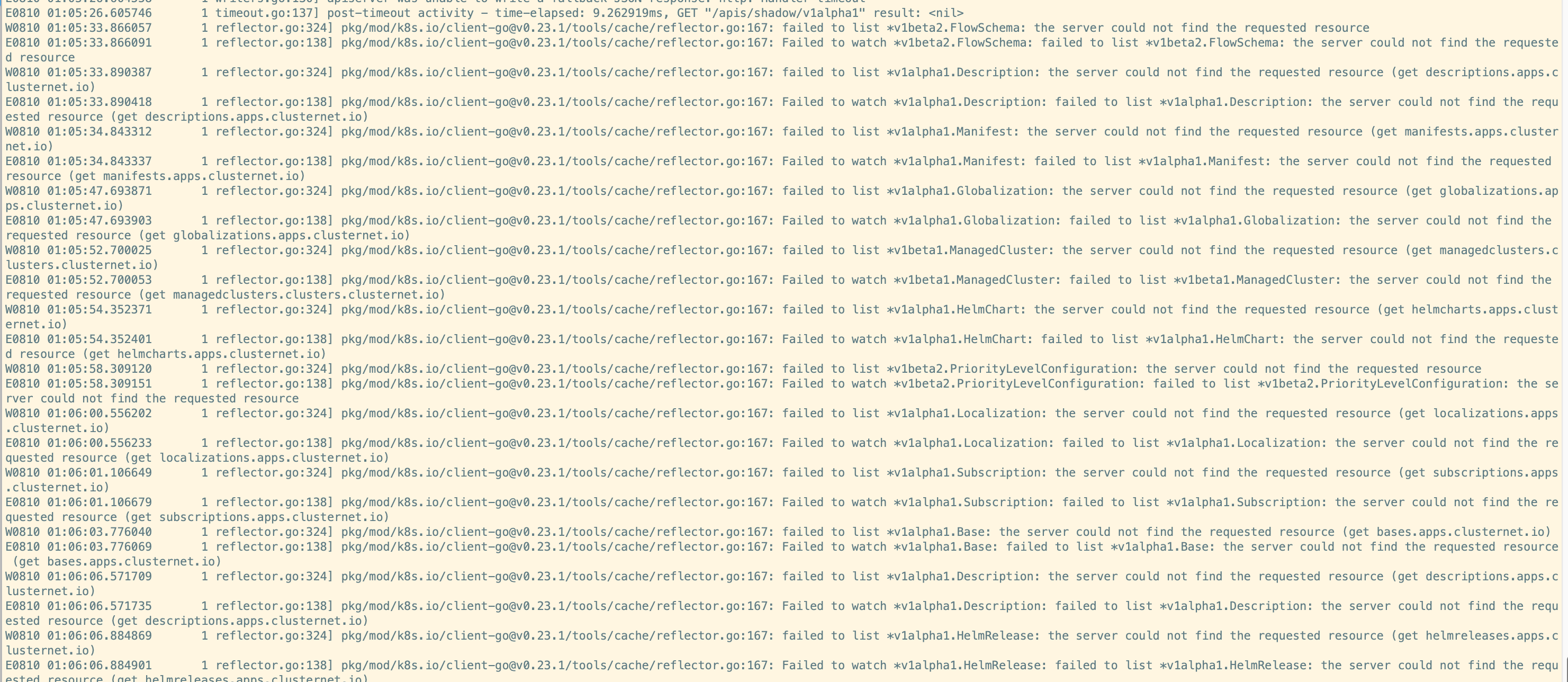Clusternet
Managing Your Clusters (including public, private, hybrid, edge, etc) as easily as Visiting the Internet.
Clusternet (Cluster Internet) is an open source add-on that helps you manage thousands of millions of Kubernetes clusters as easily as visiting the Internet. No matter the clusters are running on public cloud, private cloud, hybrid cloud, or at the edge, Clusternet lets you manage/visit them all as if they were running locally. This also help eliminate the need to juggle different management tools for each cluster.
Clusternet will help setup network tunnels in a configurable way, when your clusters are running in a VPC network, at the edge, or behind a firewall.
Clusternet also provides a Kubernetes-styled API, where you can continue using the Kubernetes way, such as KubeConfig, to visit a certain Managed Kubernetes cluster, or a Kubernetes service.
Clusternet is multiple platforms supported now, including
darwin/amd64anddarwin/arm64;linux/amd64,linux/arm64,linux/ppc64le,linux/s390x,linux/386andlinux/arm;
Architecture
Clusternet is light-weighted that consists of two components, clusternet-agent and clusternet-hub.
clusternet-agent is responsible for
- auto-registering current cluster to a parent cluster as a child cluster, which is also been called
ManagedCluster; - reporting heartbeats of current cluster, including Kubernetes version, running platform,
healthz/readyz/livezstatus, etc; - setting up a websocket connection that provides full-duplex communication channels over a single TCP connection to parent cluster;
clusternet-hub is responsible for
- approving cluster registration requests and creating exclusive resources, such as namespaces, serviceaccounts and RBAC rules, for each child cluster;
- serving as an aggregated apiserver (AA), which is used to serve as a websocket server that maintain multiple active websocket connections from child clusters;
- providing Kubernstes-styled API to redirect/proxy/upgrade requests to each child cluster;
Note: Since
clusternet-hubis running as an AA, please make sure that parent apiserver could visit theclusternet-hubservice.
Concepts
For every Kubernetes cluster that wants to be managed, we call it child cluster. The cluster where child clusters are registerring to, we call it parent cluster.
clusternet-agent runs in child cluster, while clusternet-hub runs in parent cluster.
ClusterRegistrationRequestis an object thatclusternet-agentcreates in parent cluster for child cluster registration.ManagedClusteris an object thatclusternet-hubcreates in parent cluster after approvingClusterRegistrationRequest.
Building
Building Binaries
Clone the repository, and run
# build for linux/amd64 by default
$ make clusternet-agent clusternet-hub
to build binaries clusternet-agent and clusternet-hub for linux/amd64.
Also you could specify other platforms when building, such as,
# build only clusternet-agent for linux/arm64 and darwin/amd64
# use comma to separate multiple platforms
$ PLATFORMS=linux/arm64,darwin/amd64 make clusternet-agent
# below are all the supported platforms
# PLATFORMS=darwin/amd64,darwin/arm64,linux/amd64,linux/arm64,linux/ppc64le,linux/s390x,linux/386,linux/arm
All the built binaries will be placed at _output folder.
Building Docker Images
You can also build docker images. Here docker buildx is used to help build multi-arch container images.
If you're running MacOS, please install Docker Desktop and then check the builder,
$ docker buildx ls
NAME/NODE DRIVER/ENDPOINT STATUS PLATFORMS
default * docker
default default running linux/amd64, linux/arm64, linux/ppc64le, linux/s390x, linux/386, linux/arm/v7, linux/arm/v6
If you're running Linux, please refer to docker buildx docs on the installation.
Note:
For better
docker buildxsupport, it is recommended to use Ubuntu Focal 20.04 (LTS), Debian Bullseye 11 and CentOS 8.And install deb/rpm package
qemu-user-staticas well, such asapt-get install qemu-user-staticor
yum install qemu-user-static
# build for linux/amd64 by default
# container images for clusternet-agent and clusternet-hub
$ make images
Also you could build container images for other platforms, such as arm64,
$ PLATFORMS=linux/amd64,linux/arm64,linux/ppc64le make images
# below are all the supported platforms
# PLATFORMS=linux/amd64,linux/arm64,linux/ppc64le,linux/s390x,linux/386,linux/arm
Getting Started
Deploy Clusternet
You need to deploy clusternet-agent and clusternet-hub in child cluster and parent cluster respectively.
For clusternet-hub
kubectl apply -f deploy/hub
And then create a bootstrap token for clusternet-agent,
# this will create a bootstrap token 07401b.f395accd246ae52d
$ kubectl apply -f manifests/samples
For clusternet-agent
First we need to create a secret, which contains token for cluster registration,
# create namespace clusternet-system if not created
$ kubectl create ns clusternet-system
# here we use the token created above
$ PARENTURL=https://192.168.10.10 REGTOKEN=07401b.f395accd246ae52d envsubst < ./deploy/templates/clusternet_agent_secret.yaml | kubectl apply -f -
The PARENTURL above is the apiserver address of the parent cluster that you want to register to.
$ kubectl apply -f deploy/agent
Check Cluster Registrations
# clsrr is an alias for ClusterRegistrationRequest
$ kubectl get clsrr
NAME CLUSTER-ID STATUS AGE
clusternet-dc91021d-2361-4f6d-a404-7c33b9e01118 dc91021d-2361-4f6d-a404-7c33b9e01118 Approved 3d6h
$ kubectl get clsrr clusternet-dc91021d-2361-4f6d-a404-7c33b9e01118 -o yaml
apiVersion: clusters.clusternet.io/v1beta1
kind: ClusterRegistrationRequest
metadata:
creationTimestamp: "2021-05-24T08:24:40Z"
generation: 1
labels:
clusters.clusternet.io/cluster-id: dc91021d-2361-4f6d-a404-7c33b9e01118
clusters.clusternet.io/cluster-name: clusternet-cluster-dzqkw
clusters.clusternet.io/registered-by: clusternet-agent
name: clusternet-dc91021d-2361-4f6d-a404-7c33b9e01118
resourceVersion: "553624"
uid: 8531ee8a-c66a-439e-bb5a-3adacfe58952
spec:
clusterId: dc91021d-2361-4f6d-a404-7c33b9e01118
clusterName: clusternet-cluster-dzqkw
clusterType: EdgeClusterSelfProvisioned
status:
caCertificate: REDACTED
dedicatedNamespace: clusternet-dhxfs
managedClusterName: clusternet-cluster-dzqkw
result: Approved
token: REDACTED
After ClusterRegistrationRequest is approved, the status will be updated with corresponding credentials that can be used to access parent cluster if needed. Those credentials have been set with scoped RBAC rules, see blow two rules for details.
apiVersion: rbac.authorization.k8s.io/v1
kind: ClusterRole
metadata:
annotations:
clusters.clusternet.io/rbac-autoupdate: "true"
creationTimestamp: "2021-05-24T08:25:07Z"
labels:
clusters.clusternet.io/bootstrapping: rbac-defaults
clusters.clusternet.io/cluster-id: dc91021d-2361-4f6d-a404-7c33b9e01118
clusternet.io/created-by: clusternet-hub
name: clusternet-dc91021d-2361-4f6d-a404-7c33b9e01118
resourceVersion: "553619"
uid: 87db2e72-f4c1-4628-9373-1536ed7fd4af
rules:
- apiGroups:
- clusters.clusternet.io
resources:
- clusterregistrationrequests
verbs:
- create
- get
- apiGroups:
- proxies.clusternet.io
resourceNames:
- dc91021d-2361-4f6d-a404-7c33b9e01118
resources:
- sockets
verbs:
- '*'
and
apiVersion: rbac.authorization.k8s.io/v1
kind: Role
metadata:
annotations:
clusters.clusternet.io/rbac-autoupdate: "true"
creationTimestamp: "2021-05-24T08:25:07Z"
labels:
clusters.clusternet.io/bootstrapping: rbac-defaults
clusternet.io/created-by: clusternet-hub
name: clusternet-managedcluster-role
namespace: clusternet-dhxfs
resourceVersion: "553622"
uid: 7524b743-57f3-4a45-a6cd-ceb3321fe2ff
rules:
- apiGroups:
- '*'
resources:
- '*'
verbs:
- '*'
Check ManagedCluster Status
# mcls is an alias for ManagedCluster
$ kubectl get mcls -A
NAMESPACE NAME CLUSTER-ID CLUSTER-TYPE KUBERNETES READYZ AGE
clusternet-dhxfs clusternet-cluster-dzqkw dc91021d-2361-4f6d-a404-7c33b9e01118 EdgeClusterSelfProvisioned v1.19.10 true 2d20h
$ kubectl get mcls -n clusternet-dhxfs clusternet-cluster-dzqkw -o yaml
apiVersion: clusters.clusternet.io/v1beta1
kind: ManagedCluster
metadata:
creationTimestamp: "2021-05-24T08:25:07Z"
generation: 1
labels:
clusters.clusternet.io/cluster-id: dc91021d-2361-4f6d-a404-7c33b9e01118
clusters.clusternet.io/cluster-name: clusternet-cluster-dzqkw
clusternet.io/created-by: clusternet-agent
name: clusternet-cluster-dzqkw
namespace: clusternet-dhxfs
resourceVersion: "555091"
uid: e7e7fb5f-1a00-4e4e-aa02-2e943e37e4ff
spec:
clusterId: dc91021d-2361-4f6d-a404-7c33b9e01118
clusterType: EdgeClusterSelfProvisioned
status:
healthz: true
k8sVersion: v1.19.10
lastObservedTime: "2021-05-24T08:58:30Z"
livez: true
platform: linux/amd64
readyz: true
The status of ManagedCluster is updated by clusternet-agent every 3 minutes for default, which can be configured by flag --cluster-status-update-frequency.
Visit ManagedCluster
You can visit all your managed clusters using the kubeConfig of parent cluster. Only a small modification is needed.
# suppose your parent cluster kubeconfig locates at /home/demo/.kube/config
$ kubectl config view --kubeconfig=/home/demo/.kube/config --minify=true --raw=true > ./config-cluster-dc91021d-2361-4f6d-a404-7c33b9e01118
$ export KUBECONFIG=`pwd`/config-cluster-dc91021d-2361-4f6d-a404-7c33b9e01118
$ kubectl config view
apiVersion: v1
clusters:
- cluster:
certificate-authority-data: DATA+OMITTED
server: https://10.0.0.10:6443
name: kubernetes
contexts:
- context:
cluster: kubernetes
user: kubernetes-admin
name: kubernetes-admin@kubernetes
current-context: kubernetes-admin@kubernetes
kind: Config
preferences: {}
users:
- name: kubernetes-admin
user:
client-certificate-data: REDACTED
client-key-data: REDACTED
# suppose your child cluster running at http://demo1.cluster.net
$ kubectl config set-cluster `kubectl config get-clusters | grep -v NAME` \
--server=https://10.0.0.10:6443/apis/proxies.clusternet.io/v1alpha1/sockets/dc91021d-2361-4f6d-a404-7c33b9e01118/http/demo1.cluster.net
# or just use the direct path
$ kubectl config set-cluster `kubectl config get-clusters | grep -v NAME` \
--server=https://10.0.0.10:6443/apis/proxies.clusternet.io/v1alpha1/sockets/dc91021d-2361-4f6d-a404-7c33b9e01118/direct
What you need is to append /apis/proxies.clusternet.io/v1alpha1/sockets/<CLUSTER-ID>/http/<SERVER-URL> or /apis/proxies.clusternet.io/v1alpha1/sockets/<CLUSTER-ID>/direct at the end of original parent cluster server address.
CLUSTER-IDis a UUID for your child cluster, which is auto-populated byclusternet-agent, such as dc91021d-2361-4f6d-a404-7c33b9e01118. You could get this UUID from objectsClusterRegistrationRequest,ManagedCluster, etc. Also this UUID is labeled with keyclusters.clusternet.io/cluster-id.SERVER-URLis the apiserver address of your child cluster, it could belocalhost,127.0.0.1and etc, only ifclusternet-agentcould access.
Currently Clusternet only support http scheme. If your child clusters are running with https scheme, you could run a local proxy instead, for example,
kubectl proxy --address='10.212.0.7' --accept-hosts='^*$'
Please replace 10.212.0.7 with your real local IP address.
Then you can visit child cluster as usual.