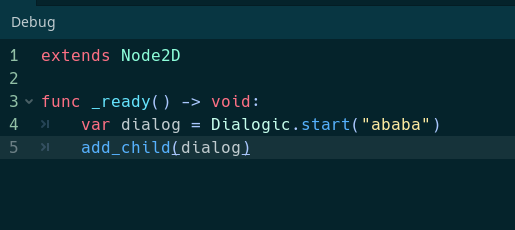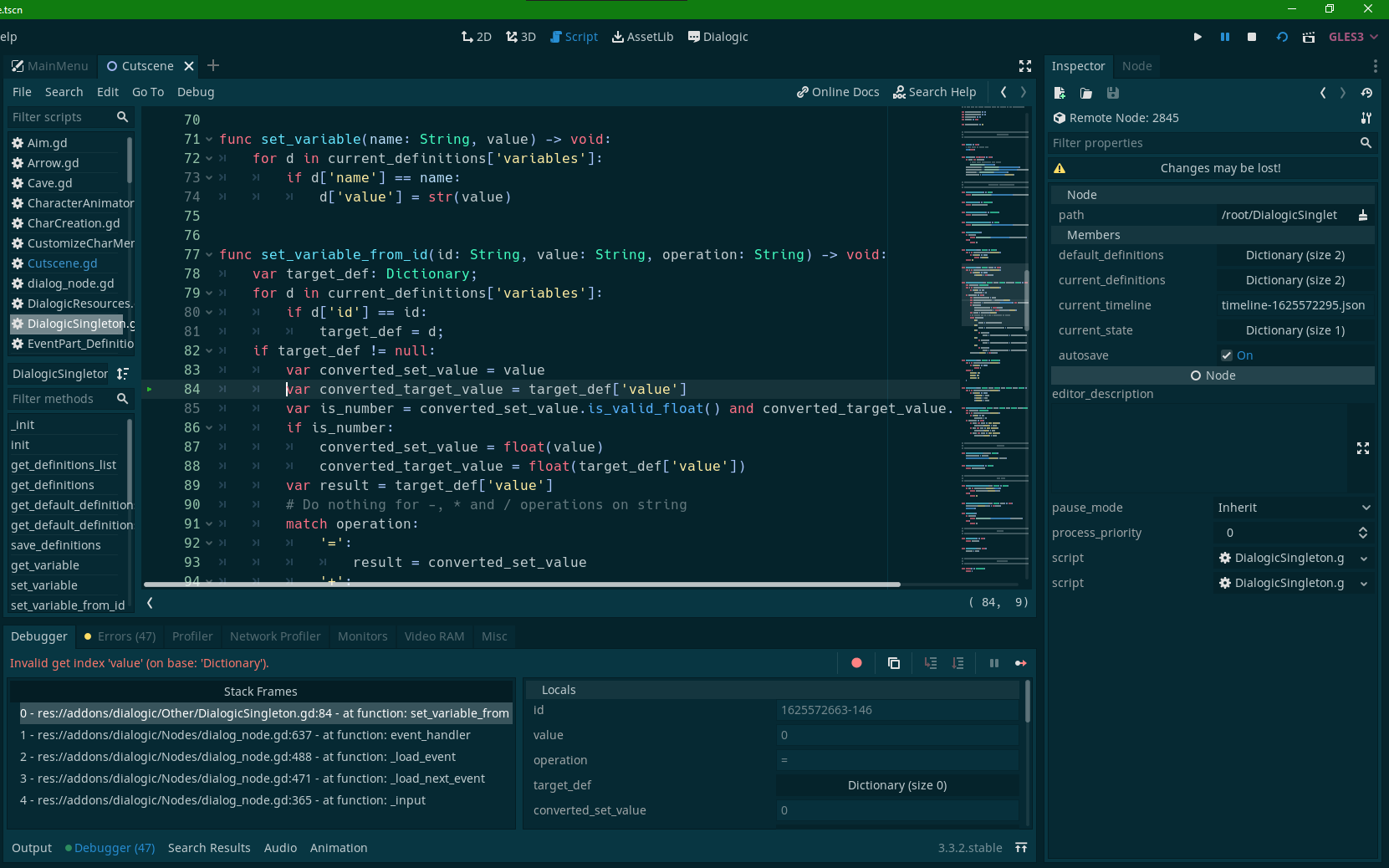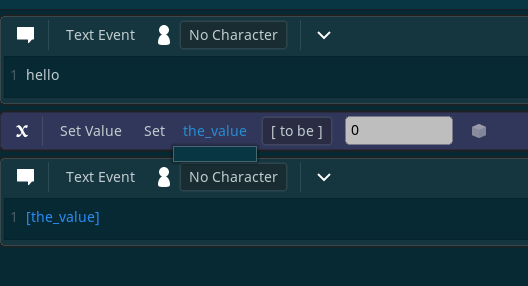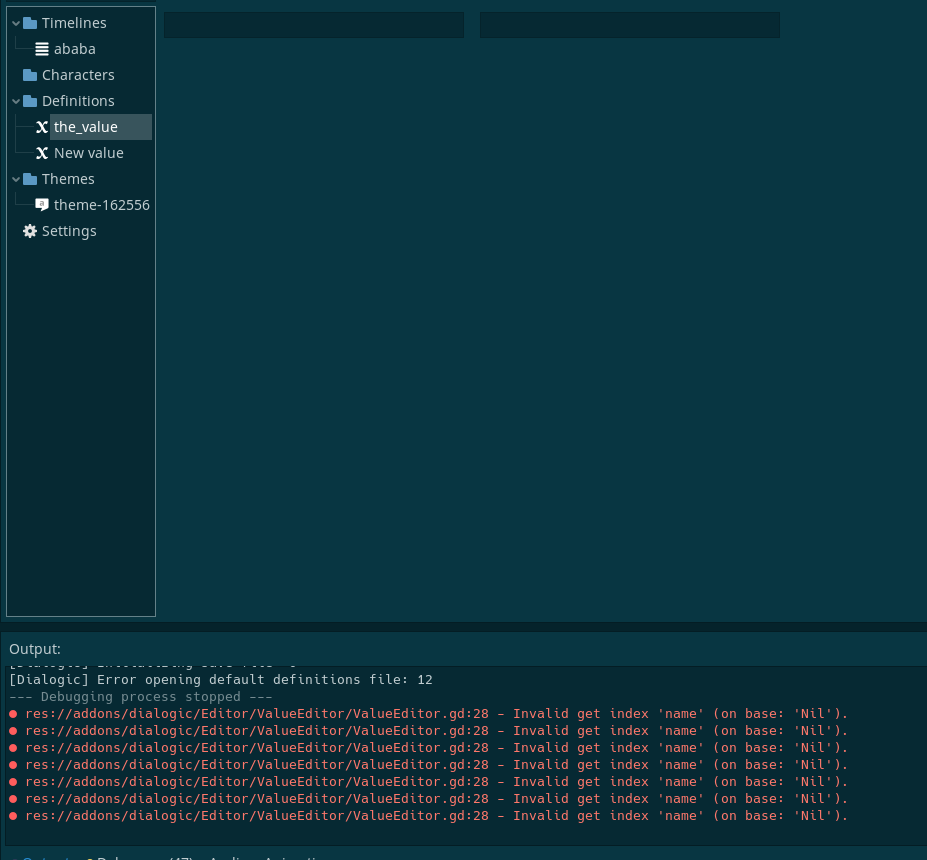Create dialogs, characters and scenes to display conversations in your Godot games.
Changelog — Installation — Documentation — Credits
Version 1.4 - Work in progress
🛠️

Getting started
You can read a step by step guide on how to use Dialogic here
📚
Documentation
You can check the documentation from inside the plugin or here
Installation
To install a Dialogic, download it as a ZIP archive. All releases are listed here: releases. Then extract the ZIP archive and move the addons/ folder it contains into your project folder. Then, enable the plugin in project settings.
If you want to know more about installing plugins you can read the Godot docs page.
You can also install Dialogic using the AssetLib tab in the editor, but the version here will not be the latest one available since it takes some time for it to be approved.
⚠
IMPORTANT
If you encounter any issue when exporting your game, try having at least 1 theme in your project.
📃
Credits
Made by Emilio Coppola.
Contributors: Jowan-Spooner, Arnaud, ellogwen, Tim Krief, zaknafean, and more!. Special thanks: Toen, Òscar, Francisco Presencia. Placeholder images are from Toen's YouTube DF series
Thank you to all my Patreons for making this possible!
Mike King, Tyler Dean Osborne, Problematic Dave, Allyson Ota, Francisco Lepe, Gemma M. Rull, Alex Barton, Joe Constant, Kycho, JDA, Kersla Margdel, Chris Shove, Luke Peters, Wapiti, Penny, Garrett Guillotte, Sl Tu, Alex Harry, Rokatansky, Karl Anderson, GammaGames, Taankydaanky, Alex (Well Done Games), GodofGrunts, Tim Krief, Daniel Cheney, Carlo Cabanilla, Flaming Potato, Joseph Catrambone, AzulCrescent, Hector Na Em, Furroy, Sergey, Container7, BasicIncomePlz, p sis, Justin, Guy Dadon, Sukh Atwal, Patrick Hogan, Jesse Priest, Lunos, Ceah Sharp, Mark Charnock
Support me on Patreon https://www.patreon.com/coppolaemilio