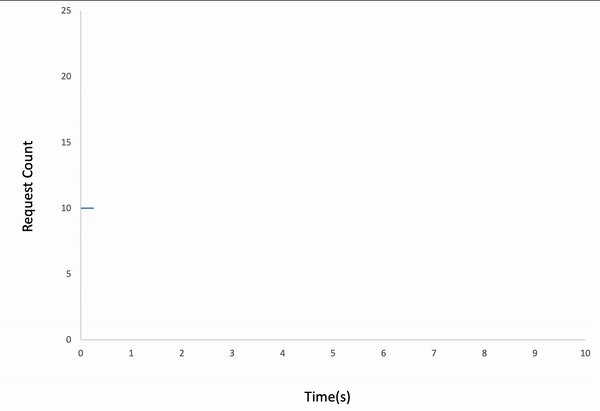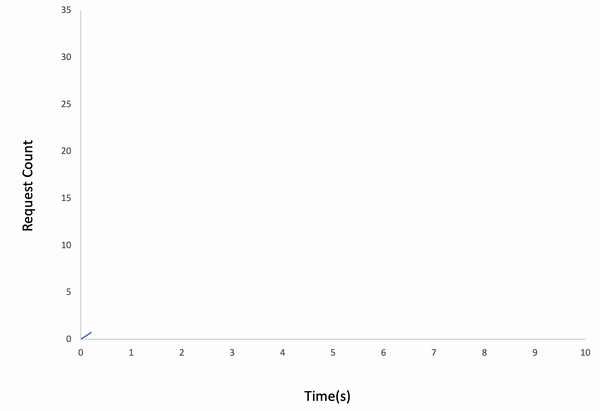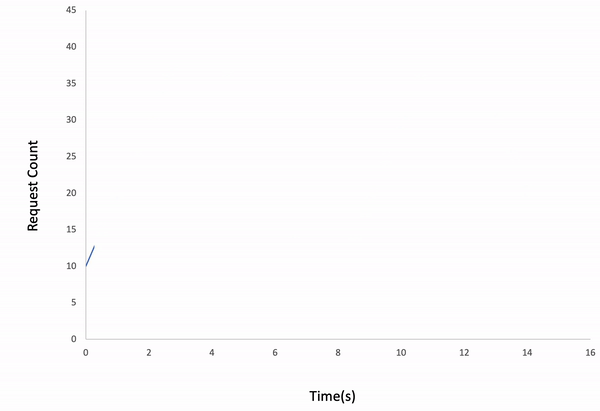Ddosify - High-performance load testing tool
Features
Installation
ddosify is available via Docker, Homebrew Tap, and downloadable pre-compiled binaries from the releases page for macOS, Linux and Windows.
Docker
docker run -it --rm ddosify/ddosify
Homebrew Tap (macOS and Linux)
brew install ddosify/tap/ddosify
apk, deb, rpm packages
# For Redhat based (Fedora, CentOS, RHEL, etc.)
rpm -i https://github.com/ddosify/ddosify/releases/download/v0.1.1/ddosify_amd64.rpm
# For Debian based (Ubuntu, Linux Mint, etc.)
wget https://github.com/ddosify/ddosify/releases/download/v0.1.1/ddosify_amd64.deb
dpkg -i ddosify_amd64.deb
# For Alpine
wget https://github.com/ddosify/ddosify/releases/download/v0.1.1/ddosify_amd64.apk
apk add --allow-untrusted ddosify_amd64.apk
Using the convenience script (macOS and Linux)
- The script requires root or sudo privileges to move ddosify binary to
/usr/local/bin. - The script attempts to detect your operating system (macOS or Linux) and architecture (arm64, x86, amd64) to download the appropriate binary from the releases page.
- By default, the script installs the latest version of
ddosify. - If you have problems, check common issues
- Required packages:
curlandsudo
curl -sSfL https://raw.githubusercontent.com/ddosify/ddosify/master/scripts/install.sh | sh
Go install from source (macOS, Linux, Windows)
go install -v go.ddosify.com/ddosify@latest
Easy Start
This section aims to show you how to use Ddosify without deep dive into its details easily.
-
Simple load test
ddosify -t target_site.comThe above command runs a load test with the default value that is 200 requests in 10 seconds.
-
Using some of the features
ddosify -t target_site.com -n 1000 -d 20 -p HTTPS -m PUT -T 7 -P http://proxy_server.com:80Ddosify sends a total of 1000 PUT requests to https://target_site.com over proxy http://proxy_server.com:80 in 20 seconds with a timeout of 7 seconds per request.
-
Scenario based load test
ddosify -config config_examples/config.jsonDdosify first sends HTTP/2 POST request to https://test_site1.com/endpoint_1 using basic auth credentials test_user:12345 over proxy http://proxy_host.com:proxy_port and with a timeout of 3 seconds. Once the response is received, HTTPS GET request will be sent to https://test_site1.com/endpoint_2 along with the payload included in config_examples/payload.txt file with a timeout of 2 seconds. This flow will be repeated 20 times in 5 seconds and response will be written to stdout.
Details
You can configure your load test by the CLI options or a config file. Config file supports more features than the CLI. For example, you can't create a scenario-based load test with CLI options.
CLI Flags
ddosify [FLAG]
| Flag | Description | Type | Default | Required? |
|---|---|---|---|---|
-t |
Target website URL. Example: https://ddosify.com | string |
- | Yes |
-n |
Total request count | int |
200 |
No |
-d |
Test duration in seconds. | int |
10 |
No |
-p |
Protocol of the request. Supported protocols are HTTP, HTTPS. HTTP/2 support is only available by using a config file as described. More protocols will be added. | string |
HTTPS |
No |
-m |
Request method. Available methods for HTTP(s) are GET, POST, PUT, DELETE, UPDATE, PATCH | string |
GET |
No |
-b |
The payload of the network packet. AKA body for the HTTP. | string |
- | No |
-a |
Basic authentication. Usage: -a username:password |
string |
- | No |
-h |
Headers of the request. You can provide multiple headers with multiple -h flag. |
string |
- | No |
-T |
Timeout of the request in seconds. | int |
5 |
No |
-P |
Proxy address as host:port. -P http://user:pass@proxy_host.com:port' |
string |
- | No |
-o |
Test result output destination. Other output types will be added. | string |
stdout |
No |
-l |
Type of the load test. Ddosify supports 3 load types. | string |
linear |
No |
-config |
Config File of the load test. | string |
- | No |
Load Types
Linear
ddosify -t target_site.com -l linear
Result:
Note: If the request count is too low for the given duration, the test might be finished earlier than you expect.
Incremental
ddosify -t target_site.com -l incremental
Result:
Waved
ddosify -t target_site.com -l waved
Result:
Config File
Config file lets you use all capabilities of Ddosify.
The features you can use by config file;
- Scenario creation
- Payload from a file
- Extra connection configuration, like keep-alive enable/disable logic
- HTTP2 support
Usage;
ddosify -config
There is an example config file at config_examples/config.json. This file contains all of the parameters you can use. Details of each parameter;
-
request_countoptionalThis is the equivalent of the
-nflag. The difference is that if you have multiple steps in your scenario, this value represents the iteration count of the steps. -
load_typeoptionalThis is the equivalent of the
-lflag. -
durationoptionalThis is the equivalent of the
-dflag. -
proxyoptionalThis is the equivalent of the
-Pflag. -
outputoptionalThis is the equivalent of the
-oflag. -
stepsmandatoryThis parameter lets you create your scenario. Ddosify runs the provided steps, respectively. For the given example file step id: 2 will be executed immediately after the response of step id: 1 is received. The order of the execution is the same as the order of the steps in the config file.
Details of each parameter for a step;-
idmandatoryEach step must have a unique integer id.
-
urlmandatoryThis is the equivalent of the
-tflag. -
protocoloptionalThis is the equivalent of the
-pflag. -
methodoptionalThis is the equivalent of the
-mflag. -
headersoptionalList of headers with key:value format.
-
payloadoptionalThis is the equivalent of the
-bflag. -
payload_fileoptionalIf you need a long payload, we suggest using this parameter instead of
payload. -
authoptionalBasic authentication.
"auth": { "username": "test_user", "password": "12345" }
-
othersoptionalThis parameter accepts dynamic key: value pairs to configure connection details of the protocol in use.
"others": { "keep-alive": true, // Default false "disable-compression": false, // Default true "h2": true, // Enables HTTP/2. Default false. "disable-redirect": true // Default false }
-
Common Issues
macOS Security Issue
"ddosify" can’t be opened because Apple cannot check it for malicious software.
- Open
/usr/local/bin
open /usr/local/bin
- Right click
ddosifyand select Open - Select Open
- Close the opened terminal
License
Licensed under the AGPLv3: https://www.gnu.org/licenses/agpl-3.0.html