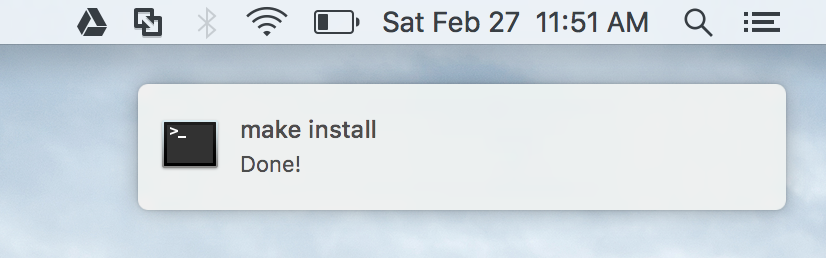Describe the bug
With a particular docker-compose.yml file in my workspace directory, exo new process causes exo server to crash.
To Reproduce
Steps to reproduce the behavior:
- create a workspace
- put a docker-compose.yml file with following contents in the workspace dir
version: 2
x-defaults: &defaults
sysctls:
net.ipv6.conf.all.disable_ipv6: 1
mem_swappiness: 0
services:
kibana:
image: docker.elastic.co/kibana/kibana:7.6.1
<<: *defaults
mem_limit: 300m
ports:
- 5601:5601 # The HTTP UI Port
environment:
ELASTICSEARCH_URL: http://elasticsearch:9200
ELASTICSEARCH_HOSTS: http://elasticsearch:9200
profiles: ["elasticsearch"]
- run
exo new process foo -- bash -c hello
- See error:
Job URL: http://localhost:43643/#/jobs/x51rc0t9n0wmxdns9s2gjar8y0
Error: describing tasks: posting: Post "http://localhost:43643/_exo/kernel/describe-tasks": EOF
describing tasks: posting: Post "http://localhost:43643/_exo/kernel/describe-tasks": EOF
- See error in
~/.exo/var/exod.stderr
cat ~/.exo/var/exod.stderr panic: unexpected yaml node tag: "!!int"
goroutine 71 [running]:
github.com/deref/exo/internal/manifest/compose.yamlToHCL({0x49c02c0, 0xc0001ee6e0})
/go/src/github.com/deref/exo/internal/manifest/compose/import.go:364 +0x14f3
github.com/deref/exo/internal/manifest/compose.yamlToHCL({0x49bee80, 0xc00007c280})
/go/src/github.com/deref/exo/internal/manifest/compose/import.go:309 +0xbd5
github.com/deref/exo/internal/manifest/compose.yamlToHCL({0x4a24d40, 0xc0000c8000})
/go/src/github.com/deref/exo/internal/manifest/compose/import.go:400 +0xf2d
github.com/deref/exo/internal/manifest/compose.makeComponentBlock({0x4a2ab11, 0x9}, {0xc00051e670, 0x6}, {0x4a24d40, 0xc0000c8000}, {0xc00007a840, 0x1, 0x1})
/go/src/github.com/deref/exo/internal/manifest/compose/import.go:249 +0x7c
github.com/deref/exo/internal/manifest/compose.(*Importer).Import(0xc00007a160, 0xc00041ea50, {0xc0003d61a0, 0x19d, 0x1a0})
/go/src/github.com/deref/exo/internal/manifest/compose/import.go:229 +0xe58
github.com/deref/exo/internal/manifest.(*Loader).Load(0xc00069b8e0, 0xc0003d6000)
/go/src/github.com/deref/exo/internal/manifest/manifest.go:74 +0x266
github.com/deref/exo/internal/core/server.(*Workspace).loadManifest(0xc000378000, {0x557de68, 0xc000486180}, {0xc00051e038, 0x8}, 0xc00069b970)
/go/src/github.com/deref/exo/internal/core/server/config.go:91 +0x414
github.com/deref/exo/internal/core/server.(*Workspace).tryLoadManifest(0x1, {0x557de68, 0xc000486180})
/go/src/github.com/deref/exo/internal/core/server/config.go:43 +0x72
github.com/deref/exo/internal/core/server.(*Workspace).getEnvironment(0xc000378000, {0x557de68, 0xc000486180})
/go/src/github.com/deref/exo/internal/core/server/environment.go:19 +0x46
github.com/deref/exo/internal/core/server.(*Workspace).newController(0xc000378000, {0x557de68, 0xc000486180}, {{0xc00003a100, 0x1a}, {0xc00042a168, 0x3}, {0xc00042a170, 0x7}, {0xc0005c8000, ...}, ...})
/go/src/github.com/deref/exo/internal/core/server/workspace.go:384 +0x105
github.com/deref/exo/internal/core/server.(*Workspace).control(0xc000378000, {0x557de68, 0xc000486180}, {{0xc00003a100, 0x1a}, {0xc00042a168, 0x3}, {0xc00042a170, 0x7}, {0xc0005c8000, ...}, ...}, ...)
/go/src/github.com/deref/exo/internal/core/server/workspace.go:1116 +0x7f
github.com/deref/exo/internal/core/server.(*Workspace).createComponent(0xc000378000, {0x557de68, 0xc000486180}, 0xc00007e140, {0xc00003a100, 0x1a})
/go/src/github.com/deref/exo/internal/core/server/workspace.go:501 +0x4da
github.com/deref/exo/internal/core/server.(*Workspace).CreateComponent.func1()
/go/src/github.com/deref/exo/internal/core/server/workspace.go:459 +0xa9
created by github.com/deref/exo/internal/core/server.(*Workspace).CreateComponent
/go/src/github.com/deref/exo/internal/core/server/workspace.go:456 +0x18f
Expected behavior
- I don't expect exo to read the docker-compose.yml file.
- I expect the server to continue running
System Info (please complete the following information):
- OS: macOS
- Component server
- Version 2021.10.28-2