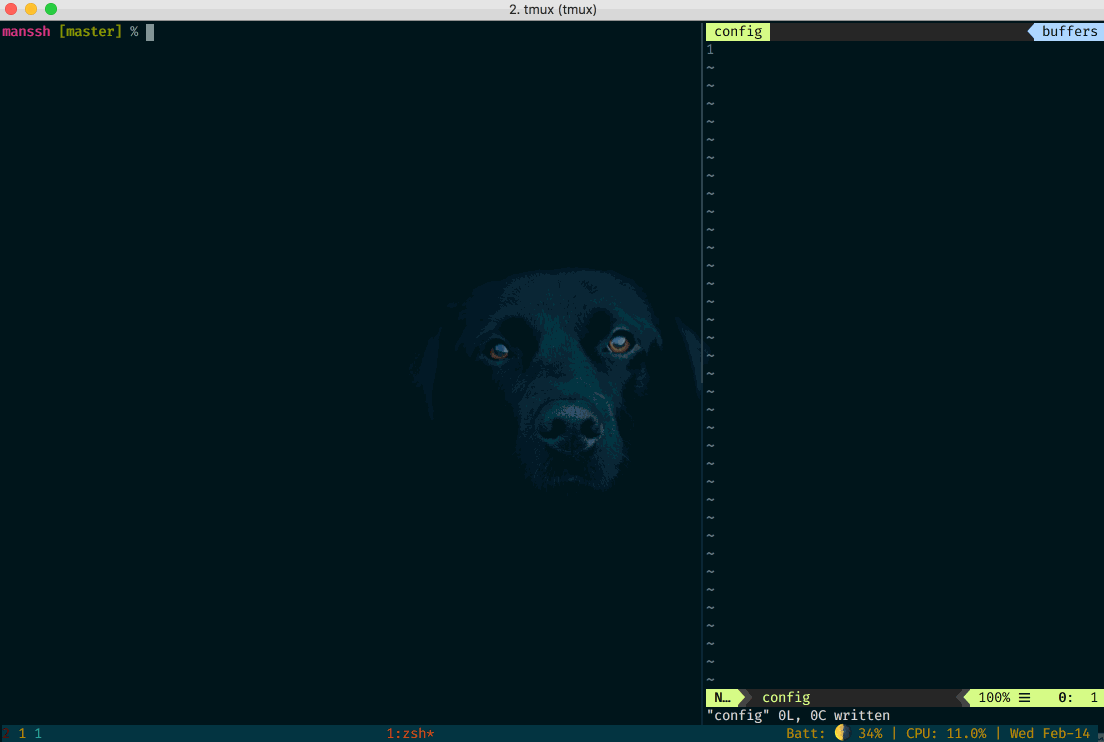Description
A previously valid docker compose file started raising an error with docker compose v2. I that noticed a possibly similar issue was raised a few days ago in a public project.
My workaround was to revise the text in my YAML comments in the place where comments described a command.
Note, this is only with Docker Compose v2, I didn't encounter any errors using docker-compose v1.29.
Results of my quick experimentation with YAML comments:
# `echo $(pwd)` <- invalid template error
# `echo foo` <- works
# awk '{print $3}' <- invalid template error
# awk '{print}' <- works
# $1 <- invalid template error
# $FOO <- works
Steps to reproduce the issue:
- Add the following line to any valid docker compose file:
# $1.
- Run
docker compose -f docker-compose.yaml config
Describe the results you received:
$ docker compose up
Invalid template: "version: \"3.9\"\nservices:\n <SNIPPED> \n"
Describe the results you expected:
The previously valid file continues to be valid.
Additional information you deem important (e.g. issue happens only occasionally):
n/a
Output of docker compose version:
This is the version where I'm encountering the errors.
Docker Compose version 2.0.0-beta.4
And docker-compose --version, just FYI, no errors running the same file with this:
docker-compose version 1.29.2, build 5becea4c
docker-py version: 5.0.0
CPython version: 3.9.0
OpenSSL version: OpenSSL 1.1.1h 22 Sep 2020
Output of docker version:
Client:
Cloud integration: 1.0.17
Version: 20.10.7
API version: 1.41
Go version: go1.16.4
Git commit: f0df350
Built: Wed Jun 2 11:56:22 2021
OS/Arch: darwin/amd64
Context: desktop-linux
Experimental: true
Server: Docker Engine - Community
Engine:
Version: 20.10.7
API version: 1.41 (minimum version 1.12)
Go version: go1.13.15
Git commit: b0f5bc3
Built: Wed Jun 2 11:54:58 2021
OS/Arch: linux/amd64
Experimental: false
containerd:
Version: 1.4.6
GitCommit: d71fcd7d8303cbf684402823e425e9dd2e99285d
runc:
Version: 1.0.0-rc95
GitCommit: b9ee9c6314599f1b4a7f497e1f1f856fe433d3b7
docker-init:
Version: 0.19.0
GitCommit: de40ad0
Output of docker context show:
You can also run docker context inspect context-name to give us more details but don't forget to remove sensitive content.
desktop-linux
Output of docker info:
Client:
Context: desktop-linux
Debug Mode: false
Plugins:
buildx: Build with BuildKit (Docker Inc., v0.5.1-docker)
compose: Docker Compose (Docker Inc., 2.0.0-beta.4)
scan: Docker Scan (Docker Inc., v0.8.0)
Server:
Containers: 0
Running: 0
Paused: 0
Stopped: 0
Images: 8
Server Version: 20.10.7
Storage Driver: overlay2
Backing Filesystem: extfs
Supports d_type: true
Native Overlay Diff: true
userxattr: false
Logging Driver: json-file
Cgroup Driver: cgroupfs
Cgroup Version: 1
Plugins:
Volume: local
Network: bridge host ipvlan macvlan null overlay
Log: awslogs fluentd gcplogs gelf journald json-file local logentries splunk syslog
Swarm: inactive
Runtimes: io.containerd.runc.v2 io.containerd.runtime.v1.linux runc
Default Runtime: runc
Init Binary: docker-init
containerd version: d71fcd7d8303cbf684402823e425e9dd2e99285d
runc version: b9ee9c6314599f1b4a7f497e1f1f856fe433d3b7
init version: de40ad0
Security Options:
seccomp
Profile: default
Kernel Version: 5.10.25-linuxkit
Operating System: Docker Desktop
OSType: linux
Architecture: x86_64
CPUs: 4
Total Memory: 1.941GiB
Name: docker-desktop
ID: 2GCX:VMBV:LPFZ:QCQ6:ESVL:M37D:DCZK:LGQM:2X5D:EJOS:HCC3:YQIJ
Docker Root Dir: /var/lib/docker
Debug Mode: false
HTTP Proxy: http.docker.internal:3128
HTTPS Proxy: http.docker.internal:3128
Registry: https://index.docker.io/v1/
Labels:
Experimental: false
Insecure Registries:
127.0.0.0/8
Live Restore Enabled: false
Additional environment details (AWS ECS, Azure ACI, local, etc.):
Only tested local.