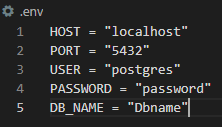Dolt
Dolt is Git for Data!
Dolt is a SQL database that you can fork, clone, branch, merge, push and pull just like a git repository. Connect to Dolt just like any MySQL database to run queries or update the data using SQL commands. Use the command line interface to import CSV files, commit your changes, push them to a remote, or merge your teammate's changes.
All the commands you know for Git work exactly the same for Dolt. Git versions files, Dolt versions tables. It's like Git and MySQL had a baby!
We also built DoltHub, a place to share Dolt databases. We host public data for free!
Join us on Discord to say hi and ask questions!
What's it for?
Lots of things! Dolt is a generally useful tool with countless applications. But if you want some ideas, here's how people are using it so far.
How do I use it?
Check out our quick-start guide to skip the docs and get started as fast as humanly possible! Or keep reading for a high level overview of how to use the command line tool.
Having problems? Read the FAQ to find answers.
Dolt CLI
The dolt CLI has the same commands as git, with some extras.
$ dolt
Valid commands for dolt are
init - Create an empty Dolt data repository.
status - Show the working tree status.
add - Add table changes to the list of staged table changes.
reset - Remove table changes from the list of staged table changes.
commit - Record changes to the repository.
sql - Run a SQL query against tables in repository.
sql-server - Start a MySQL-compatible server.
log - Show commit logs.
diff - Diff a table.
blame - Show what revision and author last modified each row of a table.
merge - Merge a branch.
branch - Create, list, edit, delete branches.
tag - Create, list, delete tags.
checkout - Checkout a branch or overwrite a table from HEAD.
remote - Manage set of tracked repositories.
push - Push to a dolt remote.
pull - Fetch from a dolt remote data repository and merge.
fetch - Update the database from a remote data repository.
clone - Clone from a remote data repository.
creds - Commands for managing credentials.
login - Login to a dolt remote host.
version - Displays the current Dolt cli version.
config - Dolt configuration.
ls - List tables in the working set.
schema - Commands for showing and importing table schemas.
table - Commands for copying, renaming, deleting, and exporting tables.
conflicts - Commands for viewing and resolving merge conflicts.
migrate - Executes a repository migration to update to the latest format.
read-tables - Fetch table(s) at a specific commit into a new dolt repo
gc - Cleans up unreferenced data from the repository.
Installation
From Latest Release
To install on Linux or Mac based systems run this command in your terminal:
sudo bash -c 'curl -L https://github.com/dolthub/dolt/releases/latest/download/install.sh | bash'
This will download the latest dolt release and put it in /usr/local/bin/, which is probably on your $PATH.
Homebrew
Dolt is on Homebrew, updated every release.
brew install dolt
Windows
Download the latest Microsoft Installer (.msi file) in releases and run it.
For information on running on Windows, see here.
Chocolatey
You can install dolt using Chocolatey:
choco install dolt
From Source
Make sure you have Go installed, and that go is in your path.
Clone this repository and cd into the go directory. Then run:
go install ./cmd/dolt
Configuration
Verify that your installation has succeeded by running dolt in your terminal.
$ dolt
Valid commands for dolt are
[...]
Configure dolt with your user name and email, which you'll need to create commits. The commands work exactly the same as git.
$ dolt config --global --add user.email [email protected]
$ dolt config --global --add user.name "YOUR NAME"
Getting started
Let's create our first repo, storing state population data.
$ mkdir state-pops
$ cd state-pops
Run dolt init to set up a new dolt repo, just like you do with git. Then run some SQL queries to insert data.
$ dolt init
Successfully initialized dolt data repository.
$ dolt sql -q "create table state_populations ( state varchar(14), population int, primary key (state) )"
$ dolt sql -q "show tables"
+-------------------+
| tables |
+-------------------+
| state_populations |
+-------------------+
$ dolt sql -q "insert into state_populations (state, population) values
('Delaware', 59096),
('Maryland', 319728),
('Tennessee', 35691),
('Virginia', 691937),
('Connecticut', 237946),
('Massachusetts', 378787),
('South Carolina', 249073),
('New Hampshire', 141885),
('Vermont', 85425),
('Georgia', 82548),
('Pennsylvania', 434373),
('Kentucky', 73677),
('New York', 340120),
('New Jersey', 184139),
('North Carolina', 393751),
('Maine', 96540),
('Rhode Island', 68825)"
Query OK, 17 rows affected
Use dolt sql to jump into a SQL shell, or run single queries with the -q option.
$ dolt sql -q "select * from state_populations where state = 'New York'"
+----------+------------+
| state | population |
+----------+------------+
| New York | 340120 |
+----------+------------+
add the new tables and commit them. Every command matches git exactly, but with tables instead of files.
$ dolt add .
$ dolt commit -m "initial data"
$ dolt status
On branch master
nothing to commit, working tree clean
Update the tables with more SQL commands, this time using the shell:
$ dolt sql
# Welcome to the DoltSQL shell.
# Statements must be terminated with ';'.
# "exit" or "quit" (or Ctrl-D) to exit.
state_pops> update state_populations set population = 0 where state like 'New%';
Query OK, 3 rows affected
Rows matched: 3 Changed: 3 Warnings: 0
state_pops> exit
Bye
See what you changed with dolt diff:
$ dolt diff
diff --dolt a/state_populations b/state_populations
--- a/state_populations @ qqr3vd0ea6264oddfk4nmte66cajlhfl
+++ b/state_populations @ 17cinjh5jpimilefd57b4ifeetjcbvn2
+-----+---------------+------------+
| | state | population |
+-----+---------------+------------+
| < | New Hampshire | 141885 |
| > | New Hampshire | 0 |
| < | New Jersey | 184139 |
| > | New Jersey | 0 |
| < | New York | 340120 |
| > | New York | 0 |
+-----+---------------+------------+
Then commit your changes once more with dolt add and dolt commit.
$ dolt add state_populations
$ dolt commit -m "More like Old Jersey"
See the history of your repository with dolt log.
% dolt log
commit babgn65p1r5n36ao4gfdj99811qauo8j
Author: Zach Musgrave
Date: Wed Nov 11 13:42:27 -0800 2020
More like Old Jersey
commit 9hgk7jb7hlkvvkbornpldcopqh2gn6jo
Author: Zach Musgrave
Date: Wed Nov 11 13:40:53 -0800 2020
initial data
commit 8o8ldh58pjovn8uvqvdq2olf7dm63dj9
Author: Zach Musgrave
Date: Wed Nov 11 13:36:24 -0800 2020
Initialize data repository
Importing data
If you have data in flat files like CSV or JSON, you can import them using the dolt table import command. Use dolt table import -u to add data to an existing table, or dolt table import -c to create a new one.
$ head -n3 data.csv
state,population
Delaware,59096
Maryland,319728
$ dolt table import -c -pk=state state_populations data.csv
Branch and merge
Just like with git, it's a good idea to make changes on your own branch, then merge them back to master. The dolt checkout command works exactly the same as git checkout.
$ dolt checkout -b
The merge command works the same too.
$ dolt merge
Working with remotes
Dolt supports remotes just like git. Remotes are set up automatically when you clone data from one.
$ dolt clone dolthub/corona-virus
...
$ cd corona-virus
$ dolt remote -v
origin https://doltremoteapi.dolthub.com/dolthub/corona-virus
To push to a remote, you'll need credentials. Run dolt login to open a browser to sign in and cache your local credentials. You can sign into DoltHub with your Google account, your Github account, or with a user name and password.
$ dolt login
If you have a repo that you created locally that you now want to push to a remote, add a remote exactly like you would with git.
$ dolt remote add origin myname/myRepo
$ dolt remote -v
origin https://doltremoteapi.dolthub.com/myname/myRepo
And then push to it.
$ dolt push origin master
Other remotes
dolt also supports directory, aws, and gcs based remotes:
- file - Use a directory on your machine
dolt remote add file:///Users/xyz/abs/path/
- aws - Use an S3 bucket
dolt remote add aws://dynamo-table:s3-bucket/database
- gs - Use a GCS bucket
dolt remote add gs://gcs-bucket/database
Interesting datasets to clone
DoltHub has lots of interesting datasets to explore and clone. Here are some of our favorites.
- Hospital Price Transparency: https://www.dolthub.com/repositories/dolthub/hospital-price-transparency
- US Presidential Election Precinct Results: https://www.dolthub.com/repositories/dolthub/us-president-precinct-results
- WordNet: https://www.dolthub.com/repositories/dolthub/word-net
- ImageNet: https://www.dolthub.com/repositories/dolthub/image-net
- Google Open Images: https://www.dolthub.com/repositories/dolthub/open-images
- Iris Classification: https://www.dolthub.com/repositories/dolthub/classified-iris-measurements
- Public Holidays: https://www.dolthub.com/repositories/oscarbatori/holidays
- IP Address to Country: https://www.dolthub.com/repositories/dolthub/ip-to-country
More documentation
There's a lot more to Dolt than can fit in a README file! For full documentation, check out the docs on DoltHub. Some of the topics we didn't cover here:
- Querying past revisions of your tables
- Starting a SQL server
- Selecting the diff between two commits
- Documentation for all CLI commands
Credits and License
Dolt relies heavily on open source code and ideas from the Noms project. We are very thankful to the Noms team for making this code freely available, without which we would not have been able to build Dolt so rapidly.
Dolt is licensed under the Apache License, Version 2.0. See LICENSE for details.
 But when I create a connect to mysql with navicat, it report an error that
But when I create a connect to mysql with navicat, it report an error that
 Excuse me, why is this?
Excuse me, why is this?