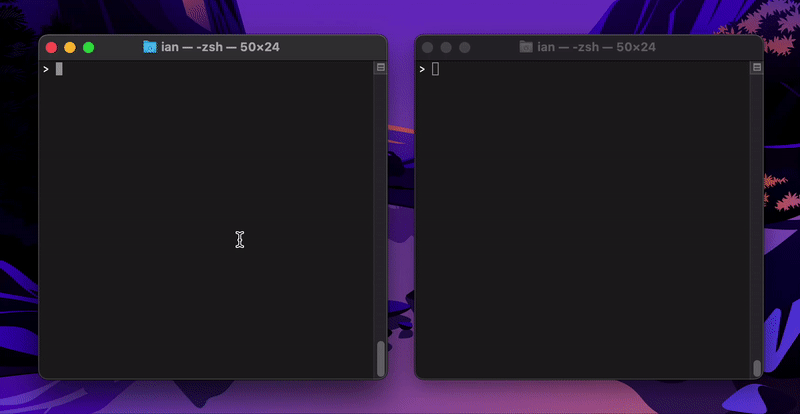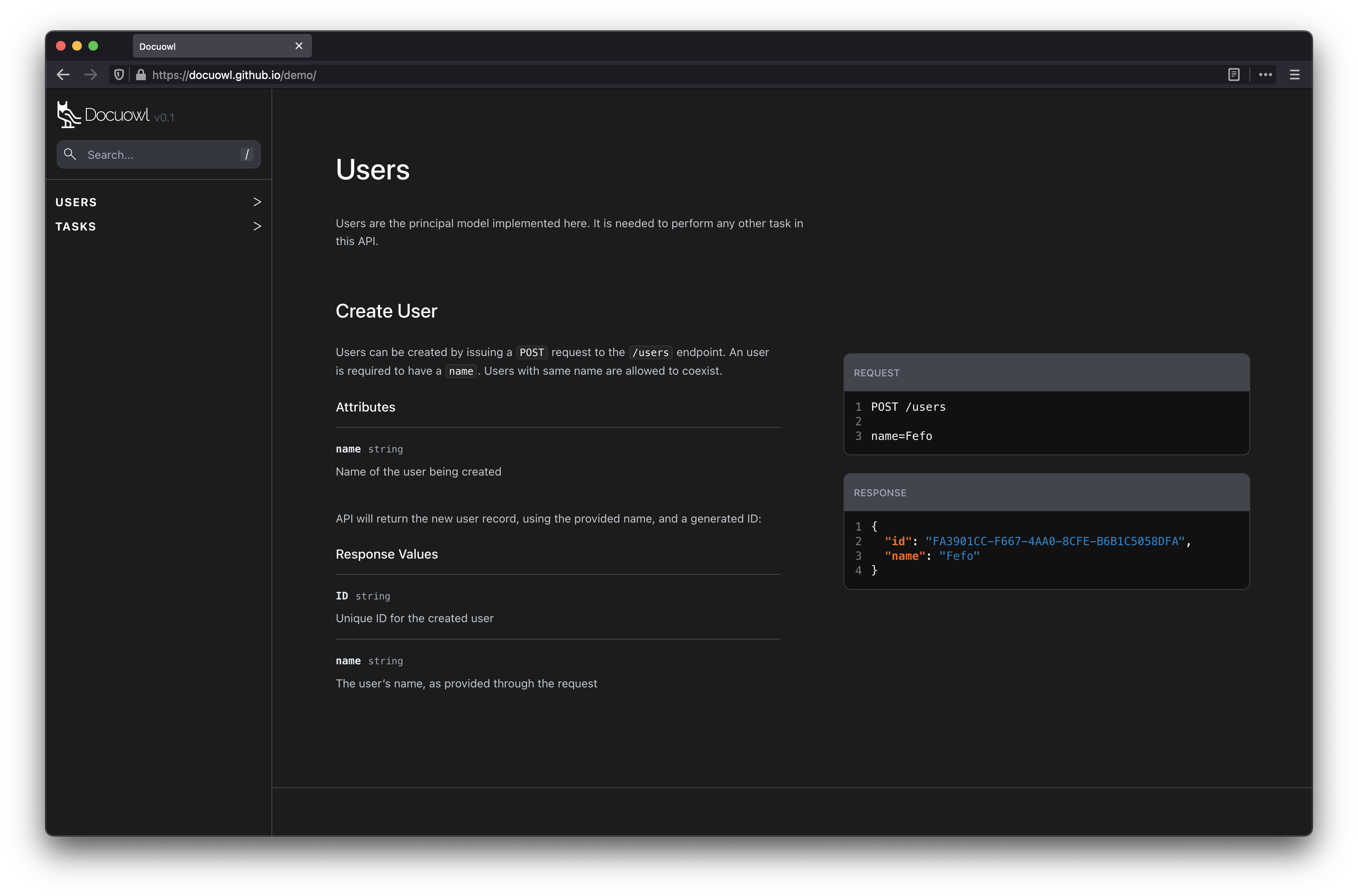spaghetti-analyzer - Win The Fight Against Spaghetti Code
Overview
spaghetti-analyzer is a command line tool for CI/CD pipelines (and dev machines) that helps to prevent Go spaghetti code (a.k.a. big ball of mud).
Thankfully in the Go world circular dependencies between packages are already prevented by the compiler. So this tool has to care only about additional undesired dependencies.
I gave a talk that includes the motivation for this tool and some usage examples:
Additionally this tool documents the structure of a project in the configuration and the package dependencies.
Usage
You can simply call it with go run github.com/flowdev/spaghetti-analyzer from anywhere inside your project.
The possible command line options are:
Usage of spaghetti-analyzer:
-r string
root directory of the project (shorthand) (default ".")
-root string
root directory of the project (default ".")
If no --root option is given the root directory is found by crawling up the directory tree starting at the current working directory. The first directory that contains the configuration file .spaghetti-analyzer.hjson will be taken as project root.
The output looks like:
2020/09/10 09:37:08 INFO - configuration 'allowOnlyIn': `github.com/hjson/**`: `x/config` ; `golang.org/x/tools**`: `parse*`, `x/pkgs*`
2020/09/10 09:37:08 INFO - configuration 'allowAdditionally': `*_test`: `parse`
2020/09/10 09:37:08 INFO - configuration 'god': `main`
2020/09/10 09:37:08 INFO - configuration 'tool': `x/*`
2020/09/10 09:37:08 INFO - configuration 'db': ...
2020/09/10 09:37:08 INFO - configuration 'size': 1024
2020/09/10 09:37:08 INFO - configuration 'noGod': false
2020/09/10 09:37:08 INFO - root package: github.com/flowdev/spaghetti-analyzer
2020/09/10 09:37:08 INFO - Size of package 'x/config': 699
2020/09/10 09:37:08 INFO - Size of package 'x/pkgs': 134
2020/09/10 09:37:08 INFO - Size of package 'deps': 401
2020/09/10 09:37:08 INFO - Size of package 'parse': 109
2020/09/10 09:37:08 INFO - Size of package 'size': 838
2020/09/10 09:37:08 INFO - Size of package 'x/dirs': 86
2020/09/10 09:37:08 INFO - Size of package '/': 202
2020/09/10 09:37:08 INFO - No errors found.
First the configuration values and the root package are reported. So you can easily ensure that the correct configuration file is taken.
All package sizes are reported and last but not least any violations found. Since no error was found the return code is 0.
A typical error message would be:
2020/09/10 10:31:14 ERROR - domain package 'pkg/shopping' isn't allowed to import package 'pkg/cart'
The return code is 1. From the output you can see that
- the package
pkg/shoppingis recognized as standard domain package, - it imports the
pkg/cartpackage and - there is no
allowAdditionallyconfiguration to allow this.
You can fix that by adding a bit of configuration.
Other non-zero return codes are possible for technical problems (unparsable code: 6, ...). If used properly in the build pipeline a non-zero return code will stop the build and the problem has to be fixed first. So undesired imports (spaghetti) are prevented.
Standard Use Case: Web API
This tool was especially created with Web APIs in mind as that is what about 95% of all Gophers do according to my own totally unscientifical research.
So it offers special handling for the following cases:
- Tools: Tool packages are allowed to be used everywhere else except in other tool packages. But they aren't allowed to import any other internal packages.
- Tool sub-packages: Sub-packages of tool packages aren't allowed to import any other internal package like tool packages. Additionally they aren't allowed to be used anywhere else in the project. So you should use explicit configuration with explanations as comments (what the sub-packages contain and why they exist at all).
- Database: DB packages are allowed to be used in other DB packages and standard (business) packages. Of course they can use tool packages but nothing else. Domain data structures can be either DB or tool packages.
- Database sub-packages: Sub-packages of DB packages are allowed to only import tool packages like DB packages. Additionally they aren't allowed to be used anywhere else in the project. So you should use explicit configuration with explanations as comments (what the sub-packages contain and why they exist at all).
- God: A god package can see and use everything. You should use this with great care.
mainis the only default god package used if no explicit configuration is given. You should only rarely add more. You can switchmainto a standard package with thenoGodconfiguration key. This makes sense if you have got multiplemainpackages with different dependencies.
These cases needn't be used and can be overwritten with explicit configuration.
Configuration
It is mandatory to use a HJSON configuration file .spaghetti-analyzer.hjson in the root directory of your project. This serves multiple purposes:
- It helps the
spaghetti-analyzerto find the root directory of your project. - It saves you from retyping command line options again and again.
- It is valuable documentation especially for developers new to the project.
The configuration can have the following elements:
tool,dbandgodfor tool, database and god packages as discussed above.allowOnlyIn: for restricting a package to be used only in some packages (allow "key" package only in "value" packages).allowAdditionally: for allowing additional dependencies (for "key" package allow additionally "value" packages).size: the maximum allowed size/complexity of a package. Default is2048.noGod:mainwon't be god package.
The size configuration key prevents a clever developer from just thowing all of the spaghetti code into a single package. With the spaghetti-analyzer such things will become obvious and you can put them as technical dept into your back log.
This is a simple example configuration file:
{
"tool": ["x/*"]
}
All packages directly under x are tool packages that can be used everywhere else in the project.
A slightly different variant is:
{
"tool": ["x/**"]
}
All packages under x are tool packages that can be used everywhere else in the project. So the ** makes all sub-packages tool packages, too. In most cases one level is enough.
Multiple values are possible for a single key. So this is another valid configuration file:
{
"tool": ["x/*", "parse"]
}
*, ** and multiple values are allowed for the tool, db, god, allowOnlyIn and allowAdditionally values. * and ** are supported for allowOnlyIn and allowAdditionally keys, too.
So a full example looks like this:
{
"allowOnlyIn": {
"github.com/lib/pq": ["main"]
"github.com/jmoiron/sqlx": ["pkg/model", "pkg/postgres"]
},
"allowAdditonally": {"pkg/shopping": ["pkg/catalogue", "pkg/cart"]},
"tool": ["pkg/x/*"],
"db": ["pkg/model", "pkg/postgres"],
"god": ["cmd/**"],
"size": 1024
}
The god line shouldn't be necessary as all packages under cmd/ should be main packages.
The case with multiple executables with different dependencies is interesting, too:
{
"tool": ["pkg/x/*"],
"db": ["pkg/model", "pkg/postgres"],
"allowAdditionally": {
"cmd/front-end": ["pkg/shopping"],
"cmd/back-end": ["pkg/catalogue"],
"pkg/shopping": ["pkg/catalogue", "pkg/cart"]
},
"noGod": true,
"size": 1024
}
Here we have got a front-end application for the shopping experience and a back-end application for updating the catalogue.
Installation
Of course you can just head over to the latest release and grab a pre-built binary for your OS. But that is difficult to keep in sync when collaborating with others in a team.
A much better approach for teams goes this way:
First include the latest version in your go.mod file, e.g.:
require (
github.com/flowdev/spaghetti-analyzer v0.9
)
Now add a file like the following to your main package.
//+build tools
package main
import (
_ "github.com/flowdev/spaghetti-analyzer"
)
Or add the import line to an existing file with similar build comment. This ensures that the package is indeed fetched and built but not included in the main or test executables. This is the canonical workaround to keep everything in sync and lean. Here is a talk by Robert Radestock about this topic.
Finally you can run go mod vendor if that is what you like.
Open Decisions
According to feedback from the community I am open to change things. Currently there are no features in discussion.
Best Practices
For web APIs it is useful to split into independent business packages at router level. The router itself should be in a central (god) package. The split can be done in two ways:
- The central router calls handlers that reside in the business packages.
- The central router composes itself from subrouters in business packages.
The second option minimizes the API surface of the business package and helps to ensure that all routes handled by a business package share a common URL path root. But it also adds the concept of subrouters that isn't used so widely and increasing cognitive load this way. Plus it makes it harder to find the implementation for a route.
So I recommend to start with the first option and switch to the second when the central router becomes too big to handle.
Criteria For When To Split A Service
A common reason to split a service is when different parts of the service have to scale very differently. A shop front-end that has to serve many thousand customers needs to scale much more than the shop back-end that only has to serve a few employees. Of course this isn't useful as long as you have got only a single instance of the shop front-end running. Please remember that Go is often used to consolidate many servers written in some script language. Often replacing ten script servers with a single Go instance saving a lot of hosting costs and operational work. Often a second main package for the front-end is the easiest way to go.
Another good reason to split a service is when the data the different parts of the service work on is very or even completely different. Please remember that overlaping data will lead to redundancies and you have to ensure consistency on your own. After such a split the overall system is usually only eventual consistent.
The last and weakest indicator is that the service is growing unbounded like cancer. It is completely normal that a service is growing. When the tests run for too long it is better to find a tool for handling monorepos that helps you to run only the necessary tests. Unfortunately I can't point you to one. But I know that this is a problem that has been solved multiple times. Such additional tools can go a long way before it makes sense to split a service.
Recommendation How To Split A Service If Really Useful
I recommend to split a service if it is sure to be really useful by first looking at the package structure in .spaghetti-analyzer.hjson. You would be careful to separate packages into own services if one domain package depends on another domain package per allowAdditionally directive. tool packages are a bit simpler since they tend to change less often. They should just serve a single purpose well. So they can be easily extracted into an external library or they can be copied if the reusage isn't driven by business needs but more accidental. If some tool packages won't be used by all the services after the split you should take advantage of that.
Next it is important to look at the DB usage. Packages that share a lot of data or methods to access data should not be split into separate services. Now it is time to find the weakest link between future services. You should consider all three types of links:
toolpackages (least important),- database usage (quite important) and
allowdirectives between domain packages (most important).
When the weakest links are found it is great if you can even minimize these links. Over time they tend to accumulate and some aren't really necessary anymore. It is often great to get a perspective from the business side about this.
Now it is time to replace the remaining internal calls between packages that will become separate services with external calls. RESTful HTTP requests and gRPC are used most often for this. Messaging between services can give you more scalability and decoupling but is harder to debug and some additional technology to master. Often you already have got a company wide standard for communication between services.
Creating multiple main packages for the different services should be rather simple. Each should just be a subset of the old main package. If you have got more god packages than just main you should split them now of course. Now you already have multiple separately deployable services.
Finally you can do the split.
You can minimize the necessary work a lot by always watching dependencies grow and minimizing links as soon as possible. The spaghetti-analyzer can be your companion on the way.