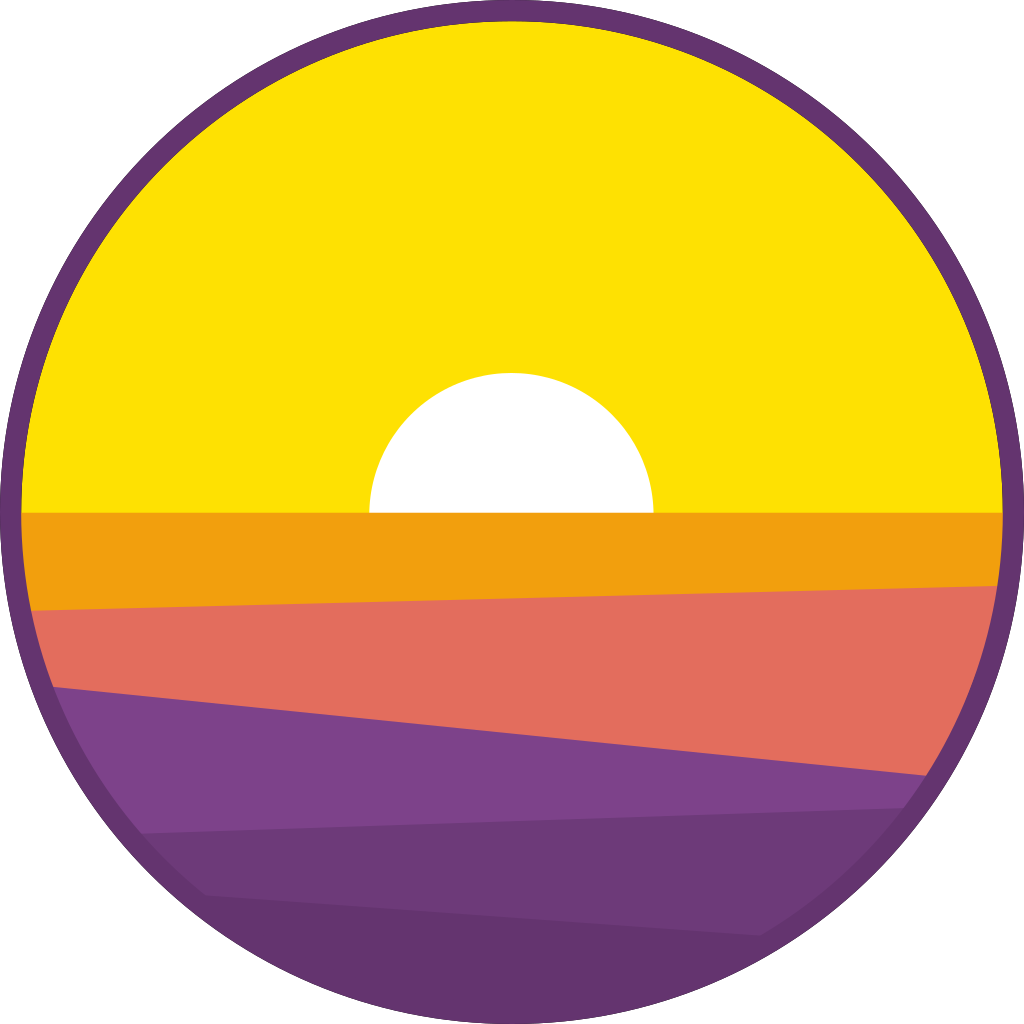About
Fyne is an easy to use UI toolkit and app API written in Go. It is designed to build applications that run on desktop and mobile devices with a single codebase.
Version 2.0 is the current release of the Fyne API, this represented the first release since 1.0 that may break some API usage. It also added new features including data binding, animation, storage repositories and a new more flexible theme API. We also refreshed the default theme, adding animations, a focus colour and redesigning the Entry, Select, SelectEntry, ProgressBar and ProgressBarInfinite widgets. We are now working towards the next big release and more news will follow in our news feeds and GitHub project.
Prerequisites
To develop apps using Fyne you will need Go version 1.12 or later, a C compiler and your system's development tools. If you're not sure if that's all installed or you don't know how then check out our Getting Started document.
Using the standard go tools you can install Fyne's core library using:
$ go get fyne.io/fyne/v2
Widget demo
To run a showcase of the features of Fyne execute the following:
$ go get fyne.io/fyne/v2/cmd/fyne_demo/
$ fyne_demo
And you should see something like this (after you click a few buttons):
Or if you are using the light theme:
Getting Started
Fyne is designed to be really easy to code with. If you have followed the prerequisite steps above then all you need is a Go IDE (or a text editor).
Open a new file and you're ready to write your first app!
package main
import (
"fyne.io/fyne/v2/app"
"fyne.io/fyne/v2/container"
"fyne.io/fyne/v2/widget"
)
func main() {
a := app.New()
w := a.NewWindow("Hello")
hello := widget.NewLabel("Hello Fyne!")
w.SetContent(container.NewVBox(
hello,
widget.NewButton("Hi!", func() {
hello.SetText("Welcome :)")
}),
))
w.ShowAndRun()
}
And you can run that simply as:
go run main.go
It should look like this:
Note that Windows applications load from a command prompt by default, which means if you click an icon you may see a command window. To fix this add the parameters
-ldflags -H=windowsguito your run or build commands.
Installing
Using go install will copy the executable into your go bin dir. To install the application with icons etc into your operating system's standard application location you can use the fyne utility and the "install" subcommand.
$ go get fyne.io/fyne/v2/cmd/fyne
$ fyne install
Packaging a release
Using the fyne utility "release" subcommand you can package up your app for release to app stores and market places. Make sure you have the standard build tools installed and have followed the platform documentation for setting up accounts and signing. Then you can execute something like the following, notice the -os ios parameter allows building an iOS app from macOS computer. Other combinations work as well :)
$ fyne release -os ios -certificate "Apple Distribution" -profile "My App Distribution" -appID "com.example.myapp"
The above command will create a '.ipa' file that can then be uploaded to the iOS App Store.
Documentation
More documentation is available at the Fyne developer website or on pkg.go.dev.
Examples
You can find many example applications in the examples repository. Alternatively a list of applications using fyne can be found at our website.