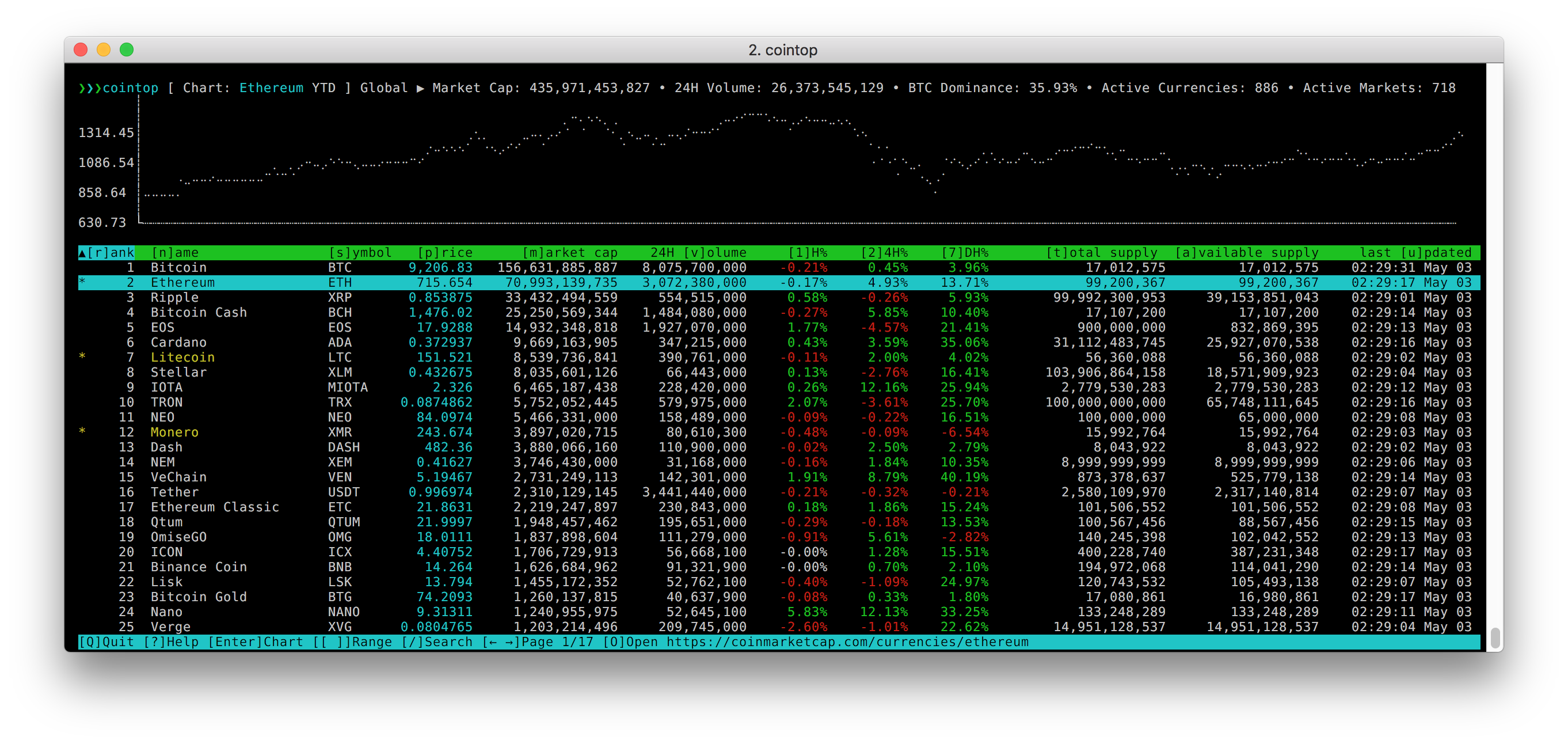The interactive web server.
HTTPLabs let you inspect HTTP requests and forge responses.
Install
Golang
go get github.com/gchaincl/httplab
go install github.com/gchaincl/httplab/cmd/httplab
Archlinux
yaourt httplab
Snap FIXME
On systems where snap is supported:
snap install httplab
Binary distribution
Each release provides pre-built binaries for different architectures, you can download them here: https://github.com/gchaincl/httplab/releases/latest
Help
Usage of httplab:
-a, --auto-update Auto-updates response when fields change. (default true)
-b, --body string Specifies the inital response body. (default "Hello, World")
-c, --config string Specifies custom config path.
--cors Enable CORS.
--cors-display Display CORS requests. (default true)
-d, --delay int Specifies the initial response delay in ms.
-H, --headers strings Specifies the initial response headers. (default [X-Server:HTTPLab])
-p, --port int Specifies the port where HTTPLab will bind to. (default 10080)
-s, --status string Specifies the initial response status. (default "200")
-v, --version Prints current version.
Key Bindings
| Key | Description |
|---|---|
| Tab | Next Input |
| Shift+Tab | Previous Input |
| Ctrl+a | Apply Response changes |
| Ctrl+r | Resets Request history |
| Ctrl+s | Save Response as |
| Ctrl+f | Save Request as |
| Ctrl+l | Toggle Responses list |
| Ctrl+t | Toggle Response builder |
| Ctrl+o | Open Body file |
| Ctrl+b | Switch Body mode |
| Ctrl+h | Toggle Help |
| Ctrl+w | Toggle line wrapping |
| q | Close popup |
| PgUp | Previous Request |
| PgDown | Next Request |
| Ctrl+c | Quit |
HTTPLab uses file to store pre-built responses, it will look for a file called .httplab on the current directory if not found it will fallback to $HOME. A sample file can be found here.
HTTPLab is heavily inspired by wuzz









![🔥 [WIP] Interactive Jira Command Line](https://github.com/ankitpokhrel/jira-cli/raw/master/.github/assets/demo.gif)