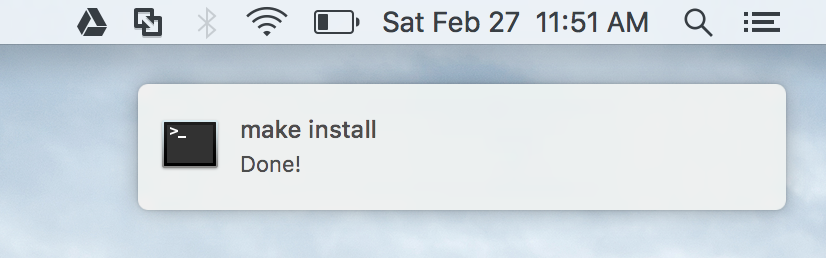Logs show
[2021-04-15 14:16:46.303] [error] Configuration - Cannot retrieve configuration document (0)
,[2021-04-15 14:16:46.304] [error] ConfigurationError - Could not retrieve or read configuration (Configuration)
,[2021-04-15 14:16:46.304] [error] ConfigurationError - Could not retrieve or read configuration (Configuration)
,{
, "type": "log",
, "timestamp": "2021-04-15T14:16:46Z",
, "message": "Configuration - Could not retrieve or read configuration (ConfigurationError)",
, "level": "error"
,}
,ERROR:Speedtest-Exporter:Exception on /metrics [GET]
,Traceback (most recent call last):
, File "/usr/local/lib/python3.9/site-packages/flask/app.py", line 2447, in wsgi_app
, response = self.full_dispatch_request()
, File "/usr/local/lib/python3.9/site-packages/flask/app.py", line 1952, in full_dispatch_request
, rv = self.handle_user_exception(e)
, File "/usr/local/lib/python3.9/site-packages/flask/app.py", line 1821, in handle_user_exception
, reraise(exc_type, exc_value, tb)
, File "/usr/local/lib/python3.9/site-packages/flask/_compat.py", line 39, in reraise
, raise value
, File "/usr/local/lib/python3.9/site-packages/flask/app.py", line 1950, in full_dispatch_request
, rv = self.dispatch_request()
, File "/usr/local/lib/python3.9/site-packages/flask/app.py", line 1936, in dispatch_request
, return self.view_functionsrule.endpoint
, File "/app/exporter.py", line 70, in updateResults
, r_server, r_jitter, r_ping, r_download, r_upload, r_status = runTest()
, File "/app/exporter.py", line 47, in runTest
, output = subprocess.check_output(cmd)
, File "/usr/local/lib/python3.9/subprocess.py", line 424, in check_output
, return run(*popenargs, stdout=PIPE, timeout=timeout, check=True,
, File "/usr/local/lib/python3.9/subprocess.py", line 528, in run
, raise CalledProcessError(retcode, process.args,
,subprocess.CalledProcessError: Command '['speedtest', '--format=json-pretty', '--progress=no', '--accept-license', '--accept-gdpr']' returned non-zero exit status 2.
,[2021-04-15 14:38:22.019] [error] Trying to get interface information on non-initialized socket.
,[2021-04-15 14:38:27.535] [error] Configuration - Couldn't resolve host name (HostNotFoundException)
,[2021-04-15 14:38:27.535] [error] Configuration - Cannot retrieve configuration document (0)
,[2021-04-15 14:38:27.536] [error] ConfigurationError - Could not retrieve or read configuration (Configuration)
,[2021-04-15 14:38:27.536] [error] ConfigurationError - Could not retrieve or read configuration (Configuration)
,{
, "type": "log",
, "timestamp": "2021-04-15T14:38:27Z",
, "message": "Configuration - Could not retrieve or read configuration (ConfigurationError)",
, "level": "error"
,}
,ERROR:Speedtest-Exporter:Exception on /metrics [GET]
,Traceback (most recent call last):
, File "/usr/local/lib/python3.9/site-packages/flask/app.py", line 2447, in wsgi_app
, response = self.full_dispatch_request()
, File "/usr/local/lib/python3.9/site-packages/flask/app.py", line 1952, in full_dispatch_request
, rv = self.handle_user_exception(e)
, File "/usr/local/lib/python3.9/site-packages/flask/app.py", line 1821, in handle_user_exception
, reraise(exc_type, exc_value, tb)
, File "/usr/local/lib/python3.9/site-packages/flask/_compat.py", line 39, in reraise
, raise value
, File "/usr/local/lib/python3.9/site-packages/flask/app.py", line 1950, in full_dispatch_request
, rv = self.dispatch_request()
, File "/usr/local/lib/python3.9/site-packages/flask/app.py", line 1936, in dispatch_request
, return self.view_functionsrule.endpoint
, File "/app/exporter.py", line 70, in updateResults
, r_server, r_jitter, r_ping, r_download, r_upload, r_status = runTest()
, File "/app/exporter.py", line 47, in runTest
, output = subprocess.check_output(cmd)
, File "/usr/local/lib/python3.9/subprocess.py", line 424, in check_output
, return run(*popenargs, stdout=PIPE, timeout=timeout, check=True,
, File "/usr/local/lib/python3.9/subprocess.py", line 528, in run
, raise CalledProcessError(retcode, process.args,
,subprocess.CalledProcessError: Command '['speedtest', '--format=json-pretty', '--progress=no', '--accept-license', '--accept-gdpr']' returned non-zero exit status 2.
,[2021-04-15 16:28:01.854] [error] Trying to get interface information on non-initialized socket.
,[2021-04-15 16:28:07.373] [error] Configuration - Couldn't resolve host name (HostNotFoundException)
,[2021-04-15 16:28:07.373] [error] Configuration - Cannot retrieve configuration document (0)
,[2021-04-15 16:28:07.374] [error] ConfigurationError - Could not retrieve or read configuration (Configuration)
,[2021-04-15 16:28:07.374] [error] ConfigurationError - Could not retrieve or read configuration (Configuration)
,{
, "type": "log",
, "timestamp": "2021-04-15T16:28:07Z",
, "message": "Configuration - Could not retrieve or read configuration (ConfigurationError)",
, "level": "error"
,}
,ERROR:Speedtest-Exporter:Exception on /metrics [GET]
,Traceback (most recent call last):
, File "/usr/local/lib/python3.9/site-packages/flask/app.py", line 2447, in wsgi_app
, response = self.full_dispatch_request()
, File "/usr/local/lib/python3.9/site-packages/flask/app.py", line 1952, in full_dispatch_request
, rv = self.handle_user_exception(e)
, File "/usr/local/lib/python3.9/site-packages/flask/app.py", line 1821, in handle_user_exception
, reraise(exc_type, exc_value, tb)
, File "/usr/local/lib/python3.9/site-packages/flask/_compat.py", line 39, in reraise
, raise value
, File "/usr/local/lib/python3.9/site-packages/flask/app.py", line 1950, in full_dispatch_request
, rv = self.dispatch_request()
, File "/usr/local/lib/python3.9/site-packages/flask/app.py", line 1936, in dispatch_request
, return self.view_functionsrule.endpoint
, File "/app/exporter.py", line 70, in updateResults
, r_server, r_jitter, r_ping, r_download, r_upload, r_status = runTest()
, File "/app/exporter.py", line 47, in runTest
, output = subprocess.check_output(cmd)
, File "/usr/local/lib/python3.9/subprocess.py", line 424, in check_output
, return run(*popenargs, stdout=PIPE, timeout=timeout, check=True,
, File "/usr/local/lib/python3.9/subprocess.py", line 528, in run
, raise CalledProcessError(retcode, process.args,
,subprocess.CalledProcessError: Command '['speedtest', '--format=json-pretty', '--progress=no', '--accept-license', '--accept-gdpr']' returned non-zero exit status 2.
,