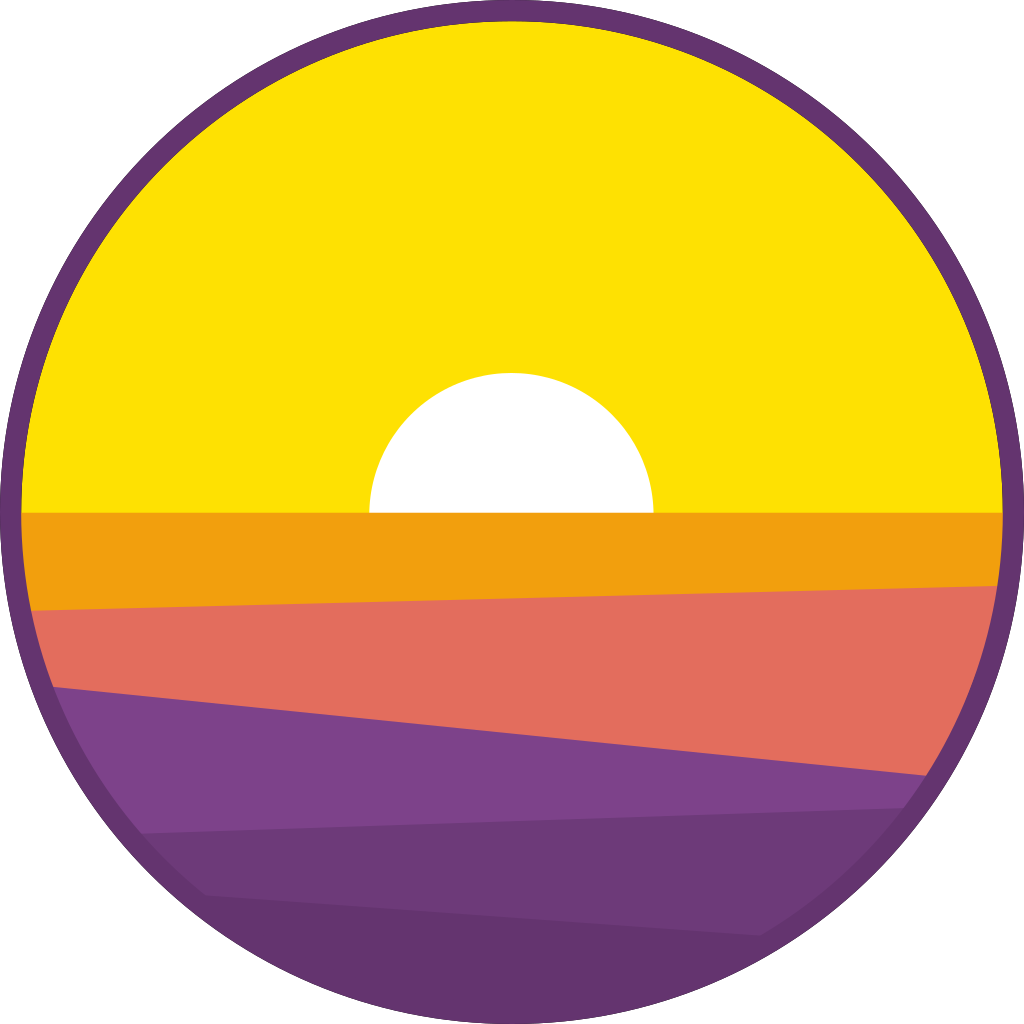systray is a cross-platform Go library to place an icon and menu in the notification area.
Features
- Supported on Windows, macOS, and Linux
- Menu items can be checked and/or disabled
- Methods may be called from any Goroutine
API
func main() {
systray.Run(onReady, onExit)
}
func onReady() {
systray.SetIcon(icon.Data)
systray.SetTitle("Awesome App")
systray.SetTooltip("Pretty awesome超级棒")
mQuit := systray.AddMenuItem("Quit", "Quit the whole app")
// Sets the icon of a menu item. Only available on Mac and Windows.
mQuit.SetIcon(icon.Data)
}
func onExit() {
// clean up here
}
See full API as well as CHANGELOG.
Try the example app!
Have go v1.12+ or higher installed? Here's an example to get started on macOS:
git clone https://github.com/getlantern/systray
cd example
env GO111MODULE=on go build
./example
On Windows, you should build like this:
env GO111MODULE=on go build -ldflags "-H=windowsgui"
The following text will then appear on the console:
go: finding github.com/skratchdot/open-golang latest
go: finding github.com/getlantern/systray latest
go: finding github.com/getlantern/golog latest
Now look for Awesome App in your menu bar!
The Webview example
The code under webview_example is to demostrate how it can co-exist with other UI elements. Note that the example doesn't work on macOS versions older than 10.15 Catalina.
Platform notes
Linux
- Building apps requires gcc as well as the
gtk3andlibappindicator3development headers to be installed. For Debian or Ubuntu, you may install these using:
sudo apt-get install gcc libgtk-3-dev libappindicator3-dev
On Linux Mint, libxapp-dev is also required .
To build webview_example, you also need to install libwebkit2gtk-4.0-dev and remove webview_example/rsrc.syso which is required on Windows.
Windows
- To avoid opening a console at application startup, use these compile flags:
go build -ldflags -H=windowsgui
macOS
On macOS, you will need to create an application bundle to wrap the binary; simply folders with the following minimal structure and assets:
SystrayApp.app/
Contents/
Info.plist
MacOS/
go-executable
Resources/
SystrayApp.icns
When running as an app bundle, you may want to add one or both of the following to your Info.plist:
<!-- avoid having a blurry icon and text -->
<key>NSHighResolutionCapable</key>
<string>True</string>
<!-- avoid showing the app on the Dock -->
<key>LSUIElement</key>
<string>1</string>
Consult the Official Apple Documentation here.

 After starting systray app:
After starting systray app: