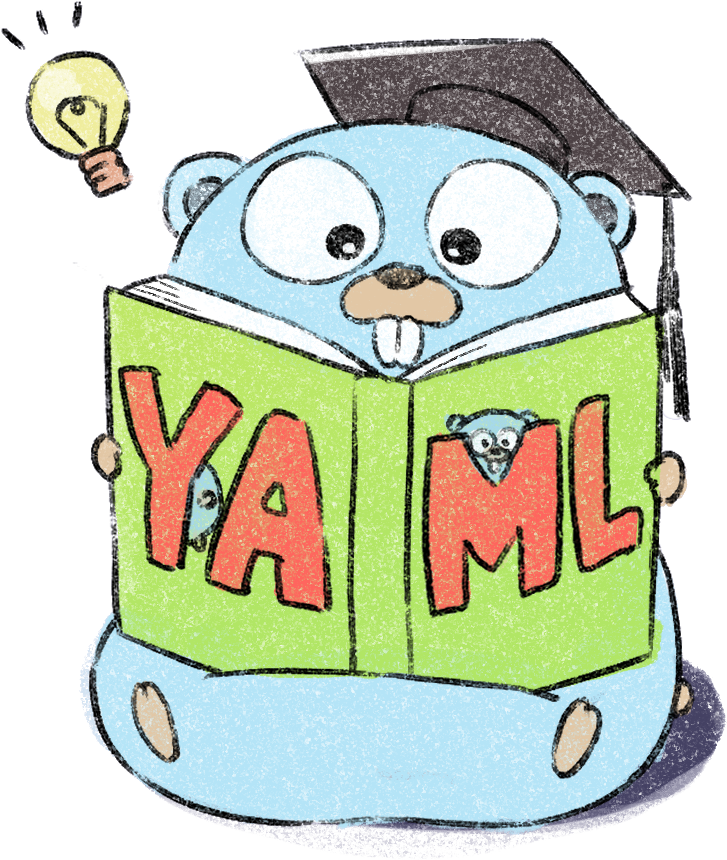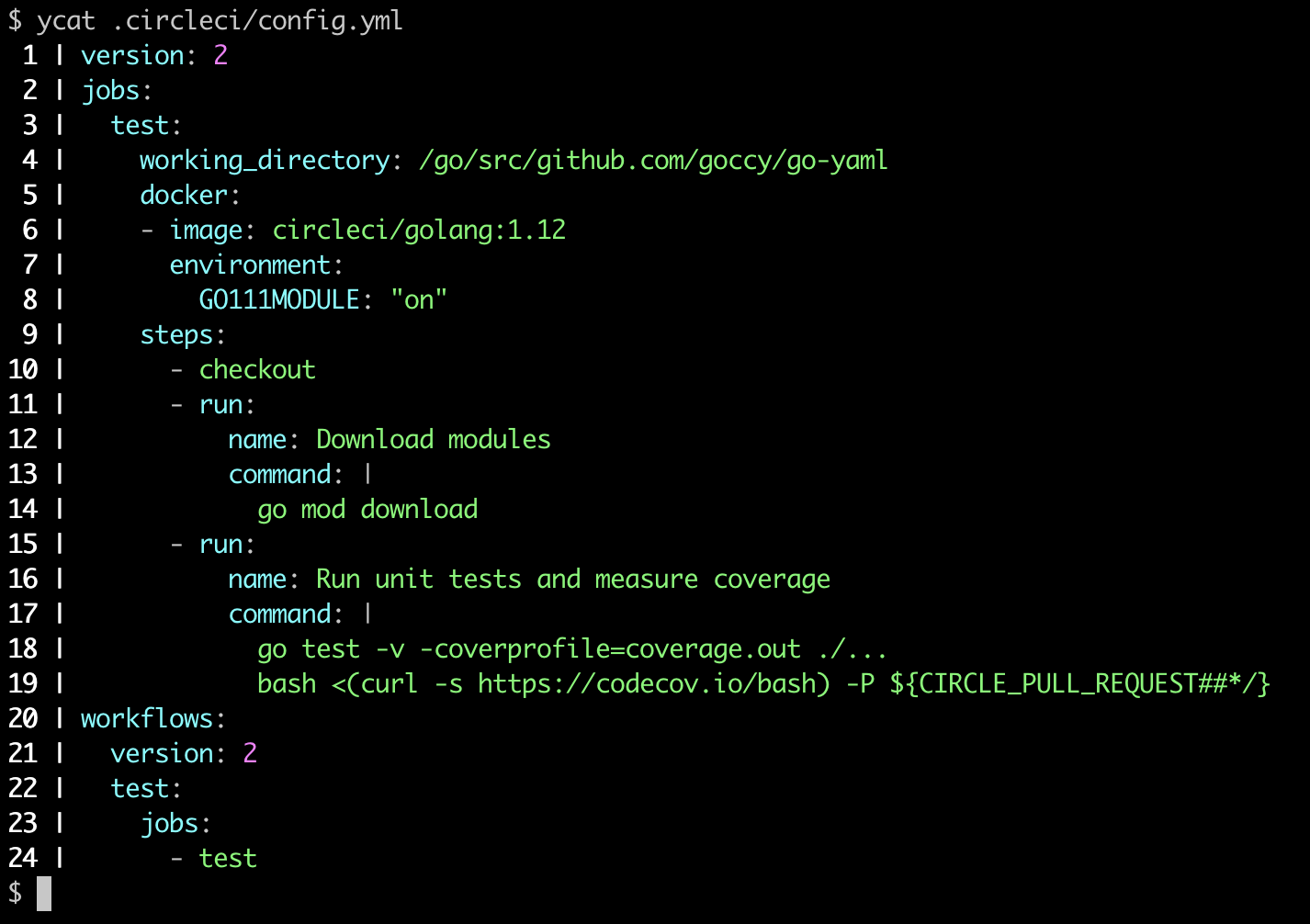YAML support for the Go language
Why a new library?
As of this writing, there already exists a de facto standard library for YAML processing for Go: https://github.com/go-yaml/yaml. However we feel that some features are lacking, namely:
- Pretty format for error notifications
- Direct manipulation of YAML abstract syntax tree
- Support for
AnchorandAliaswhen marshaling - Allow referencing elements declared in another file via anchors
Features
- Pretty format for error notifications
- Supports
ScannerorLexerorParseras public API - Supports
AnchorandAliasto Marshaler - Allow referencing elements declared in another file via anchors
- Extract value or AST by YAMLPath ( YAMLPath is like a JSONPath )
Installation
go get -u github.com/goccy/go-yaml
Synopsis
1. Simple Encode/Decode
Has an interface like go-yaml/yaml using reflect
var v struct {
A int
B string
}
v.A = 1
v.B = "hello"
bytes, err := yaml.Marshal(v)
if err != nil {
//...
}
fmt.Println(string(bytes)) // "a: 1\nb: hello\n"
yml := `
%YAML 1.2
---
a: 1
b: c
`
var v struct {
A int
B string
}
if err := yaml.Unmarshal([]byte(yml), &v); err != nil {
//...
}
To control marshal/unmarshal behavior, you can use the yaml tag.
yml := `---
foo: 1
bar: c
`
var v struct {
A int `yaml:"foo"`
B string `yaml:"bar"`
}
if err := yaml.Unmarshal([]byte(yml), &v); err != nil {
//...
}
For convenience, we also accept the json tag. Note that not all options from the json tag will have significance when parsing YAML documents. If both tags exist, yaml tag will take precedence.
yml := `---
foo: 1
bar: c
`
var v struct {
A int `json:"foo"`
B string `json:"bar"`
}
if err := yaml.Unmarshal([]byte(yml), &v); err != nil {
//...
}
For custom marshal/unmarshaling, implement either Bytes or Interface variant of marshaler/unmarshaler. The difference is that while BytesMarshaler/BytesUnmarshaler behaves like encoding/json and InterfaceMarshaler/InterfaceUnmarshaler behaves like gopkg.in/yaml.v2.
Semantically both are the same, but they differ in performance. Because indentation matters in YAML, you cannot simply accept a valid YAML fragment from a Marshaler, and expect it to work when it is attached to the parent container's serialized form. Therefore when we receive use the BytesMarshaler, which returns []byte, we must decode it once to figure out how to make it work in the given context. If you use the InterfaceMarshaler, we can skip the decoding.
If you are repeatedly marshaling complex objects, the latter is always better performance wise. But if you are, for example, just providing a choice between a config file format that is read only once, the former is probably easier to code.
2. Reference elements declared in another file
testdata directory contains anchor.yml file:
├── testdata
└── anchor.yml
And anchor.yml is defined as follows:
a: &a
b: 1
c: hello
Then, if yaml.ReferenceDirs("testdata") option is passed to yaml.Decoder, Decoder tries to find the anchor definition from YAML files the under testdata directory.
buf := bytes.NewBufferString("a: *a\n")
dec := yaml.NewDecoder(buf, yaml.ReferenceDirs("testdata"))
var v struct {
A struct {
B int
C string
}
}
if err := dec.Decode(&v); err != nil {
//...
}
fmt.Printf("%+v\n", v) // {A:{B:1 C:hello}}
3. Encode with Anchor and Alias
3.1. Explicitly declared Anchor name and Alias name
If you want to use anchor or alias, you can define it as a struct tag.
type T struct {
A int
B string
}
var v struct {
C *T `yaml:"c,anchor=x"`
D *T `yaml:"d,alias=x"`
}
v.C = &T{A: 1, B: "hello"}
v.D = v.C
bytes, err := yaml.Marshal(v)
if err != nil {
panic(err)
}
fmt.Println(string(bytes))
/*
c: &x
a: 1
b: hello
d: *x
*/
3.2. Implicitly declared Anchor and Alias names
If you do not explicitly declare the anchor name, the default behavior is to use the equivalent of strings.ToLower($FieldName) as the name of the anchor.
If you do not explicitly declare the alias name AND the value is a pointer to another element, we look up the anchor name by finding out which anchor field the value is assigned to by looking up its pointer address.
type T struct {
I int
S string
}
var v struct {
A *T `yaml:"a,anchor"`
B *T `yaml:"b,anchor"`
C *T `yaml:"c,alias"`
D *T `yaml:"d,alias"`
}
v.A = &T{I: 1, S: "hello"}
v.B = &T{I: 2, S: "world"}
v.C = v.A // C has same pointer address to A
v.D = v.B // D has same pointer address to B
bytes, err := yaml.Marshal(v)
if err != nil {
//...
}
fmt.Println(string(bytes))
/*
a: &a
i: 1
s: hello
b: &b
i: 2
s: world
c: *a
d: *b
*/
3.3 MergeKey and Alias
Merge key and alias ( <<: *alias ) can be used by embedding a structure with the inline,alias tag.
type Person struct {
*Person `yaml:",omitempty,inline,alias"` // embed Person type for default value
Name string `yaml:",omitempty"`
Age int `yaml:",omitempty"`
}
defaultPerson := &Person{
Name: "John Smith",
Age: 20,
}
people := []*Person{
{
Person: defaultPerson, // assign default value
Name: "Ken", // override Name property
Age: 10, // override Age property
},
{
Person: defaultPerson, // assign default value only
},
}
var doc struct {
Default *Person `yaml:"default,anchor"`
People []*Person `yaml:"people"`
}
doc.Default = defaultPerson
doc.People = people
bytes, err := yaml.Marshal(doc)
if err != nil {
//...
}
fmt.Println(string(bytes))
/*
default: &default
name: John Smith
age: 20
people:
- <<: *default
name: Ken
age: 10
- <<: *default
*/
4. Pretty Formatted Errors
Error values produced during parsing have two extra features over regular error values.
First, by default, they contain extra information on the location of the error from the source YAML document, to make it easier to find the error location.
Second, the error messages can optionally be colorized.
If you would like to control exactly how the output looks like, consider using yaml.FormatError, which accepts two boolean values to control turning these features on or off.
5. Use YAMLPath
yml := `
store:
book:
- author: john
price: 10
- author: ken
price: 12
bicycle:
color: red
price: 19.95
`
path, err := yaml.PathString("$.store.book[*].author")
if err != nil {
//...
}
var authors []string
if err := path.Read(strings.NewReader(yml), &authors); err != nil {
//...
}
fmt.Println(authors)
// [john ken]
5.1 Print customized error with YAML source code
package main
import (
"fmt"
"github.com/goccy/go-yaml"
)
func main() {
yml := `
a: 1
b: "hello"
`
var v struct {
A int
B string
}
if err := yaml.Unmarshal([]byte(yml), &v); err != nil {
panic(err)
}
if v.A != 2 {
// output error with YAML source
path, err := yaml.PathString("$.a")
if err != nil {
panic(err)
}
source, err := path.AnnotateSource([]byte(yml), true)
if err != nil {
panic(err)
}
fmt.Printf("a value expected 2 but actual %d:\n%s\n", v.A, string(source))
}
}
output result is the following:
Tools
ycat
print yaml file with color
Installation
go install github.com/goccy/go-yaml/cmd/ycat@latest
Looking for Sponsors
I'm looking for sponsors this library. This library is being developed as a personal project in my spare time. If you want a quick response or problem resolution when using this library in your project, please register as a sponsor. I will cooperate as much as possible. Of course, this library is developed as an MIT license, so you can use it freely for free.
License
MIT