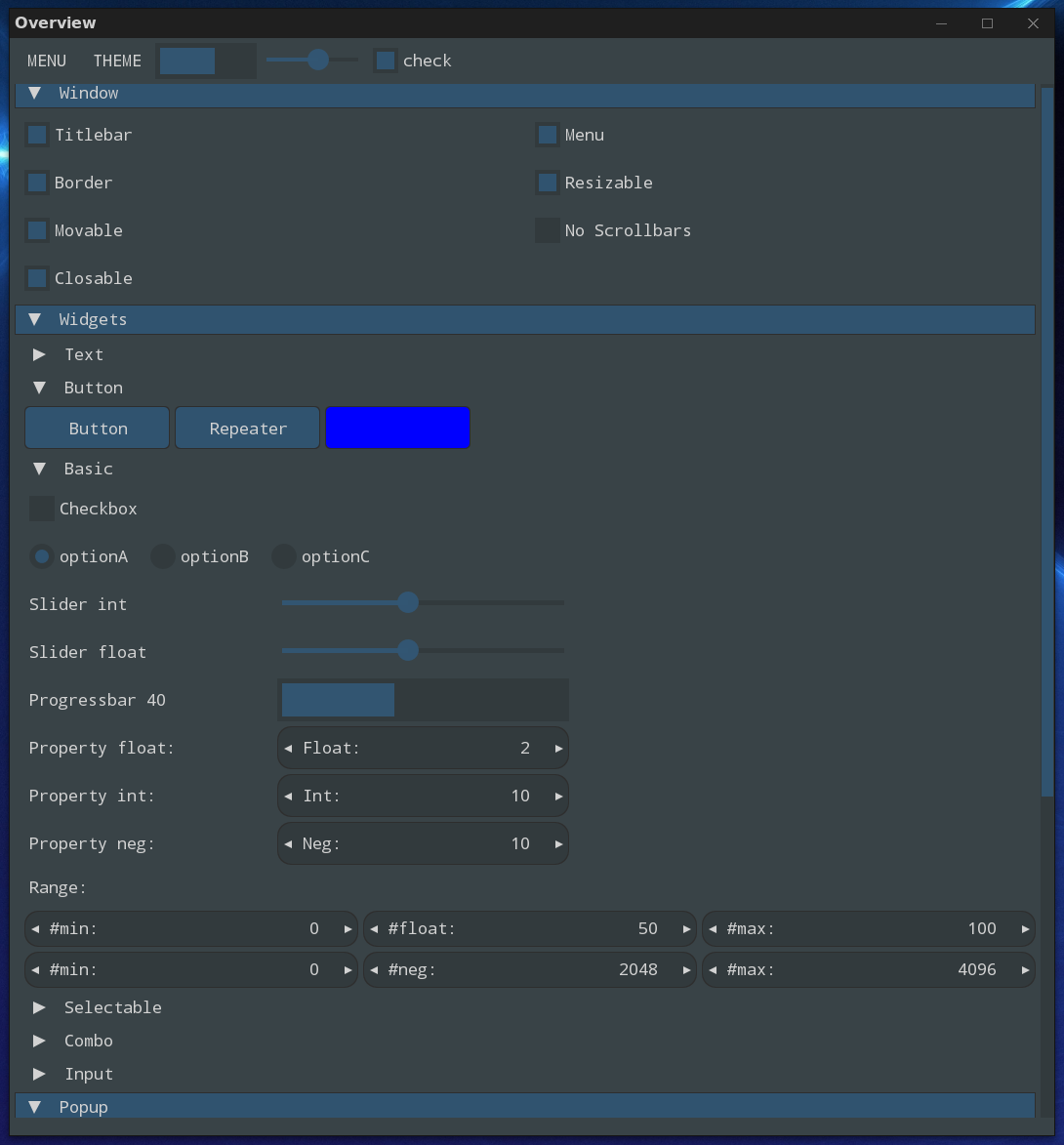Iup Go Wrapper
iup is a Go wrapper around the Iup GUI toolkit. The project was started on April 27, 2011.
Fork
https://github.com/grd/iup is a fork of https://github.com/jcowgar/go-iup because I got frustrated that the original repo just didn't work and appeared abandoned. I wanted to update it to Go 1.1 and add a 10 minute quick installation guide. --grd
Changes in go-iup vs. Iup in C
Documentation is minimal with go-iup because Iup's documentation is very good and valid since go-iup strives for a 1-to-1 mapping. However, there are some general changes to better fit into the Go language.
- Iup has been dropped from the function names. go-iup functions are already accessed by the iup package name. So, IupOpen becomes iup.Open(), IupVersion() becomes iup.Version(), etc...
- IUP_ has been dropped from the constant names for the same reason as #1. Thus, IUP_IGNORE becomes iup.IGNORE, IUP_DEFAULT becomes iup.DEFAULT, etc...
- Anything as of Iup 3.5 that has been marked as deprecated has not and will not be wrapped in go-iup. No sense in wrapping it and then next release removing it. Just don't even start with it.
- The old ACTION name has been replaced by a SetCallback method in Iup. Thus, any widget that expects an ACTION name on control creation in Iup C does not in go-iup. For example, IupButton("Press Me", "PRESS_ME_ACTION") no longer takes the "PRESS_ME_ACTION" parameter.
- All widgets can accept a variable number of optional parameters. These parameters, if a string, are considered attributes to be set on the newly created widget. If a valid Icallback type, then they are considered callbacks to be set on the newly created widget.
Callbacks, Actions ... Old and New
button = IupButton("Say Hello", "SAY_HELLO")
IupSetAttributes(button, "FLAT=YES,ALIGNMENT=ALEFT")
IupSetFunction("SAY_HELLO", printHello)
has been replaced with
button := iup.Button("Say Hello",
"FLAT=YES,ALIGNMENT=ALEFT",
(iup.ActionFunc)(printHello))
The optional parameters can appear in any order. For example the following is the same as the prior:
button := iup.Button("Say Hello",
"FLAT=YES",
(iup.ActionFunc)(printHello)),
"ALIGNMENT=ALEFT")
Installing the Iup library
go-iup deals with three projects from Tecgraf:
- Iup - Cross platform native control GUI library
- Cd - Cross platform canvas drawing library
- Im - Cross platform image library
To use go-iup you must install all three libraries. Download the appropriate archive files from the Iup Download Tips page. You should then place the .a (library) files in your lib/ directory and .h (header) files in your include/ directory. If compiling on Windows, .dll (dynamically linked library) files in your %PATH%.
Building go-iup
$ git clone https://github.com/leonrbaker/iup.git
$ cd go-iup
$ ./all.bash
Ten minute quick installation guide for Ubuntu 12.04
Fetch the Linux Libraries from sourceforge.net according the Iup Download Tips page. In this case (Ubuntu 64-bit platform):
- Im - im-3.8.1_Linux32_64_lib.tar.gz
- Cd - cd-5.6.1_Linux32_64_lib.tar.gz
- Iup - iup-3.8_Linux32_64_lib.tar.gz
Extract the libraries and then take the following steps for each of the libraries:
$ cd *extracted library*
$ sudo bash install
$ sudo bash install_dev
Now the libraries are installed.
However, Go iup requires the development libraries from Gtk+ installed. If it's not already installed, execute the following:
$ sudo apt-get install libgtk2.0-dev
Installing Go iup.
$ go get github.com/grd/iup
$ <GOPATH>/src/github.com/grd/iup/all.bash
That's it. Don't complain if it doesn't work. It's probably your fault.
Special notes for Windows
You should download the 'dllw4' variant of Iup. This is the dynamically linked version of the libraries for MinGW. For easy compliation you should have already installed a working version of MinGW and MSYS. Building will be the same as any other platform but started from the MSYS Bash shell.
Quick installation guide for Windows
Make sure MinGW is installed and that it contains the C++ libraries! MinGW with installer is 32-bit only, and for simplicity that what we use.
Fetch the Windows Shared Libraries from sourceforge.net according the Iup Download Tips page. In this case:
- Im - im-3.8.1_Win32_dllw4_lib.zip
- Cd - cd-5.6.1_Win32_dllw4_lib.zip
- Iup - iup-3.8_Win32_dllw4_lib.zip
Extract the libraries to a destination of choice, for instance C:\iup. Make sure that the dll's and .a's are placed directly in this dir and the include files are in the include directory. Open the command prompt and execute the following:
C:\> set IUPHOME=C:\iup
With C:\iup I mean the location where the iup files are placed.
Installing Go iup.
C:\> go get github.com/grd/iup
(Or download the zip file from github.com)
C:\> <GOPATH>/src/github.com/grd/iup/all
Again that's it. Don't complain if it doesn't work. It's probably your fault.