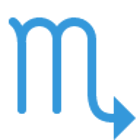What is does
This POC is build with the goal to collect events/logs from the host systems such as Kubernetes, docker, VMs etc. A buffering layer is added to buffer events from the collector making sure ingestion layer is highly available and collector should be able to dump events without any issues. Events stored in persistance storage e.g. Kafka and routed to destinations as required.
Design and Arch
Below is the very high level design of the project. It uses below tech stack
- Fluent Bit - As the logs/events collector
- GRPC - As communication layer B/W Fluent bit and Ingester
- Kafka - Events are stored in Kafka - Persistent storage
Table of Contents
Fluentbit Agent
Fluentbit-Agent is used to collect events from the host system. A Fluentbit plugin is written that communicates with the Ingester API and pushes the events to it.
When you start the FB-Agent it will require the ACCESS_KEY and ACCESS_TOKEN
ACCESS_KEYConfiguration for an agent is stored againts this access key. FB-Agent uses access key to obtain the configuration from Ingester APIACCESS_TOKENis the JWT authentication token. FB-Agent will include it with every request it makes to Ingester API. Ingester will validate the token
It does the following
- Connect to Ingester
- Exchange the config - requires
ACCESS_TOKEN - Stream events to ingester - requires
ACCESS_TOKEN
Config Exchange
Below is the diagram that shows the config exchange between the FB-Agent and Ingester. Config exchange requires the valid ACCESS_TOKEN and ACCESS_KEY. It accepst the ACCESS_KEY as request parameter.
- You can find the whole Config Object here

Streaming Events
It uses the Streaming RPC to stream events from the FB-Agent to the ingester API. It requires the valid ACCESS_TOKEN to be passed with every request.
- You can find the whole Event Object here

Features
- AES encryption
- Server side TLS
- Streaming RPC - Events
Open Issues
- Dynamic reloading FB-Agent Config
- Handling Auth Errors
- Handling Connectivity Error
- Handling Streaming Errors/timeouts
Ingester
Ingester is responsible for running the RPC server. FB-Agent sends the events to the Ingester via streaming RPC. Its also has the config for each FB-Agent. It validates the incoming request with passed ACCESS_TOKEN and pushes the events to the Kafka topic fb-kafka.
It does the following
- Host the config for FB-Agents
- Accept the incoming Events from FB-Agents
- Perform JWT Authentication
- Push Events to Kafka topic
fb-kafka
NOTE: Temporarily it hosts the config for the FB-Agent. Ideally it should be stored in seperate config service. It loads the config from this JSON file. Where each key is ACCESS_KEY that can be used with FB-Agent.
IDEA: Some king of hash can be calculated using customer event data that pushes the events to specific partiton of the kafka topic, and then only one router can be spawn to consume events from that partiton only .
Open Issues
- Decouple config management
- Handling Auth Errors
- Handling Kafka Erros
Router
Router consumes the events from the kafka topic fb-kafka and writes it to the specified destinations. Currenlt it is very minimal and it only writes the events to the file (ACCESS_KEY.log) on local diks.
It does the following
- Consume events from
fb-kafkatopic - Write events to file ACCESS_KEY.log) on local diks. One file is created per ACCESS_KEY
Open Issues
- Routing to the different targets
- Ideally you will write the events to COS, S3, Elastic Search etc. Its not implemented yet.
Running The Project
Start Kafka
Go to the project root and run the following command to start the kafka container on docker. Please note that container data is not stored on the disk for now.
docker-compose -f kafka-docker-compose.yaml up -d
Start the ingester
- Go to the project root and run the following command to build it
cd ingester
go build .
- Run the following command to generate the ACCESS_TOKEN. It will be required when you start the FB-Agent
./ingester access-token --expiry=100000000000
eyJhbGciOiJIUzI1NiIsInR5cCI6IkpXVCJ9.eyJleHAiOjkzODc1OTk5ODAsImlhdCI6MTYyMTMyMDM0OSwicm9sZSI6IiJ9.8Rpy5M2l-BJ-pD75q8UukLKmSIJvt-O-DytkvtOwbFY
Available commands
Usage:
Ingester access-token [flags]
Flags:
--expiry int Expiry duration of token in seconds (default 600)
-h, --help help for access-token
- Run the following command to start the Ingester Server
./ingester api --print-events
Available commands
Usage:
Ingester api [flags]
Flags:
-h, --help help for api
--print-events Print events as received from Fluentbit-Agent
Start the router
- Open a new terminal, go to the root of the project and run the following command to build it
cd router
go build .
- Run the following command to start the router
./router consumer --print-events --decrypt-events
Available commands
Usage:
Router consumer [flags]
Flags:
--decrypt-events Decrypt events received from kafka - Events written to file also will be decrypted
-h, --help help for consumer
--print-events Print events as received from Kafka
Start FB-Agent
- Open a new terminal, go to the root of the project and run the following command to build it
docker build . -t fluentbit-collector -f Dockerfile
ACCESS_TOKEN- Use the access token you created while starting the ingesterACCESS_KEY- Use any of the key from this JSON file
- Run following command to run the container image
docker run -e ACCESS_KEY=9c60f26f-5b6c-4c80-b5f5-625bf965b6a6 -e ACCESS_TOKEN=eyJhbGciOiJIUzI1NiIsInR5cCI6IkpXVCJ9.eyJleHAiOjkzODc1OTk5ODAsImlhdCI6MTYyMTMyMDM0OSwicm9sZSI6IiJ9.8Rpy5M2l-BJ-pD75q8UukLKmSIJvt-O-DytkvtOwbFY -it --rm fluentbit-collector
- Logs from FluentBit Agent
docker run -e ACCESS_KEY=9c60f26f-5b6c-4c80-b5f5-625bf965b6a6 -e ACCESS_TOKEN=eyJhbGciOiJIUzI1NiIsInR5c
gufran@Gufran fluentbit-grpc-events-pipeline % docker run -e ACCESS_KEY=9c60f26f-5b6c-4c80-b5f5-625bf965b6a6 -e ACCESS_TOKEN=eyJhbGciOiJIUzI1NiIsInR5cCI6IkpXVCJ9.eyJleHAiOjk0MDM1ODYwOTQsImlhdCI6MTYzNzMwNjQ2Miwicm9sZSI6IiJ9.nj4Hr6MJ0F0QbgwVbWoVWtJIYDhHL9tUIfkA93yJcLs -it --rm fluentbit-collector
Fluent Bit v1.7.9
* Copyright (C) 2019-2021 The Fluent Bit Authors
* Copyright (C) 2015-2018 Treasure Data
* Fluent Bit is a CNCF sub-project under the umbrella of Fluentd
* https://fluentbit.io
[2021/11/19 07:52:32] [ info] [engine] started (pid=1)
[2021/11/19 07:52:32] [ info] [storage] version=1.1.1, initializing...
[2021/11/19 07:52:32] [ info] [storage] in-memory
[2021/11/19 07:52:32] [ info] [storage] normal synchronization mode, checksum disabled, max_chunks_up=128
2021/11/19 07:52:32 [out-grpc] plugin parameter = ''
[2021/11/19 07:52:32] [ info] [sp] stream processor started
2021/11/19 07:52:37 4 events sent to ingester
2021/11/19 07:52:37 4 events sent to ingester
2021/11/19 07:52:37 3 events sent to ingester
- Observer the terminals to see the activity. Log files ${ACCESS_KEY}.log will be created inside the project root.
- You can spin up more FB-Agent instances with different ACCESS_KEYS
Happy Hacking :-)