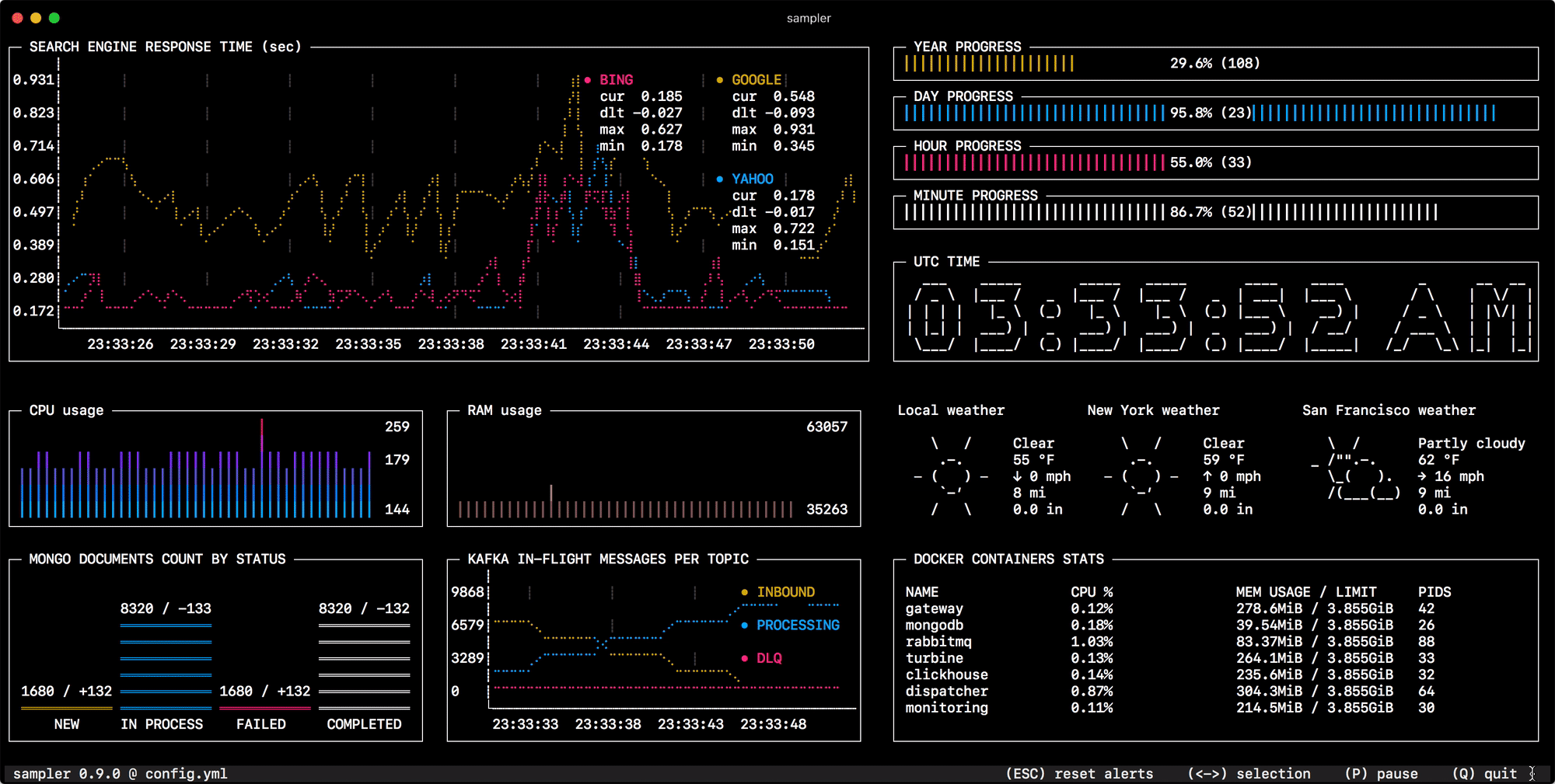Commando is a tiny tool that enables users to collect command outputs from a single or a multiple networking devices defined in an inventory file.
Install
Using the sudo-less installation script makes it easy to download pre-built binary to the current working directory under cmdo name:
# for linux and darwin OSes
bash -c "$(curl -sL https://raw.githubusercontent.com/hellt/cmdo/master/get.sh)"
Windows users are encouraged to use WSL, but if it is not possible, the .exe file can be found in Releases section.
Linux users can leverage pre-built deb/rpm packages that are also available in the Releases section. Either download the package manually, or set --use-pkg flag with the install script:
bash -c "$(curl -sL https://raw.githubusercontent.com/hellt/cmdo/master/get.sh)" -- --use-pkg
Quickstart
If you want to run commands against multiple devices at once:
- Create an inventory file with the devices information. An example inventory.yml file lists three different platforms.
- Run
./cmdo -i; the tool will read the inventory file and output the results of the commands in the./ outputdirectory.
If you want to run commands against a single device:
- Use the CLI flags to define the device and commands to send:
-a- IP/DNS name of the device
-k- one of the supported platforms
-u- SSH credentials-p
-c- a single or a list of::-delimited commands
an example command could be:
cmdo -o stdout -a clab-scrapli-srlinux -u admin -p admin -k nokia_srlinux -c "show version :: show system aaa"
Running commands in bulk
As indicated in the quickstart, commando can run commands against many devices as opposed to the singe-device operation.
For the bulk mode the devices are expressed in the sort-of inventory. The inventory file schema is simple, the network devices are defined under .devices element with each device identified by
devices:
Each device holds a number of options that define the device platform, auth parameters, and the commands to send:
devices:
send-commands list holds a list of commands which will be send towards a device. Check out the attached example inventory file to a reference.
Configuration options
--inventory | -i- sets the path to the inventory file--add-timestamp | -t- appends the timestamp to the outputs directory, which results in the output directory to be named likeoutputs_2021-06-02T15:08:00+02:00.--output | -o value- sets the output destination. Defaults tofilewhich writes the results of the commands to the per-command files. If set tostdout, will print the commands to the terminal.--filter | -f 'pattern'- a filter to apply to device name to select the devices to which the commands will be sent. Can be a Go regular expression.
For the single-device operation mode the following flags must be used to define a device:
--address | -a- address of the device--platform | -k- one of the supported platform names--username | -u- username--password | -p- password--command | -c- list of commands to send, can be delimited with::to provide a list of commands
Supported platforms
Commando leverages scrapligo project to support the major network platforms:
| Network OS | Platform name |
|---|---|
| Arista EOS | arista_eos |
| Cisco XR/XE/NXOS | cisco_iosxr, cisco_iosxe, cisco_nxos |
| Juniper JunOS | juniper_junos |
| Nokia SR OS (MD-CLI and Classic) | nokia_sros, nokia_sros_classic |
In addition to that list, commando has the ability to add community provided scrapli drivers, such as:
| Network OS | Platform name |
|---|---|
| Nokia SR Linux | nokia_srlinux |
Attributions
- Bullet icon is made by Smashicons from www.flaticon.com