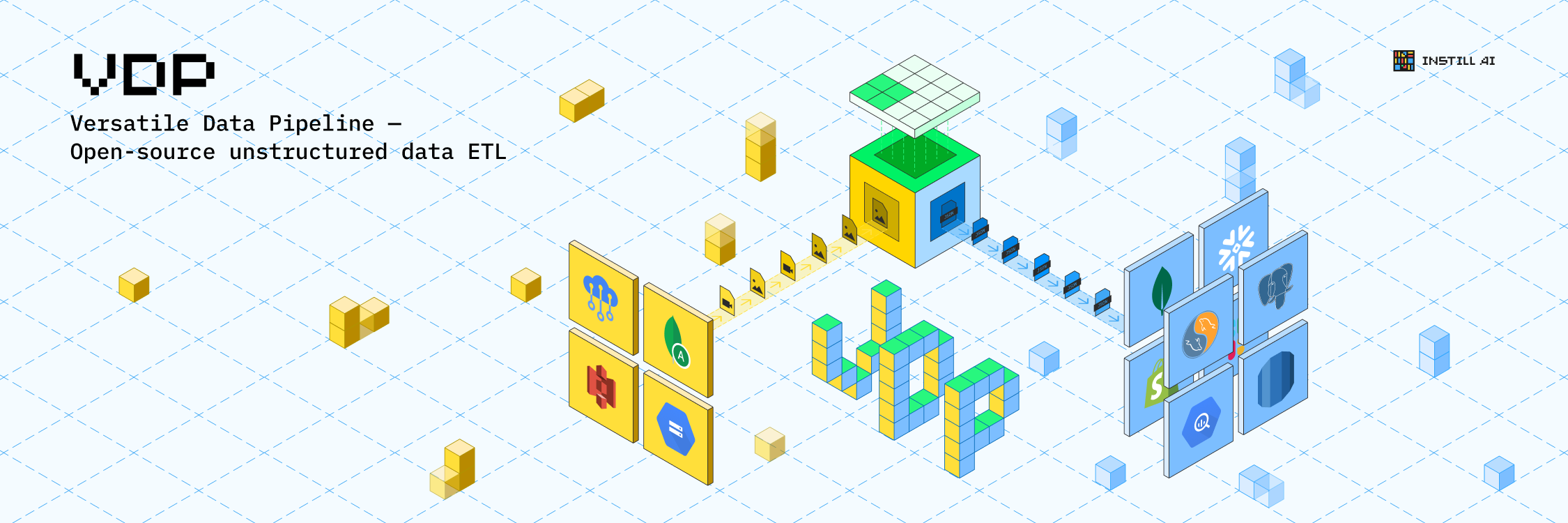promdump
promdump dumps the head and persistent blocks of Prometheus. It supports filtering the persistent blocks by time range.
Why This Tool
When debugging Kubernetes clusters with restrictive access, I often find it helpful to get access to the in-cluster Prometheus metrics. To reduce the amount of back-and-forth with the users (due to missing metrics, incorrect labels etc.) , it makes sense to ask the users to "get me everything around the time of the incident".
The most common way to achieve this is to use commands like kubectl exec and kubectl cp to compress and dump Prometheus' entire data directory. On non-trivial clusters, the resulting compressed file can be very large. To import the data into a local test instance, I will need at least the same amount of disk space.
promdump is a tool that can be used to dump Prometheus data blocks. It is different from the promtool tsdb dump command in such a way that its output can be re-used in another Prometheus instance. See this issue for a discussion on the limitation on the output of promtool tsdb dump. And unlike the Promethues TSDB snapshot API, promdump doesn't require Prometheus to be started with the --web.enable-admin-api option. Instead of dumping the entire TSDB, promdump offers the flexibility to filter persistent blocks by time range.
How It Works
The promdump CLI downloads the promdump-$(VERSION).tar.gz file from a public storage bucket to your local /tmp folder. The download will be skipped if such a file already exists. The -f option can be used to force a re-download.
Then the CLI uploads the decompressed promdump binary to the targeted Prometheus container, via the pod's exec subresource.
Within the Prometheus container, promdump queries the Prometheus TSDB using the tsdb package. It reads and streams the WAL files, head block and persistent blocks to stdout, which can be redirected to a file on your local file system. To regulate the size of the dump, persistent blocks can be filtered by time range.
When the data dump is completed, the promdump binary will be automatically deleted from your Prometheus container.
The restore subcommand can then be used to copy this dump file to another Prometheus container. When this container is restarted, it will reconstruct its in-memory index and chunks using the restored on-disk memory-mapped chunks and WAL.
The --debug option can be used to output more verbose logs for each command.
Getting Started
Install promdump as a kubectl plugin:
kubectl krew update
kubectl krew install promdump
kubectl promdump --version
For demonstration purposes, use kind to create two K8s clusters:
for i in {0..1}; do \
kind create cluster --name dev-0$i ;\
done
Install Prometheus on both clusters using the community Helm chart:
for i in {0..1}; do \
helm --kube-context=kind-dev-0$i install prometheus prometheus-community/prometheus ;\
done
Deploy a custom controller to cluster dev-00. This controller is annotated for metrics scraping:
kubectl --context=kind-dev-00 apply -f https://raw.githubusercontent.com/ihcsim/controllers/master/podlister/deployment.yaml
Port-forward to the Prometheus pod to find the custom demo_http_requests_total metric.
dev-01 cluster.
CONTEXT="kind-dev-00"
POD_NAME=$(kubectl --context "${CONTEXT}" get pods --namespace default -l "app=prometheus,component=server" -o jsonpath="{.items[0].metadata.name}")
kubectl --context="${CONTEXT}" port-forward "${POD_NAME}" 9090
-c and -d options can be used to change the container name and data directoy.
Dump the data from the first cluster:
# check the tsdb metadata
kubectl promdump meta --context=$CONTEXT -p $POD_NAME
Head Block Metadata
------------------------
Minimum time (UTC): | 2021-04-18 18:00:03
Maximum time (UTC): | 2021-04-18 20:34:48
Number of series | 18453
Persistent Blocks Metadata
----------------------------
Minimum time (UTC): | 2021-04-15 03:19:10
Maximum time (UTC): | 2021-04-18 18:00:00
Total number of blocks | 9
Total number of samples | 92561234
Total number of series | 181304
Total size | 139272005
# capture the data dump
TARFILE="dump-`date +%s`.tar.gz"
kubectl promdump \
--context "${CONTEXT}" \
-p "${POD_NAME}" \
--min-time "2021-04-15 03:19:10" \
--max-time "2021-04-18 20:34:48" > "${TARFILE}"
# view the content of the tar file. expect to see the 'chunk_heads', 'wal' and
# persistent blocks directories.
$ tar -tf "${TARFILE}"
Restore the data dump to the Prometheus pod on the dev-01 cluster, where we don't have the custom controller:
CONTEXT="kind-dev-01"
POD_NAME=$(kubectl --context "${CONTEXT}" get pods --namespace default -l "app=prometheus,component=server" -o jsonpath="{.items[0].metadata.name}")
# check the tsdb metadata
kubectl promdump meta --context "${CONTEXT}" -p "${POD_NAME}"
Head Block Metadata
------------------------
Minimum time (UTC): | 2021-04-18 20:39:21
Maximum time (UTC): | 2021-04-18 20:47:30
Number of series | 20390
No persistent blocks found
# restore the data dump found at ${TARFILE}
kubectl promdump restore \
--context="${CONTEXT}" \
-p "${POD_NAME}" \
-t "${TARFILE}"
# check the metadata again. it should match that of the dev-00 cluster
kubectl promdump meta --context "${CONTEXT}" -p "${POD_NAME}"
Head Block Metadata
------------------------
Minimum time (UTC): | 2021-04-18 18:00:03
Maximum time (UTC): | 2021-04-18 20:35:48
Number of series | 18453
Persistent Blocks Metadata
----------------------------
Minimum time (UTC): | 2021-04-15 03:19:10
Maximum time (UTC): | 2021-04-18 18:00:00
Total number of blocks | 9
Total number of samples | 92561234
Total number of series | 181304
Total size | 139272005
# confirm that the WAL, head and persistent blocks are copied to the targeted
# Prometheus server
kubectl --context="${CONTEXT}" exec "${POD_NAME}" -c prometheus-server -- ls -al /data
Restart the Prometheus pod:
kubectl --context="${CONTEXT}" delete po "${POD_NAME}"
Port-forward to the pod to confirm that the samples of the demo_http_requests_total metric have been copied over:
kubectl --context="${CONTEXT}" port-forward "${POD_NAME}" 9091:9090
Make sure that time frame of your query matches that of the restored data.
FAQ
Q: I am not seeing the restored data
A: There are a few things you can check:
- When generating the dump, make sure the start and end date times are specified in the UTC time zone.
- If using the Prometheus console, make sure the time filter falls within the time range of your data dump. You can confirm your restored data time range using the
kubectl promdump metasubcommand. - Compare the TSDB metadata of the target Prometheus with the source Prometheus to see if their time range match, using the
kubectl promdump metasubcommand. The head block metadata may deviate slightly depending on how old your data dump is. - Use the
kubectl execcommand to run commands likesls -al <data_dir>andcat <data_dir>/<data_block>/meta.jsonto confirm the data range of a particular data block. - Try restarting the Prometheus pod after the restoration to let Prometheus replay the restored WALs. The restored data must be persisted to survive a restart.
- Check Prometheus logs to see if there are any errors due to corrupted data blocks.
- Run the
kubectl promdump restoresubcommand with the--debugflag to see if it provides more hints.
Limitations
promdump is still in its experimental phase. SREs can use it to copy data blocks from one Prometheus instance to another development instance, while debugging cluster issues.
Before restoring the data dump, promdump will erase the content of the data folder in the target Prometheus instance, to avoid corrupting the data blocks due to conflicting segment error such as:
opening storage failed: get segment range: segments are not sequential
It's not suitable for production backup/restore operation.
Like kubectl cp, promdump requires the tar binary to be installed in the Prometheus container.
Development
To run linters and unit test:
make lint test
To produce local builds:
# the kubectl CLI plugin
make cli
# the promdump core
make core
To install Prometheus via Helm:
make hack/prometheus
To do a release:
git tag -a v$version
make dist release
Note that the GitHub Actions pipeline uses the same make release targets.
License
Licensed under the Apache License, Version 2.0 (the "License"); you may not use these files except in compliance with the License. You may obtain a copy of the License at:
http://www.apache.org/licenses/LICENSE-2.0
Unless required by applicable law or agreed to in writing, software distributed under the License is distributed on an "AS IS" BASIS, WITHOUT WARRANTIES OR CONDITIONS OF ANY KIND, either express or implied. See the License for the specific language governing permissions and limitations under the License.