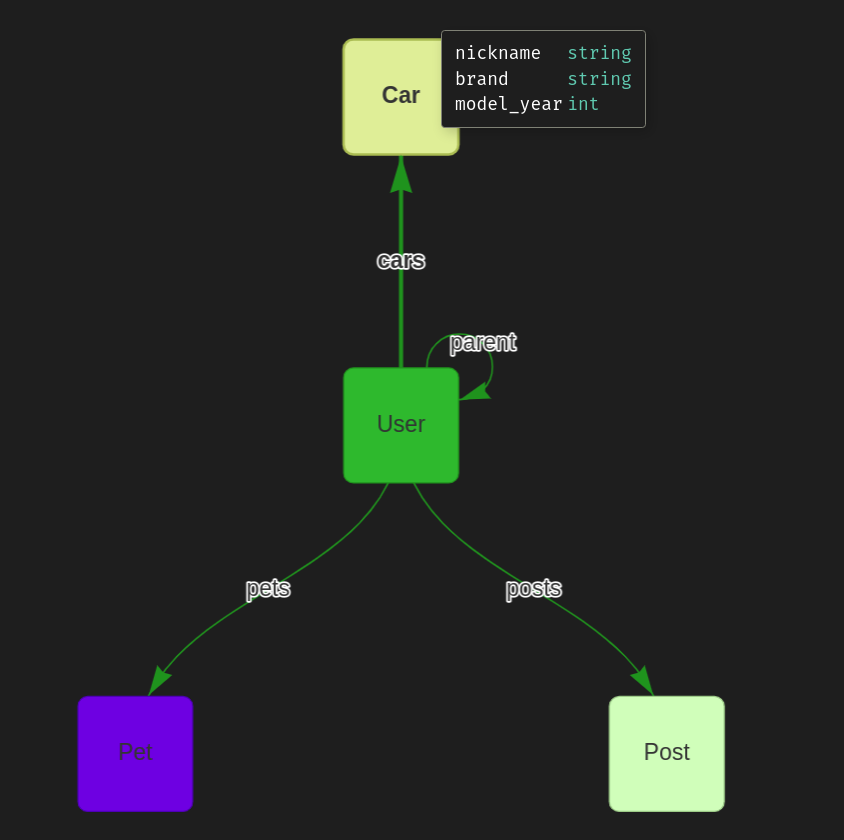Rover - Terraform Visualizer
Rover is a Terraform visualizer.
In order to do this, Rover:
- generates a
planfile and parses the configuration in the root directory. - parses the
planand configuration files to generate three items: the resource overview (rso), the resource map (map), and the resource graph (graph). - consumes the
rso,map, andgraphto generate an interactive configuration and state visualization hosts onlocalhost:9000.
Feedback (via issues) and pull requests are appreciated!
Quickstart
The fastest way to get up and running with Rover is through Docker.
Run the following command in any Terraform workspace to generate a visualization. This command copies all the files in your current directory to the Rover container and exposes port :9000.
$ docker run --rm -it -p 9000:9000 -v $(pwd):/src im2nguyen/rover
2021/07/02 06:46:23 Starting Rover...
2021/07/02 06:46:23 Initializing Terraform...
2021/07/02 06:46:24 Generating plan...
2021/07/02 06:46:25 Parsing configuration...
2021/07/02 06:46:25 Generating resource overview...
2021/07/02 06:46:25 Generating resource map...
2021/07/02 06:46:25 Generating resource graph...
2021/07/02 06:46:25 Done generating assets.
2021/07/02 06:46:25 Rover is running on localhost:9000
Once Rover runs on localhost:9000, navigate to it to find the visualization!
Standalone mode
Standalone mode generates a rover.zip file containing all the static assets.
$ docker run --rm -it -p 9000:9000 -v $(pwd):/src im2nguyen/rover -standalone true
After all the assets are generated, unzip rover.zip and open rover/index.html in your favorite web browser.
Set environment variables
Use --env or --env-file to set environment variables in the Docker container. For example, you can save your AWS credentials to an .env file.
$ printenv | grep "AWS" > .env
Then, add it as environment variables to your Docker container with --env-file.
$ docker run --rm -it -p 9000:9000 -v $(pwd):/src --env-file ./.env im2nguyen/rover
Define tfvars and Terraform variables
Use -tfVarsFile or -tfVar to define variables. For example, you can run the following in the example/random-test directory to overload variables.
$ docker run --rm -it -p 9000:9000 -v $(pwd):/src im2nguyen/rover -tfVarsFile test.tfvars -tfVar max_length=4
Installation
You can download Rover binary specific to your system by visiting the Releases page. Download the binary, unzip, then move rover into your PATH.
Build from source
You can build Rover manually by cloning this repository, then building the frontend and compiling the binary. It requires Go v1.16+ and npm.
Build frontend
First, navigate to the ui.
$ cd ui
Then, install the dependencies.
$ npm install
Finally, build the frontend.
$ npm run build
Compile binary
Navigate to the root directory.
$ cd ..
Compile and install the binary. Alternatively, you can use go build and move the binary into your PATH.
$ go install
Build Docker image
First, compile the binary for linux/amd64.
$ env GOOS=linux GOARCH=amd64 go build .
Then, build the Docker image.
$ docker build . -t im2nguyen/rover --no-cache
Basic usage
This repository contains two example Terraform configurations in example.
Navigate into random-test example configuration. This directory contains configuration that showcases a wide variety of features common in Terraform (modules, count, output, locals, etc) with the random provider.
$ cd example/random-test
Run Rover. Rover will start running in the current directory and assume the Terraform binary lives in /usr/local/bin/terraform by default.
$ rover
2021/06/23 22:51:27 Starting Rover...
2021/06/23 22:51:27 Initializing Terraform...
2021/06/23 22:51:28 Generating plan...
2021/06/23 22:51:28 Parsing configuration...
2021/06/23 22:51:28 Generating resource overview...
2021/06/23 22:51:28 Generating resource map...
2021/06/23 22:51:28 Generating resource graph...
2021/06/23 22:51:28 Done generating assets.
2021/06/23 22:51:28 Rover is running on localhost:9000
You can specify the working directory (where your configuration is living) and the Terraform binary location using flags.
$ rover -workingDir "example/eks-cluster" -tfPath "/Users/dos/terraform"
Once Rover runs on localhost:9000, navigate to it to find the visualization!