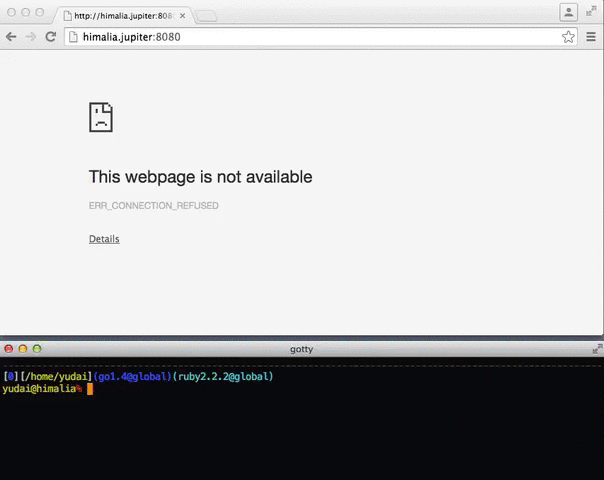inotify-tools
This is a package of some commandline utilities relating to inotify.
The general purpose of this package is to allow inotify's features to be used from within shell scripts. Read the man pages for further details.
Hi,
First, thank you for a great set of tools. Right now, I'm using inotifywait in this format:
/usr/bin/inotifywait -mrq -e delete /var/www | while read file; do # log deleted file done
I noticed that inotifywait offers the option -d that allows to daemonize it. However, when I use it, I lose completely the monitoring functionality so my while loop is useless.
In a perfect world, inotifywait will allow me to execute an unlimited number of commands specified in a directory (i.e. /etc/inotifywait.d) where I can create many .conf files containing a structure similar to: rq /var/www attrib,delete executeprogram
where "rq" represents a recursive action with quiet mode enabled, "/var/www" a directory watched, "attrib,delete" the inotify events and "executeprogram" a program/function to execute when the notified event occurs. Then, inotifywait could be daemonized with an init script and will automatically execute the commands found in those config files.
Could you tell me if there is a way to actually do that now with inotifywait? Right now I use a shell wrapper as binary to execute the above tasks but I would very much like to use the daemon (-d) option available into inotifywait.
I guess, this is more a request than an issue. Would it be possible to have an option where we can specify the program to execute while the inotify event occurs? inotifywait -dq -e modify -x "kdialog --msgbox 'Apache needs love!'" /var/log/messages
where -x is the program to execute. Still, it would require a directory where you can insert your config files containing all your commands... so we are back to the previous requested functionality.
Thank you for your support.
inotifywait -q /var/log/everything/current used to output /var/log/everything/current MODIFY but now outputs /var/log/everything/ MODIFY.
From man page:
The event output can be configured, but by default it consists of lines of the following form:
watched_filename EVENT_NAMES event_filename
Is this a bug or does the man page need to be updated to reflect new behavior?
Hello,
I can't seem to get the latest master to to build and test on a fresh Ubuntu Xenial docker image.
The result of:
./build_and_test.sh
is:
....
ok 1 - Exit code 0 is returned
ok 1 - Exit code 2 is returned
# passed all 1 test(s)
1..1
# passed all 1 test(s)
1..1
not ok 1 - event logged
ok 1 - Exit code 2 is returned
ok 1 - event logged
#
# run_ &&
# grep ATTRIB $logfile
#
# passed all 1 test(s)
1..1
# passed all 1 test(s)
1..1
# failed 1 among 1 test(s)
1..1
Makefile:38: recipe for target 'inotifywait-daemon-logs-chown.t' failed
make[1]: *** [inotifywait-daemon-logs-chown.t] Error 1
make[1]: *** Waiting for unfinished jobs....
make[1]: Leaving directory '/inotify-tools-orig/t'
Makefile:31: recipe for target 'test' failed
make: *** [test] Error 2
Hoping to get to the bottom of this so I can write some other tests.
Thanks
The --format and --timefmt options don't appear to interpret \0 or similar. This severely limits the usefulness of this tool in applications that require safely reading arbitrarily named files.
Hi,
Is it possible to include inode number of watched resource in event log? So inotifywait -m output would be similar to:
/tmp/ CREATE test 529561
/tmp/ DELETE test 529561
where 529561 is the inode number of test file. I am building database where these numbers are crucial and such feature would be really helpful. Thanks
Running inotifywait 3.22.1.0 on Ubuntu 22.04, I observed a bug apparently due to a bad file descriptor:
$ inotifywait -e modify foo
Setting up watches.
Couldn't watch foo: Bad file descriptor
I could also reproduce with the master branch. Investigating further, it appears that inotifytools_init() in inotifytools.c exits immediately after entry, because the global variable init is non-null, even though we just called it at the beginning of inotifywait.c's main(), and the global variable is supposed to be initialised at 0.
Bisecting showed that this variable used to be static, but was changed at some point to non-static to share it with stats.c, and this is where the bug first occurs. As far as I understand, the symbol conflicts with the init() function from the program's entry point. When entering inotifytools_init(), it seems that the value for that function is picked up and compared to 0, found non-null, and the initialization function exits, leaving inotify_fd uninitialized (-1) and a bad file descriptor.
Renaming the variable to something other than init is enough to fix the bug.
$ ./src/inotifywait -e modify foo
Setting up watches.
Watches established
<waits>
Fixes: dd59c5347af8 ("Extract stats into their own file (#129)")
Hello,
The examples should recommend best practices. However, inotifywait examples don't work when filenames has space characters. I am not sure exactly how to correct the bug. But this might work:
inotifywait -m -r -e create --format "%e%w%f" /some/folders |
while read output; do
case "$output" in
CREATE,ISDIR*)
fullpath=${output#CREATE,ISDIR}
echo "$0: $fullpath"
;;
esac
done
Hi, I'm using inotify-tools to watch for completed file uploads (via ftp). So, I'm using inotifywait from a shell script to pass a set of directories (around 200 directories) to be watched for event CLOSE_WRITE.
I'm seeing many events are not being received at all. And for many files, events are received very late (2/3 hours to a day late).
Any idea what could be wrong here?
I'm using RHEL V6.2 with following kernel version - 2.6.32-220.23.1
Any help here is appreciated.
Thank you.
Hi guys,
I'm trying to install inotify-tools on an ubuntu machine 20.04.
I tried first to use install it using
sudo apt-get install inotify-tools
but I got the error:
Couldn't initialize inotify. Are you running Linux 2.6.13 or later, and was the CONFIG_INOTIFY option enabled when your kernel was compiled? If so, something mysterious has gone wrong. Please e-mail [email protected] and mention that you saw this message.
Since I couldn't find a solution to this problem, I'm trying to install it from source, version 3.22.1.0, I used the following steps:
./autogen.sh
./configure --prefix=/usr --libdir=/lib64
make
make check # the test passes
sudo make install
during the last step, I got the following warnings:
[...]
libtool: warning: remember to run 'libtool --finish /directory/lib'
[...]
make[2]: Entering directory '/home/vongola/Downloads/inotify-tools-3.22.1.0/src'
/usr/bin/mkdir -p '/usr/bin'
/bin/bash ../libtool --mode=install /usr/bin/install -c inotifywait inotifywatch '/usr/bin'
libtool: warning: '../libinotifytools/src/libinotifytools.la' has not been installed in '/directory/lib'
libtool: install: /usr/bin/install -c .libs/inotifywait /usr/bin/inotifywait
libtool: warning: '../libinotifytools/src/libinotifytools.la' has not been installed in '/directory/lib'
libtool: install: /usr/bin/install -c .libs/inotifywatch /usr/bin/inotifywatch
so I ran the command
libtool --finish /directory/lib
But in vain, since when I run inotifywait, I got:
inotifywait: symbol lookup error: inotifywait: undefined symbol: inotifytools_filename_from_event
How can I solve this please?
Thank you in advance!
Hi,
we've extracted some parts concerning the file access event stats into their own file during the course of a scientific study. We want to check with whether this extraction seems sensible for you.
Hi @ericcurtin,
Thanks for your work. I am the maintainer of the inotify-tools on Debian.
Debian warns about library in inotify-tools is declaring the stack as executable[1].
[1] https://udd.debian.org/lintian/?packages=inotify-tools
From the lintian system[2]:
The listed shared library declares the stack as executable.
Executable stack is usually an error as it is only needed if the code contains GCC trampolines or similar constructs which uses code on the stack. One possible source for false positives are object files built from assembler files which don't define a proper .note.GNU-stack section.
To see the permissions on the stack, run readelf -l on the shared library and look for the program header of type GNU_STACK. In the flag column, there should not be an E flag set.
[2] https://lintian.debian.org/tags/executable-stack-in-shared-library
Running 'readelf -l libinotifytools.so.0' I can see:
Elf file type is DYN (Shared object file)
Entry point 0x0
There are 9 program headers, starting at offset 64
Program Headers:
Type Offset VirtAddr PhysAddr
FileSiz MemSiz Flags Align
[...]
GNU_STACK 0x0000000000000000 0x0000000000000000 0x0000000000000000
0x0000000000000000 0x0000000000000000 RW 0x10
Thanks for your attention.
Eriberto
I am using the latest release (3.22.6.0) and am having issues with the --include option. If I create a subdirectory in a watched directory, file creation events don't get logged if a file that matches the --include regex pattern was created in that new subdirectory (unless the subdirectory also matches the --include regex pattern). I also provide the -r option for recursive watching. This happens in both daemon and monitor mode:
inotifywait -r -d -o /path/to/outfilename.log -e create --include "\.bin$" /path/to/dirtowatch
mkdir /path/to/dirtowatch/newdir # Does not get logged
mkdir /path/to/dirtowatch/newdir.bin # Does get logged
touch /path/to/dirtowatch/newdir/file.bin # Does NOT get logged, even though file.bin matches --include regex pattern
touch /path/to/dirtowatch/newdir.bin/file.bin # Does get logged, maybe because newdir.bin was logged?
Is this because file/directory creation events that don't match the --include pattern are completely discarded, hence any new files created in new unmatched subdirectories are not logged?
Also, when I run in daemon mode (-d) with an outfile specified (-o), it does not automatically create the file if it doesn't exist. There are no issues when I switch to monitor mode (-m). Here is an example command:
inotifywait -r -d -o /path/to/outfilename.log -e create /path/to/dirtowatch
This error appears when I run the above command:
No such file or directory: /path/to/outfilename.log
If I create /path/to/outfilename.log before starting inotifywait, this error doesn't appear. Is this normal behavior?
Hi, I tried to write a bash script to monitor the file changes in the smb network disk mounted on the server. Then, I found a problem. When I use the server to operate on the files, inotifywait can output the log information normally. However, if I use other hosts mounted on the same network disk to operate on the files on the disk, inotifywait seems to be unresponsive. Does this mean that inotifywait only reads the logs of file system operations on the local machine? Is there a way around this problem? Or is there another tool that can do this kind of monitoring? Thank you very much!
I wrote a script to watch multiple directories: https://github.com/voncloft/Voncloft-Search/blob/master/voogle/new-scripts/searchengine.sh
The script inside that script I am having an issue with is: https://github.com/voncloft/Voncloft-Search/blob/master/voogle/new-scripts/add.sh
Whenever I execute code on my system for mkdir -pv for example
I would like for it to execute for a/b/c ...not just the last folder
Thanks
mkdir -pv /temp/a/b/c (a does not exist) only "c" will be logged a and b are not put into mysql database at all.
Am I doing something wrong?
For my purpose use case, I only need to know when a file gets modified so I run inotifywait in a loop with what needs to be done when the monitored file gets modified. I have no use for the output line so it'd be nice if I could get rid of it altogether. I tried setting --format to an emptry string with --no-newline but inotifywait wasn't having it. Not a truly necessary feature as I can redirect the output to /dev/null but nonetheless it would make this a slightly less complex.
Package command Package command provide simple API to create modern command-line interface, mainly for lightweight usage, inspired by cobra Usage pack
Gio Tools Tools for the Gio project, most notably gogio for packaging Gio programs. Issues File bugs and TODOs through the issue tracker or send an em
# Fresh Fresh is a command line tool that builds and (re)starts your web application everytime you save a Go or template file. If the web framework yo
GoTTY - Share your terminal as a web application
Simple activity indicator for your command line tools.
GLab is an open source GitLab CLI tool bringing GitLab to your terminal next to where you are already working with git and your code without switching
readval is a command line tool which is designed for one specific purpose—to prompt for a value to be included in another command line. readval prints
bluemonday-cli bluemonday-cli is a simple command-line interface to bluemonday. We've configured bluemonday for ROVR's specific requirements. It reads
A set of Go scripts to monitor YAGPDB status by making GET requests to the YAGPDB status endpoint.
Aces Any Character Encoding Set Aces is a command line utility that lets you encode any file to a character set of your choice. For example, you could
Quick little example of parsing a protobuf descriptor file. ❯ go run main.go -f
@customrealms/cli CustomRealms command-line tools for setting up and compiling JavaScript Minecraft plugins. Installation Install the CLI on your comp
What is Lux? Lux is a command-line interface for controlling and monitoring Govee lighting strips built in Go. Lux provides it's users with the abilit
This is a basic command line interface that demonstrates using the golang GRPC API. The API is reused between dishy and the wifi router, however both
Command-line tools for FFS The blobd tool defines a JSON-RPC service that implements the FFS blob store interface over various underlying key-value st
Watcher - Develop your programs easily Watcher watches all the files present in the directory it is run from of the directory that is specified while
In a world where everything is Terraform, teams use Terraform Cloud API to manage their workloads. TECLI increases teams productivity by facilitating such interaction and by providing easy commands that can be executed on a terminal or on CI/CD systems.
FireFly CLI The FireFly CLI can be used to create a local FireFly stacks for offline development of blockchain apps. This allows developers to rapidly
orbit-cli NAME: orbit-cli - a command line interface to orbit.love USAGE: orbit-cli [global options] command [command options] [arguments...]