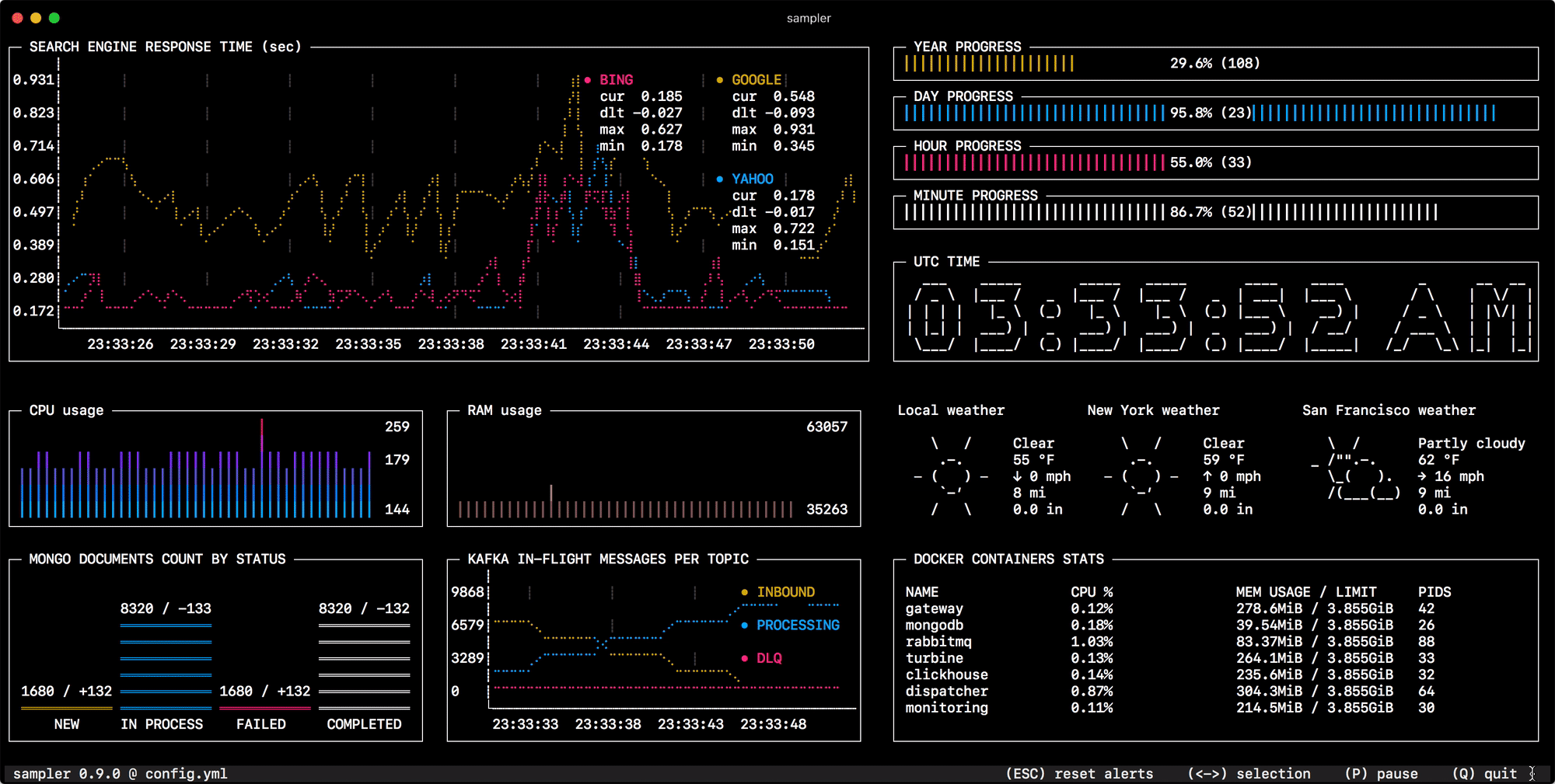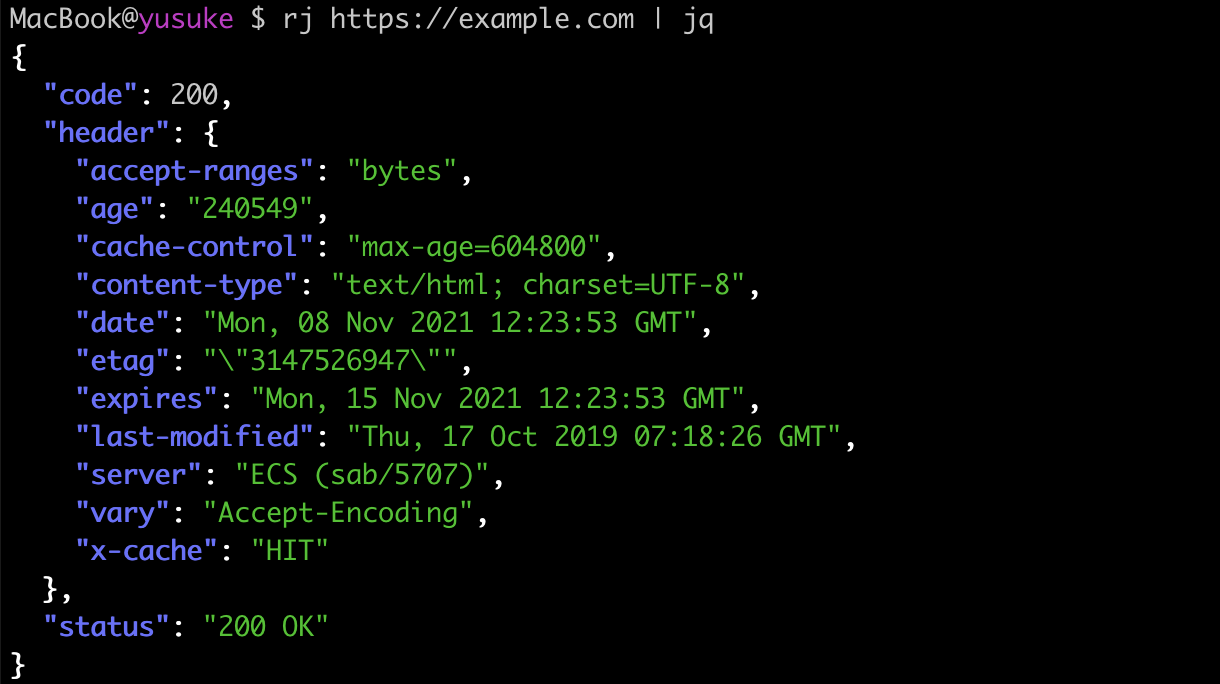tsukae
🧑💻
📊
Tsukae, 使え - means use in Japanese (so it refers to commands that you use)
Built on top of termui and cobra
Big shoutout to jokerj40 for suggesting this project idea (the original thought was to parse the history file)
Usage
🔬
Flags
🎌
-p, --piechart - use with
-b, --barchart - use with
-l, --list - use with
Draw all widgets
Draw specific widget
Pass certain commands number (1-15) and draw all widgets
tsukae
Draw specific widget with certain commands number
tsukae
tsukae
tsukae
Contributing
🤝
Contributions, issues and feature requests are welcome!
Feel free to check open issues.
Quick Start
🚀
git clone https://github.com/irevenko/tsukae.git
cd tsukae
go get -d ./...
go run main.go
What I Learned
🧠
- Parsing Text Files using Go
- Drawing termui
ToDo
- auto detect shell, manual shell path
- maybe fish, sh, etc... support
- make proper PieChart render
- binaries for osx, linux
- customize TUI (colors, new charts and ways to visualize commands usage)
License
📑
(c) 2021 Ilya Revenko. MIT License