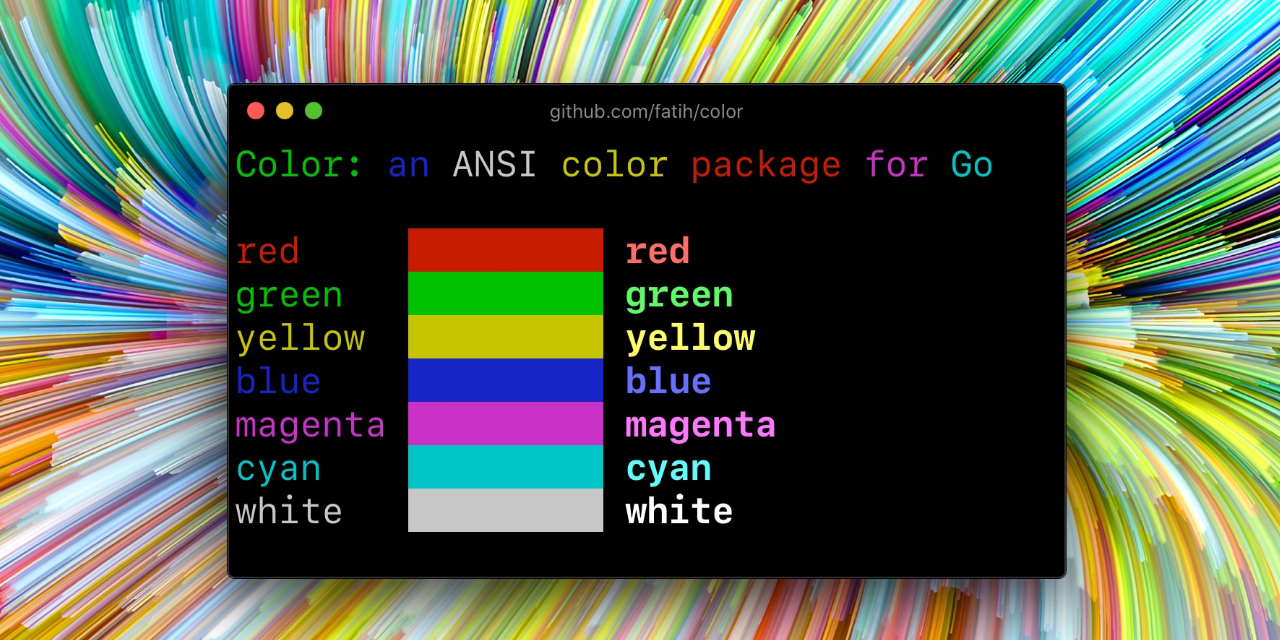wl-gammarelay
This utility was developed from gammastep, a fork of redshift as well as examples from wlroots.
It allows using keybindings to dynamically change the color temperature and software brightness.
This used to be possible using redshift using the -P -O
flags, but since wayland requires the client to keep running, I developed this tool that spins up a daemon and can be controlled via unix domain socket.
The first invocation to wl-gammarelay will spin up a daemon. This can be disabled using the --no-daemon/-D flag, but if the daemon isn't already running in the background the requests will fail. After the daemon starts up, the temperature and brightess will be set to the desired levels.
All other invocations act as clients only send requests via unix domain socket. The path of the socket for both the daemon and the client can be controlled using the --sock/-s flag.
The --temperature/-t flag accepts an integer in the range of [1000, 10000], when set to an absolute values. Relative changes can be specified by adding a + or - prefix before the integer.
The --brigtness/-b flag behaves similarly to temperature, only its range is [0, 1.0] and it accepts floats.
The --subscribe/-S flag can be used to subscribe to certain changes. Currently only color is supported.
Below are some examples on how this utility can be used to change the color temperature via keybindings in swaywm:
bindsym $mod+Control+Minus exec wl-gammarelay -t -100
bindsym $mod+Control+Equal exec wl-gammarelay -t +100
bindsym $mod+Control+0 exec killall wl-gammarelay
bindsym $mod+Control+Underscore exec wl-gammarelay -b -0.02
bindsym $mod+Control+Plus exec wl-gammarelay -b +0.02
Sample configuration for waybar:
"modules-right": ["custom/wl-gammarelay"],
"custom/wl-gammarelay": {
"format": "{} ",
"exec": "wl-gammarelay --subscribe color | jq --unbuffered --compact-output -r -c '.updates[] | select(.key == \"color\") | .color | .temperature + \" \" + .brightness'"
}
Tested on Arch Linux and Ubuntu 20.04 LTS using swaywm.
Installation
make
sudo make install
To install to /usr/bin set the PREFIX variable when running make:
sudo make install PREFIX=/usr
Arch Linux
This package is also on AUR: https://aur.archlinux.org/packages/wl-gammarelay/
Unix Domain Socket Protocol
The default path of the unix socket will be set to $XDG_RUNTIME_DIR/wl-gammarelay.sock.
The daemon expects a JSON message terminated by a newline \n character. Multiple simultaneous connections to the service are possible, but the daemon will handle each request one by one.
The daemon currently only only writes the temperature updates to the connection that made the request, but this might change in the future. For example, we might want to enable sending updates to all other connections so that applications that are interested can update the UI.
The types folder contains all the type definitions used by the protocol.
The clients send a types.Request and the server will respones with a types.Response.
The -v flag can be used to enable logging of requests and responses in both the daemon and the client.
Some examples:
$ wl-gammarelay
Daemon started
$ wl-gammarelay --no-daemon -v -t 4000 -b 0.8
{"color":{"temperature":"4000","brightness":"0.8"}}
{"color":{"temperature":"4000","brightness":"0.8"}}
$ wl-gammarelay --no-daemon -v -t 4000
{"color":{"temperature":"4000"}}
{"color":{"temperature":"4000","brightness":"0.8"}}
$ wl-gammarelay --no-daemon -v -t +100
{"color":{"temperature":"+100"}}
{"color":{"temperature":"4100","brightness":"0.8"}}
$ wl-gammarelay --no-daemon -v -t -100
{"color":{"temperature":"-100"}}
{"color":{"temperature":"4000","brightness":"0.8"}}
$ wl-gammarelay --no-daemon --subscribe color
{"updates":[{"key":"color","color":{"temperature":"4500","brightness":"1.00"}}],"subscribed":["color"]}
{"updates":[{"key":"color","color":{"temperature":"4400","brightness":"1.00"}}]}
{"updates":[{"key":"color","color":{"temperature":"4300","brightness":"1.00"}}]}
{"updates":[{"key":"color","color":{"temperature":"4200","brightness":"1.00"}}]}
{"updates":[{"key":"color","color":{"temperature":"4100","brightness":"1.00"}}]}
{"updates":[{"key":"color","color":{"temperature":"4000","brightness":"1.00"}}]}
Dependencies
- go 1.17
- wayland (libwayland-dev)