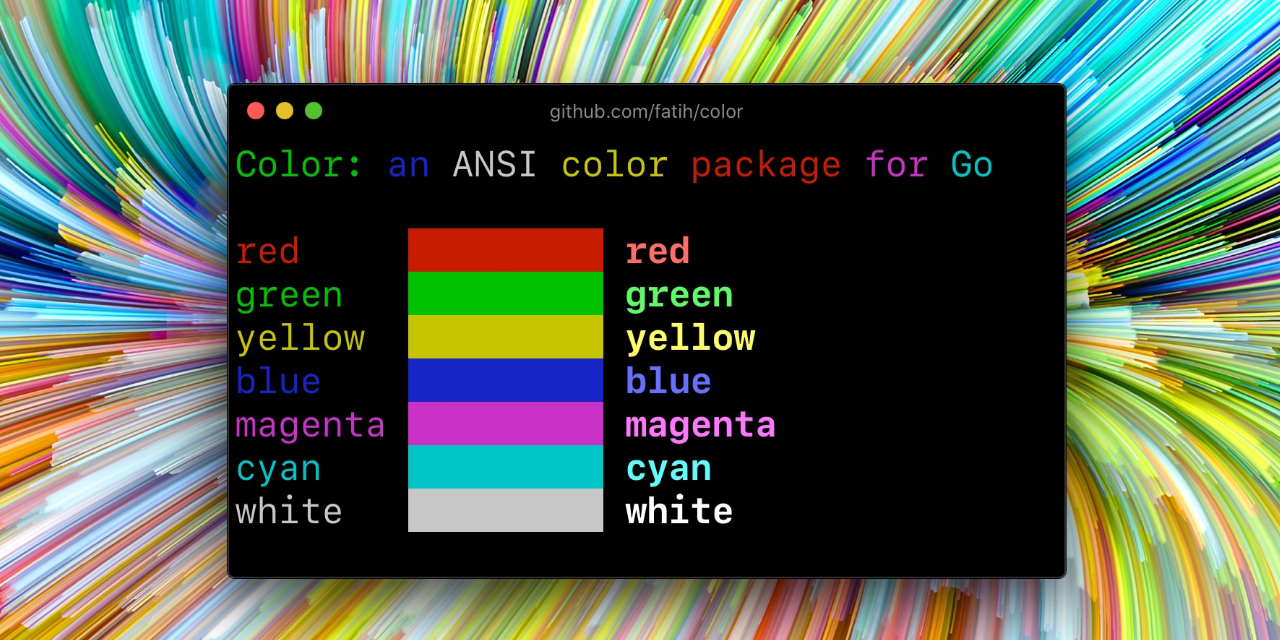Aurora
Ultimate ANSI colors for Golang. The package supports Printf/Sprintf etc.
TOC
- Installation
- Usage
- Chains
- Colorize
- Grayscale
- 8-bit colors
- Supported Colors & Formats
- Limitations
- Licensing
Installation
Version 1.x
Using gopkg.in.
go get -u gopkg.in/logrusorgru/aurora.v1
Version 2.x
go get -u github.com/logrusorgru/aurora
Go modules support, version v3+
Get
go get -u github.com/logrusorgru/aurora/v3
The v3 was introduced to support go.mod and leave previous import paths as is. Currently, there is no changes between them (excluding the importpath's /v3 tail).
Test
go test -cover github.com/logrusorgru/aurora/v3
Replace the import path with your, if it's different.
Usage
Simple
package main
import (
"fmt"
. "github.com/logrusorgru/aurora"
)
func main() {
fmt.Println("Hello,", Magenta("Aurora"))
fmt.Println(Bold(Cyan("Cya!")))
}
Printf
package main
import (
"fmt"
. "github.com/logrusorgru/aurora"
)
func main() {
fmt.Printf("Got it %d times\n", Green(1240))
fmt.Printf("PI is %+1.2e\n", Cyan(3.14))
}
aurora.Sprintf
package main
import (
"fmt"
. "github.com/logrusorgru/aurora"
)
func main() {
fmt.Println(Sprintf(Magenta("Got it %d times"), Green(1240)))
}
Enable/Disable colors
package main
import (
"fmt"
"flag"
"github.com/logrusorgru/aurora"
)
// colorizer
var au aurora.Aurora
var colors = flag.Bool("colors", false, "enable or disable colors")
func init() {
flag.Parse()
au = aurora.NewAurora(*colors)
}
func main() {
// use colorizer
fmt.Println(au.Green("Hello"))
}
Chains
The following samples are equal
x := BgMagenta(Bold(Red("x")))
x := Red("x").Bold().BgMagenta()
The second is more readable
Colorize
There is Colorize function that allows to choose some colors and format from a side
func getColors() Color {
// some stuff that returns appropriate colors and format
}
// [...]
func main() {
fmt.Println(Colorize("Greeting", getColors()))
}
Less complicated example
x := Colorize("Greeting", GreenFg|GrayBg|BoldFm)
Unlike other color functions and methods (such as Red/BgBlue etc) a Colorize clears previous colors
x := Red("x").Colorize(BgGreen) // will be with green background only
Grayscale
fmt.Println(" ",
Gray(1-1, " 00-23 ").BgGray(24-1),
Gray(4-1, " 03-19 ").BgGray(20-1),
Gray(8-1, " 07-15 ").BgGray(16-1),
Gray(12-1, " 11-11 ").BgGray(12-1),
Gray(16-1, " 15-07 ").BgGray(8-1),
Gray(20-1, " 19-03 ").BgGray(4-1),
Gray(24-1, " 23-00 ").BgGray(1-1),
)
8-bit colors
Methods Index and BgIndex implements 8-bit colors.
| Index/BgIndex | Meaning | Foreground | Background |
|---|---|---|---|
| 0- 7 | standard colors | 30- 37 | 40- 47 |
| 8- 15 | bright colors | 90- 97 | 100-107 |
| 16-231 | 216 colors | 38;5;n | 48;5;n |
| 232-255 | 24 grayscale | 38;5;n | 48;5;n |
Example
package main
import (
"fmt"
"github.com/logrusorgru/aurora"
)
func main() {
for i := uint8(16); i <= 231; i++ {
fmt.Println(i, aurora.Index(i, "pew-pew"), aurora.BgIndex(i, "pew-pew"))
}
}
Supported colors & formats
- formats
- bold (1)
- faint (2)
- doubly-underline (21)
- fraktur (20)
- italic (3)
- underline (4)
- slow blink (5)
- rapid blink (6)
- reverse video (7)
- conceal (8)
- crossed out (9)
- framed (51)
- encircled (52)
- overlined (53)
- background and foreground colors, including bright
- black
- red
- green
- yellow (brown)
- blue
- magenta
- cyan
- white
- 24 grayscale colors
- 216 8-bit colors
All colors
Standard and bright colors
Formats are likely supported
Formats are likely unsupported
Limitations
There is no way to represent %T and %p with colors using a standard approach
package main
import (
"fmt"
. "github.com/logrusorgru/aurora"
)
func main() {
r := Red("red")
var i int
fmt.Printf("%T %p\n", r, Green(&i))
}
Output will be without colors
aurora.value %!p(aurora.value={0xc42000a310 768 0})
The obvious workaround is Red(fmt.Sprintf("%T", some))
Windows
The Aurora provides ANSI colors only, so there is no support for Windows. That said, there are workarounds available. Check out these comments to learn more:
TTY
The Aurora has no internal TTY detectors by design. Take a look this comment if you want turn on colors for a terminal only, and turn them off for a file.
Licensing
Copyright © 2016-2020 The Aurora Authors. This work is free. It comes without any warranty, to the extent permitted by applicable law. You can redistribute it and/or modify it under the terms of the the Unlicense. See the LICENSE file for more details.