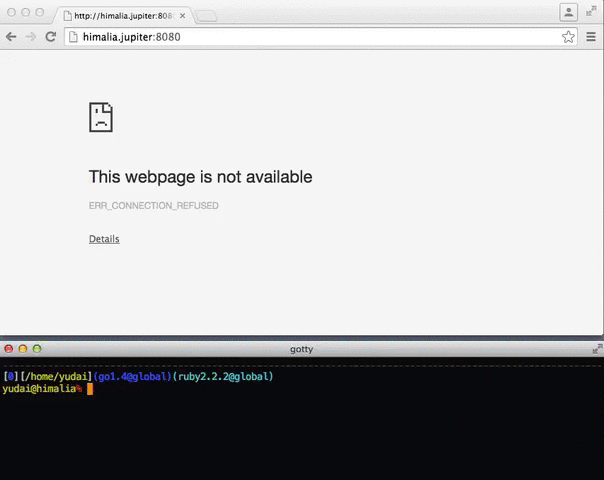tui: Terminal UI for Go
A UI library for terminal applications.
tui (pronounced tooey) provides a higher-level programming model for building rich terminal applications. It lets you build layout-based user interfaces that (should) gracefully handle resizing for you.
IMPORTANT: tui-go is still in an experimental phase so please don't use it for anything other than experiments, yet.
Update: I created tui-go as an experiment because I wanted a simpler way of creating terminal-based user interfaces. It has since then become a project, with all the work that comes with it. While it's been really fun, unfortunately I'm no longer able to maintain this project.
Since I started working on tui-go, a number of similar projects have popped up. One that I think shows great promise is rivo/tview, which embodies much of what I envisioned for tui-go. I highly recommend trying it out!
Thanks all of you who have contributed and supported tui-go!
Installation
go get github.com/marcusolsson/tui-go
Usage
package main
import "github.com/marcusolsson/tui-go"
func main() {
box := tui.NewVBox(
tui.NewLabel("tui-go"),
)
ui, err := tui.New(box)
if err != nil {
panic(err)
}
ui.SetKeybinding("Esc", func() { ui.Quit() })
if err := ui.Run(); err != nil {
panic(err)
}
}
Getting started
If you want to know what it is like to build terminal applications with tui-go, check out some of the examples.
Documentation is available at godoc.org.
Make sure you check out some of the projects using tui-go.
Once you've gotten started developing your first application with tui-go, you might be interested in learning about common patterns or how you can debug your applications.
Related projects
tui-go is mainly influenced by Qt and offers a similar programming model that has been adapted to Go and the terminal.
For an overview of the alternatives for writing terminal user interfaces, check out this article by AppliedGo.
License
tui-go is released under the MIT License.
Contact
If you're interested in chatting with users and contributors, join #tui-go on the Gophers Slack. If you're not already a part of the Slack workspace, you can join here. If you prefer a lower-bandwidth interface, see this article on connecting to Slack via IRC or XMPP.