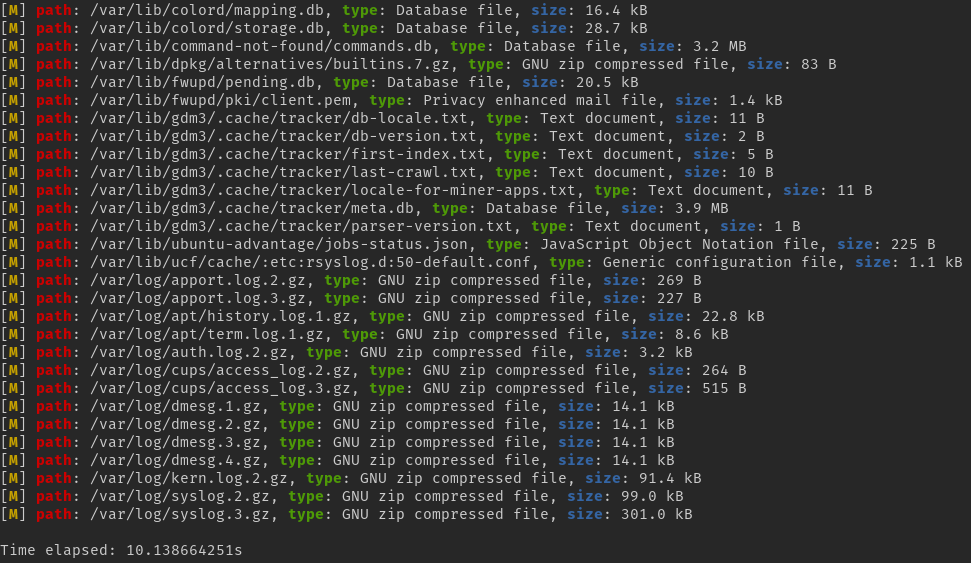WebCall WebRTC Telephony Server
Browser based telephony over E2E-encrypted P2P-links with very high audio quality. WebCall is lightweight and easy to use.
Install
Build WebCall telephony server and run it for yourself and for others.
https://timur.mobi/webcall/install
License
AGPL3.0 - see: LICENSE
3rd party code (external)
- lesismal/nbio
- go.etcd.io/bbolt
- pion/turn
- mrjones/oauth
- SherClockHolmes/webpush-go
- gopkg.in/ini
- webrtcHacks/adapter.js
3rd party code (embedded/modified)
- github.com/RapidLoop: skv
- github.com/ChimeraCoder: Twitter
- AppRTC's sdputils.js: prefercodec.js
- mr-wang-from-next-door: GetOutboundIP()
- github.com/mahan: AtomBool