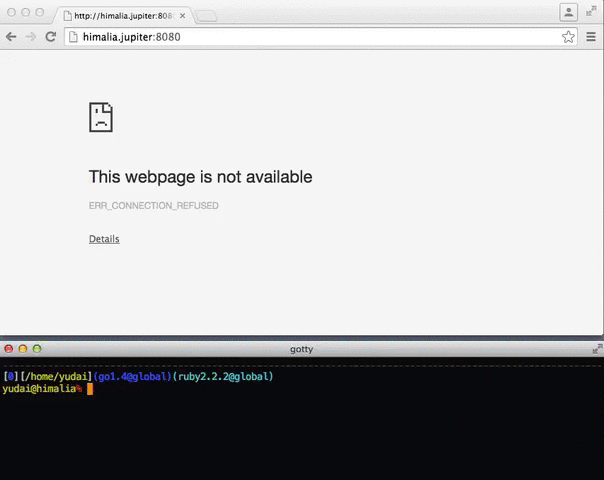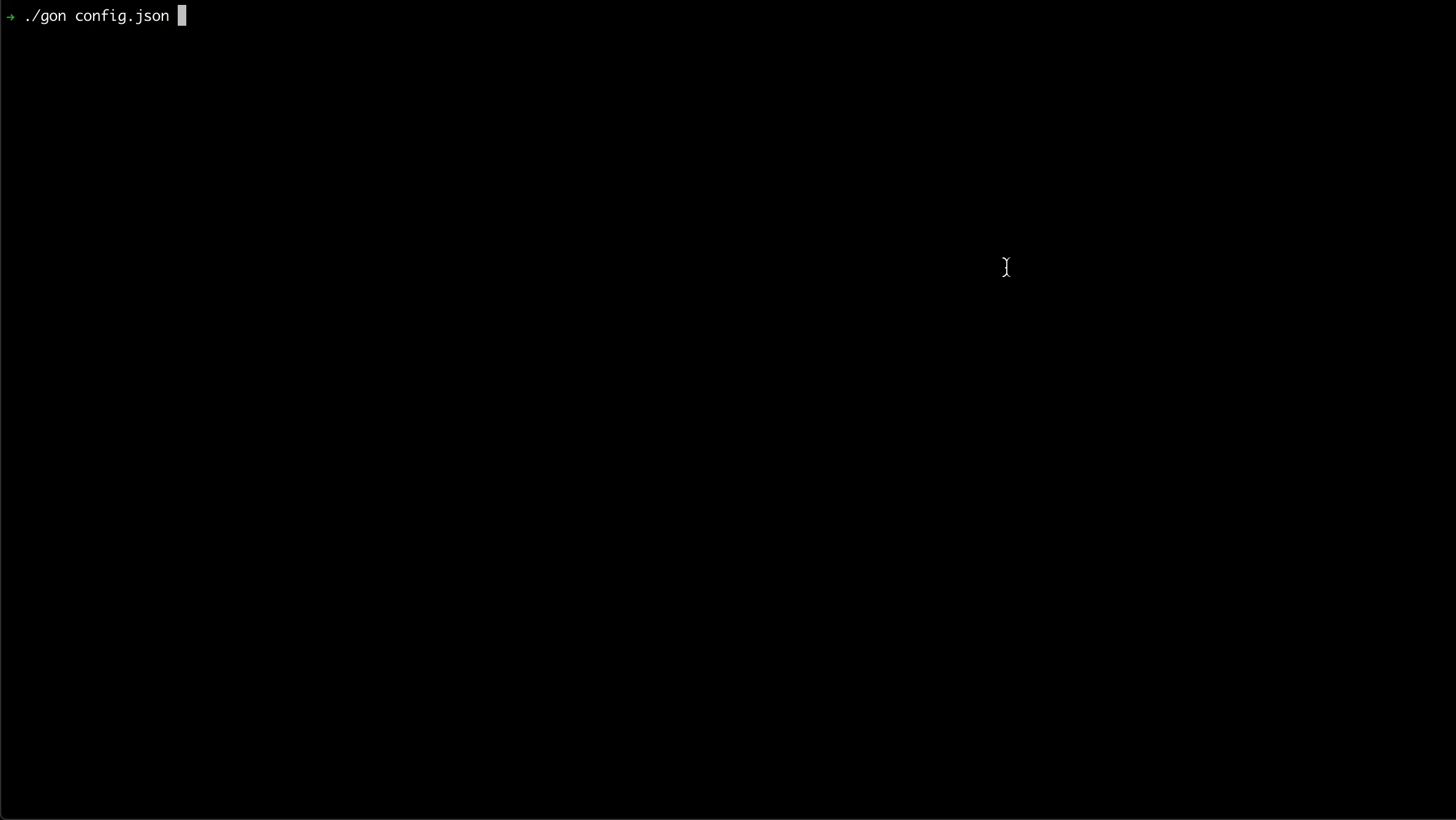gotz
gotz - a simple CLI timezone info tool.
Installation
Directly via Go
go install github.com/merschformann/gotz@latest
Binary
Simply download the binary of the latest release (look for gotz_OS_ARCH), rename it to gotz and put it in a folder in your $PATH.
Usage
Show current time:
gotz
Show arbitrary time:
gotz 15
Time can be one of the following formats:
15
15:04
15:04:05
3:04pm
3:04:05pm
3pm
1504
150405
2006-01-02T15:04:05
Basic configuration
Set the timezones to be used by default:
gotz --timezones "Office:America/New_York,Home:Europe/Berlin"
(lookup timezones in the timezones wiki page - TZ database name column)
Set 12-hour format:
gotz --hours12 true
Customization
The configuration is stored in $HOME/.gotz.config.json. It can be configured directly or via the arguments of the gotz command (see gotz --help). The configuration attributes are described in the following example:
{
// Configures how the day is segmented
"day_segments": {
// Hour of the morning to start (0-23)
"morning": 6,
// Color of the morning segment (named color or terminal color code)
"morning_color": "red",
// Hour of the day (business hours / main time) to start (0-23)
"day": 8,
// Color of the day segment (named color or terminal color code)
"day_color": "yellow",
// Hour of the evening to start (0-23)
"evening": 18,
// Color of the evening segment (named color or terminal color code)
"evening_color": "blue",
// Hour of the night to start (0-23)
"night": 22,
// Color of the night segment (named color or terminal color code)
"night_color": "red"
},
// Configures the timezones to be shown
"timezones": [
// Timezones have a name (Name) and timezone code (TZ)
{ "Name": "Office", "TZ": "America/New_York" },
{ "Name": "Home", "TZ": "Europe/Berlin" },
],
// Select symbols to use for the time blocks (one of 'mono', 'rectangles' or 'sun-moon')
"symbols": "rectangles",
// Indicates whether to plot tics for the local time
"tics": false,
// Indicates whether to stretch across the full terminal width (causes inhomogeneous segment lengths)
"stretch": true,
// Indicates whether to colorize the blocks
"colorize": false,
// Indicates whether to use 12-hour format
"hours12": false
}
Why?
Working in an international team is a lot of fun, but comes with the challenge of having to deal with timezones. Since I am not good at computing them quickly in my head, I decided to write a simple CLI tool to help me out. I hope it can be useful for other people as well. Thanks for the inspiration @sebas!