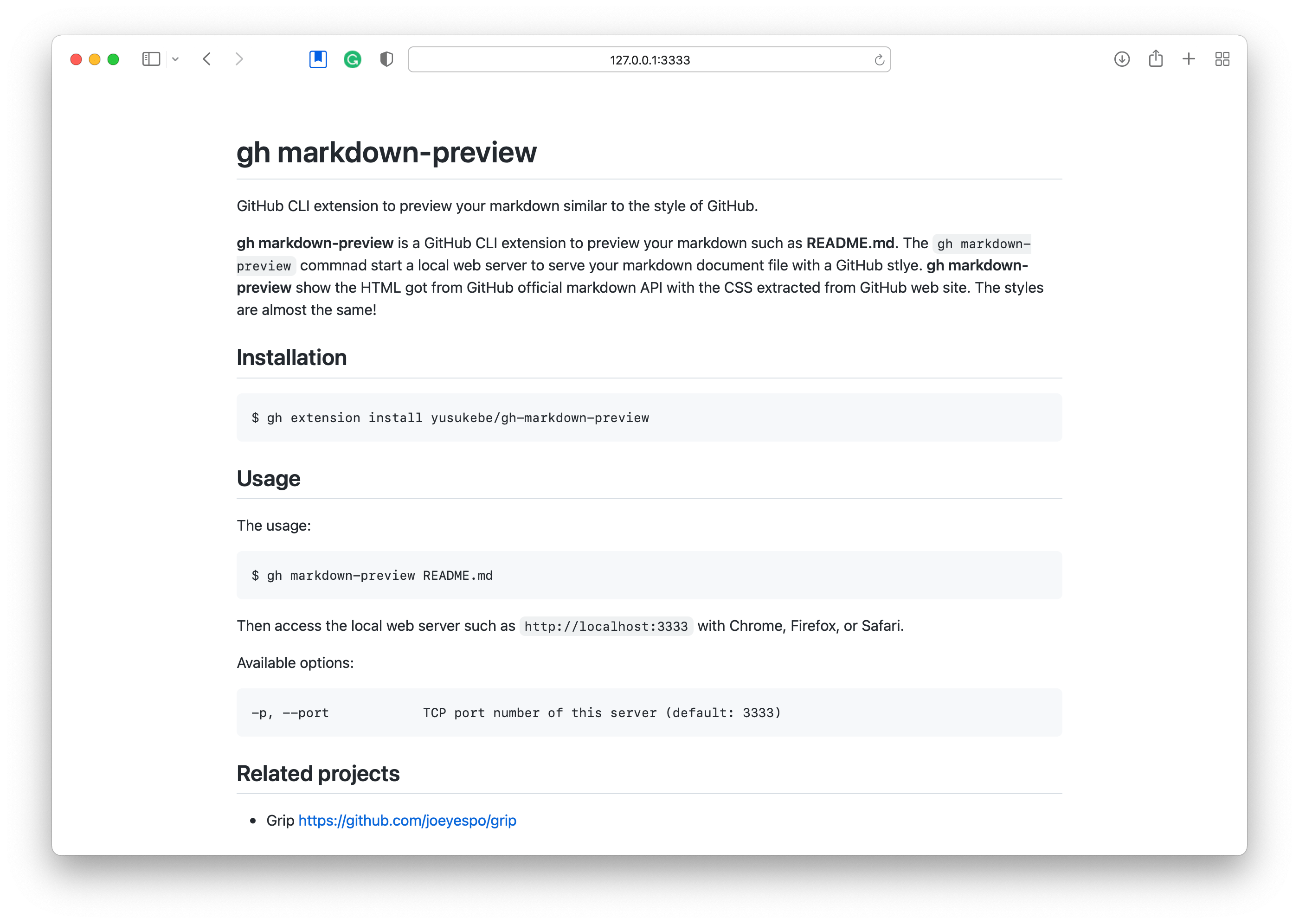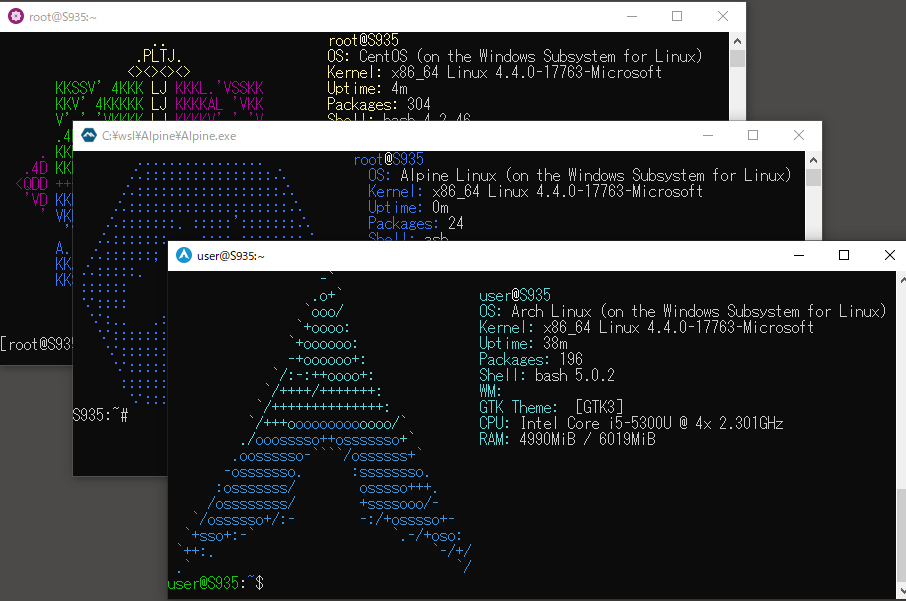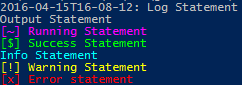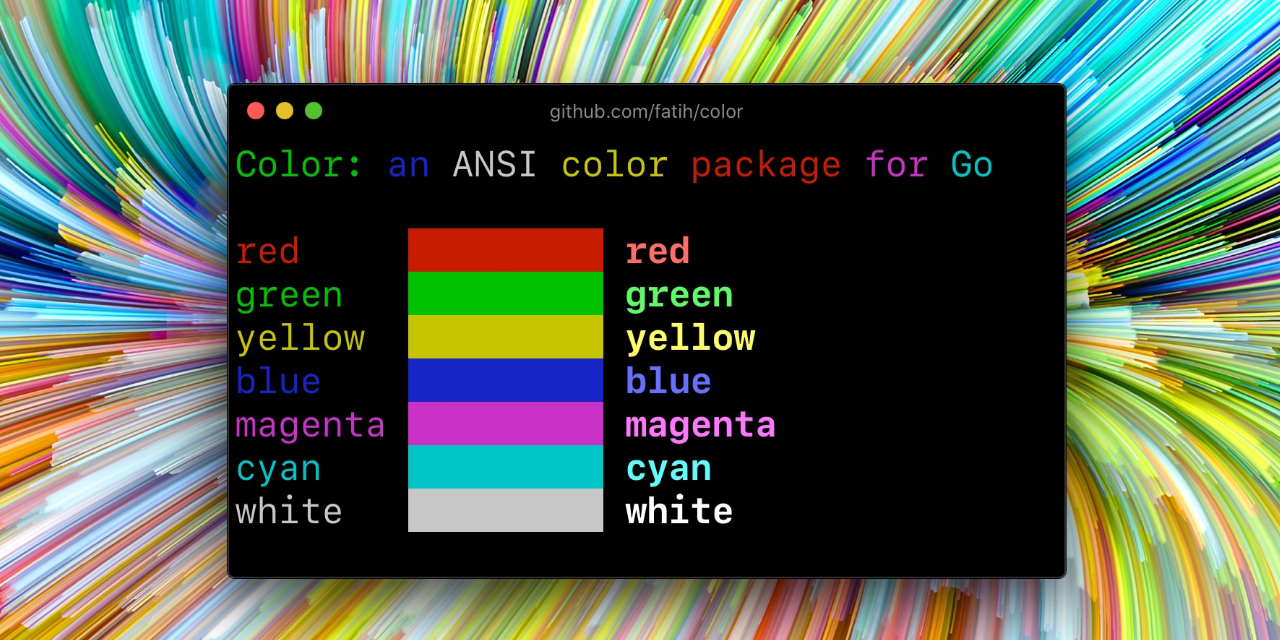termenv lets you safely use advanced styling options on the terminal. It gathers information about the terminal environment in terms of its ANSI & color support and offers you convenient methods to colorize and style your output, without you having to deal with all kinds of weird ANSI escape sequences and color conversions.
Features
- RGB/TrueColor support
- Detects the supported color range of your terminal
- Automatically converts colors to the best matching, available colors
- Terminal theme (light/dark) detection
- Chainable syntax
- Nested styles
Installation
go get github.com/muesli/termenv
Query Terminal Support
termenv can query the terminal it is running in, so you can safely use advanced features, like RGB colors. ColorProfile returns the color profile supported by the terminal:
profile := termenv.ColorProfile()
This returns one of the supported color profiles:
termenv.Ascii- no ANSI support detected, ASCII onlytermenv.ANSI- 16 color ANSI supporttermenv.ANSI256- Extended 256 color ANSI supporttermenv.TrueColor- RGB/TrueColor support
You can also query the terminal for its color scheme, so you know whether your app is running in a light- or dark-themed environment:
// Returns terminal's foreground color
color := termenv.ForegroundColor()
// Returns terminal's background color
color := termenv.BackgroundColor()
// Returns whether terminal uses a dark-ish background
darkTheme := termenv.HasDarkBackground()
Colors
termenv supports multiple color profiles: ANSI (16 colors), ANSI Extended (256 colors), and TrueColor (24-bit RGB). Colors will automatically be degraded to the best matching available color in the desired profile:
TrueColor => ANSI 256 Colors => ANSI 16 Colors => Ascii
s := termenv.String("Hello World")
// Retrieve color profile supported by terminal
p := termenv.ColorProfile()
// Supports hex values
// Will automatically degrade colors on terminals not supporting RGB
s.Foreground(p.Color("#abcdef"))
// but also supports ANSI colors (0-255)
s.Background(p.Color("69"))
// ...or the color.Color interface
s.Foreground(p.FromColor(color.RGBA{255, 128, 0, 255}))
// Combine fore- & background colors
s.Foreground(p.Color("#ffffff")).Background(p.Color("#0000ff"))
// Supports the fmt.Stringer interface
fmt.Println(s)
Styles
You can use a chainable syntax to compose your own styles:
s := termenv.String("foobar")
// Text styles
s.Bold()
s.Faint()
s.Italic()
s.CrossOut()
s.Underline()
s.Overline()
// Reverse swaps current fore- & background colors
s.Reverse()
// Blinking text
s.Blink()
// Combine multiple options
s.Bold().Underline()
Template Helpers
// load template helpers
f := termenv.TemplateFuncs(termenv.ColorProfile())
tpl := template.New("tpl").Funcs(f)
// apply bold style in a template
bold := `{{ Bold "Hello World" }}`
// examples for colorized templates
col := `{{ Color "#ff0000" "#0000ff" "Red on Blue" }}`
fg := `{{ Foreground "#ff0000" "Red Foreground" }}`
bg := `{{ Background "#0000ff" "Blue Background" }}`
// wrap styles
wrap := `{{ Bold (Underline "Hello World") }}`
// parse and render
tpl, err = tpl.Parse(bold)
var buf bytes.Buffer
tpl.Execute(&buf, nil)
fmt.Println(&buf)
Other available helper functions are: Faint, Italic, CrossOut, Underline, Overline, Reverse, and Blink.
Screen
// Reset the terminal to its default style, removing any active styles
termenv.Reset()
// Switch to the altscreen. The former view can be restored with ExitAltScreen()
termenv.AltScreen()
// Exit the altscreen and return to the former terminal view
termenv.ExitAltScreen()
// Clear the visible portion of the terminal
termenv.ClearScreen()
// Move the cursor to a given position
termenv.MoveCursor(row, column)
// Hide the cursor
termenv.HideCursor()
// Show the cursor
termenv.ShowCursor()
// Save the cursor position
termenv.SaveCursorPosition()
// Restore a saved cursor position
termenv.RestoreCursorPosition()
// Move the cursor up a given number of lines
termenv.CursorUp(n)
// Move the cursor down a given number of lines
termenv.CursorDown(n)
// Move the cursor up a given number of lines
termenv.CursorForward(n)
// Move the cursor backwards a given number of cells
termenv.CursorBack(n)
// Move the cursor down a given number of lines and place it at the beginning
// of the line
termenv.CursorNextLine(n)
// Move the cursor up a given number of lines and place it at the beginning of
// the line
termenv.CursorPrevLine(n)
// Clear the current line
termenv.ClearLine()
// Clear a given number of lines
termenv.ClearLines(n)
// Set the scrolling region of the terminal
termenv.ChangeScrollingRegion(top, bottom)
// Insert the given number of lines at the top of the scrollable region, pushing
// lines below down
termenv.InsertLines(n)
// Delete the given number of lines, pulling any lines in the scrollable region
// below up
termenv.DeleteLines(n)
Mouse
// Enable X10 mouse mode, only button press events are sent
termenv.EnableMousePress()
// Disable X10 mouse mode
termenv.DisableMousePress()
// Enable Mouse Tracking mode
termenv.EnableMouse()
// Disable Mouse Tracking mode
termenv.DisableMouse()
// Enable Hilite Mouse Tracking mode
termenv.EnableMouseHilite()
// Disable Hilite Mouse Tracking mode
termenv.DisableMouseHilite()
// Enable Cell Motion Mouse Tracking mode
termenv.EnableMouseCellMotion()
// Disable Cell Motion Mouse Tracking mode
termenv.DisableMouseCellMotion()
// Enable All Motion Mouse mode
termenv.EnableMouseAllMotion()
// Disable All Motion Mouse mode
termenv.DisableMouseAllMotion()
Color Chart
You can find the source code used to create this chart in termenv's examples.
Related Projects
- reflow - ANSI-aware text operations
- Glow - a markdown renderer for the command-line, which uses
termenv