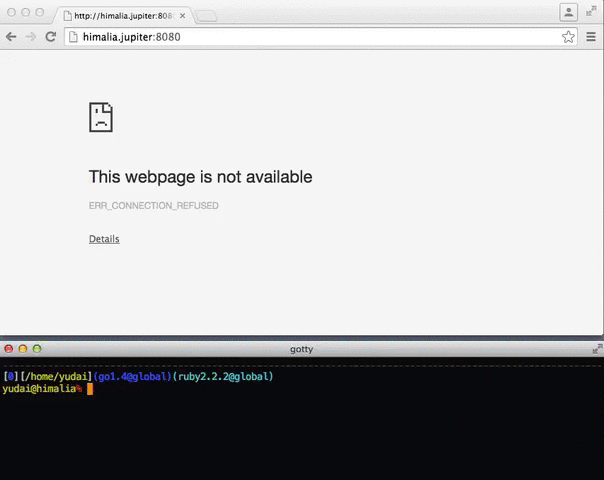wy
wy (Abbreviation of Would You) is a set of command-line tools to test your container-based platform.
ToC:
Commands
Currently, it provides the following commands:
serve is intended to be run inside containers and Kubernetes pods, so that you can interact with it with wy get and see e.g. Datadog, Prometheus, Grafana dashboards to see if it works.
serve
This comand starts a long-running http server with variouos useful options for testing.
$ wy serve -h
Usage of wy:
-bind string
The socket to bind to. (default ":8080")
-delay-body-first-byte duration
-delay-body-last-byte duration
-delay-header-first-byte duration
-h2c
Enable h2c (http/2 over tcp) protocol.
get
This command sends a single HTTP GET request against the server.
The default URL is that of wy serve is running locally with the default configuration. If you had customize wy serve options, or it's behind a loadbalancer, set -url accordingly.
$ wy get -h
Usage of wy:
-print
Print response body to stdout (default true)
-url string
The URL to where send request (default "http://localhost:8080/")
Another use-case of this command is to print all the metrics exposed by the server with the exposition fomrat:
$ wy repeat get -count 5 -url http://localhost:8080
$ wy repeat get -count 10 -url http://localhost:8080/404
$ wy repeat get -count 15 -url http://localhost:8080/500
$ wy get -url http://localhost:8080/metrics
...snip...
# HELP http_requests_total Count of all HTTP requests
# TYPE http_requests_total counter
http_requests_total{code="200",method="get"} 5
http_requests_total{code="404",method="get"} 10
http_requests_total{code="500",method="get"} 15
...snip...
repeat get
This command repeatedly runs wy get so that the server emits more realistic metrics.
$ wy repeat get -h
Usage of repeat:
-count int
Number of repetitions (default 5)
-print
Print response body to stdout (default true)
-url string
The URL to where send request (default "http://localhost:8080/")
Deployment
Technically speaking, wy can be deployment onto any platform based on baremetal or VMs or containers.
That said, I'll show you an example for deploying it onto a Kubernetes cluster.
First, create the deployment YAML using kubectl command:
$ kubectl create deployment --image mumoshu/wy:latest --port=8080 --replicas=1 --dry-run=client -o=yaml wy-serve > wy-serve.yaml
$ echo '---' >> wy-serve.yaml
$ kubectl create service nodeport --node-port=30080 --tcp=8080:8080 --dry-run=client -o=yaml wy-serve >> wy-serve.yaml
Second, update the deployment's template.metadata.annotations so that a metrics agent can scape metrics from the metrics endpoint.
annotations:
prometheus.io/scrape: "true"
This gives you the following manifest file:
apiVersion: apps/v1
kind: Deployment
metadata:
creationTimestamp: null
labels:
app: wy-serve
name: wy-serve
spec:
replicas: 1
selector:
matchLabels:
app: wy-serve
strategy: {}
template:
metadata:
creationTimestamp: null
labels:
app: wy-serve
annotations:
prometheus.io/scrape: "true"
spec:
containers:
- image: mumoshu/wy:latest
name: wy
command:
- /wy
args:
- serve
ports:
- containerPort: 8080
resources: {}
status: {}
---
apiVersion: v1
kind: Service
metadata:
creationTimestamp: null
labels:
app: wy-serve
name: wy-serve
spec:
ports:
- name: 8080-8080
nodePort: 30080
port: 8080
protocol: TCP
targetPort: 8080
selector:
app: wy-serve
type: NodePort
status:
loadBalancer: {}
This is how you'd deploy it:
$ kubectl apply -f wy-serve.yaml
Expose the pods via the NodePort by creating a external loadbalancer. For AWS, you'd use an ALB where the target group is associated to the nodeport of 30080.
Finally, try accessing it to verify that it's actually working or not:
$ wy repeat get -count 5 -url http://$AWS_ALB_HOST:30080/
Monitoring
wy serve exposes various Prometheus metrics via the exposition format. It's just a specifially crafted HTTP endpoint so that it can be easily scraped by Prometheus or other products and services that supports it.
One example of such services is Datadog. Now, let's set it up so that you can view metrics in your Datadog dashboard.
First, install the Datadog agent onto your cluster:
$ helm install datadog datadog/datadog \
--set datadog.apiKey=$DATADOG_API_KEY \
--set datadog.site=datadoghq.com \
--set datadog.clusterName=cluster1 \
--set datadog.prometheusScrape.enabled=true
Hold on for just dozens of seconds and datadog-agent will be up and running, scraping and forwarding metrics from your wy-serve deployment to Datadog.
Browse Datadog dashboard and see the metrics!
Contributing
We welcome your contribution!
Before submitting your change as a pull request, I'd highly recommend testing it youself.
We provide a few make targets to help that.
First, build a custom docker image with:
$ NAME=$DOCKER_USER/wy make docker-buildx
$ docker push $DOCKER_USER/wy:latest
Second, deploy wy from the custom image:
$ cat wy-serve.yaml | sed "s/mumoshu/$DOCKER_USER/" | kubectl apply -f -
Finally, run wy get against your custom wy-serve pods and see if it's really working as intended.
Related Projects
This project has been inspired by the following projects. Thanks for the authors!