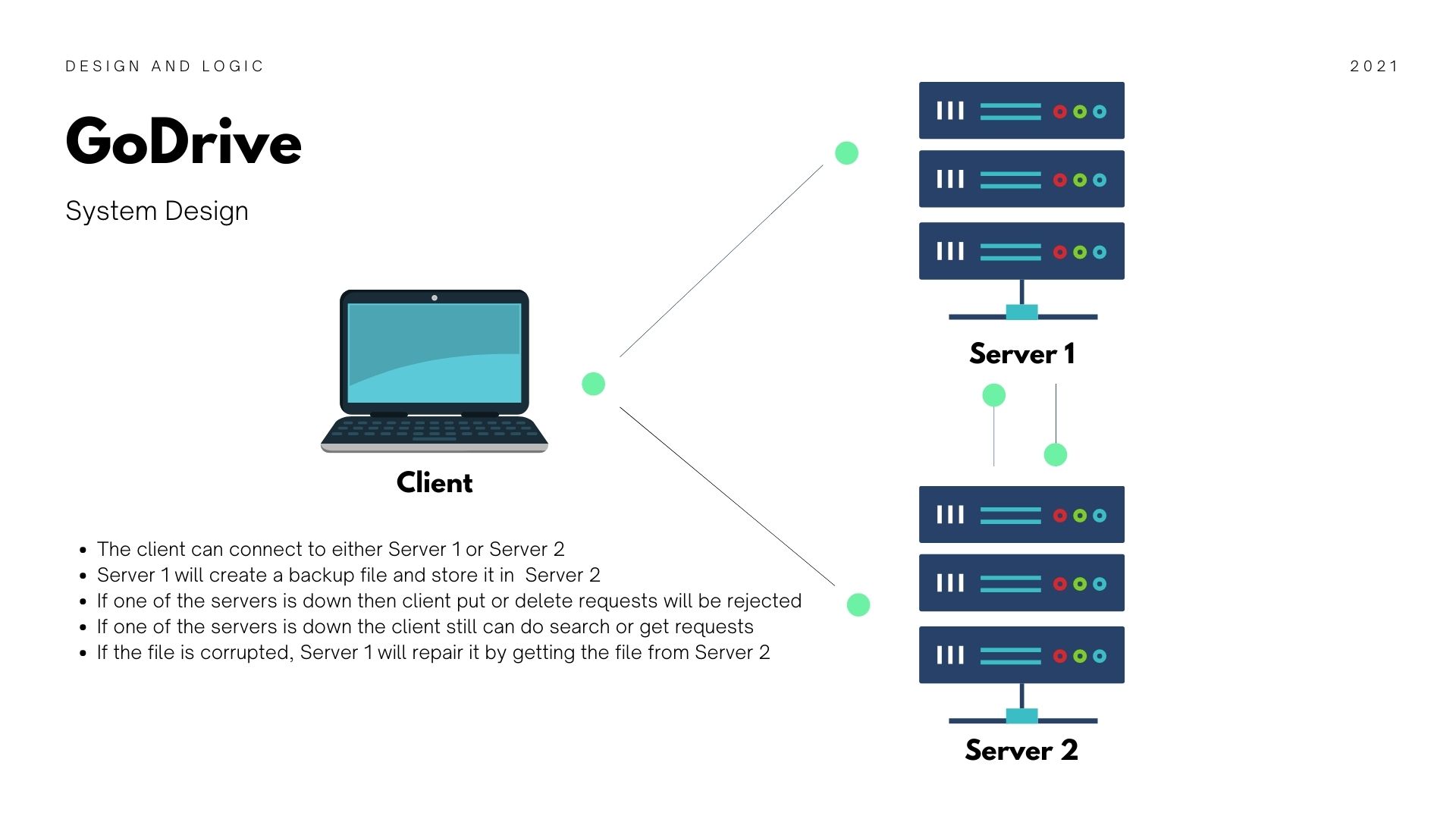Website | Documentation | Download | Contributing | Changelog | Installation | Forum
Rclone
Rclone ("rsync for cloud storage") is a command-line program to sync files and directories to and from different cloud storage providers.
Storage providers
- 1Fichier
📄 - Alibaba Cloud (Aliyun) Object Storage System (OSS)
📄 - Amazon Drive
📄 (See note) - Amazon S3
📄 - Backblaze B2
📄 - Box
📄 - Ceph
📄 - Citrix ShareFile
📄 - DigitalOcean Spaces
📄 - Dreamhost
📄 - Dropbox
📄 - Enterprise File Fabric
📄 - FTP
📄 - Google Cloud Storage
📄 - Google Drive
📄 - Google Photos
📄 - HDFS (Hadoop Distributed Filesystem)
📄 - HTTP
📄 - Hubic
📄 - Jottacloud
📄 - IBM COS S3
📄 - Koofr
📄 - Mail.ru Cloud
📄 - Memset Memstore
📄 - Mega
📄 - Memory
📄 - Microsoft Azure Blob Storage
📄 - Microsoft OneDrive
📄 - Minio
📄 - Nextcloud
📄 - OVH
📄 - OpenDrive
📄 - OpenStack Swift
📄 - Oracle Cloud Storage
📄 - ownCloud
📄 - pCloud
📄 - premiumize.me
📄 - put.io
📄 - QingStor
📄 - Rackspace Cloud Files
📄 - RackCorp Object Storage
📄 - Scaleway
📄 - Seafile
📄 - SeaweedFS
📄 - SFTP
📄 - StackPath
📄 - SugarSync
📄 - Tardigrade
📄 - Tencent Cloud Object Storage (COS)
📄 - Wasabi
📄 - WebDAV
📄 - Yandex Disk
📄 - Zoho WorkDrive
📄 - The local filesystem
📄
Please see the full list of all storage providers and their features
Features
- MD5/SHA-1 hashes checked at all times for file integrity
- Timestamps preserved on files
- Partial syncs supported on a whole file basis
- Copy mode to just copy new/changed files
- Sync (one way) mode to make a directory identical
- Check mode to check for file hash equality
- Can sync to and from network, e.g. two different cloud accounts
- Optional large file chunking (Chunker)
- Optional transparent compression (Compress)
- Optional encryption (Crypt)
- Optional FUSE mount (rclone mount)
- Multi-threaded downloads to local disk
- Can serve local or remote files over HTTP/WebDav/FTP/SFTP/dlna
Installation & documentation
Please see the rclone website for:
Downloads
License
This is free software under the terms of MIT the license (check the COPYING file included in this package).