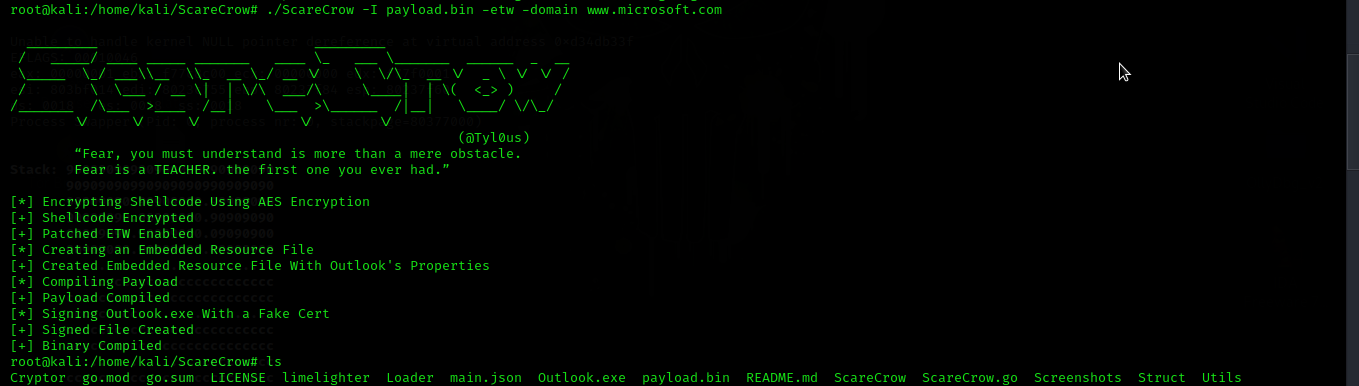ScareCrow
More Information
If you want to learn more about the techniques utlized in this framework please take a look at Part 1 and Part 2
Description
ScareCrow is a payload creation framework for generating loaders for the use of side loading (not injection) into a legitimate Windows process (bypassing Application Whitelisting controls). Once the DLL loader is loaded into memory, utilizing a technique to flush an EDR’s hook out the system DLLs running in the process's memory. This works because we know the EDR’s hooks are placed when a process is spawned. ScareCrow can target these DLLs and manipulate them in memory by using the API function VirtualProtect, which changes a section of a process’ memory permissions to a different value, specifically from Execute–Read to Read-Write-Execute.
When executed, ScareCrow will copy the bytes of the system DLLs stored on disk in C:\Windows\System32\. These DLLs are stored on disk “clean” of EDR hooks because they are used by the system to load an unaltered copy into a new process when it’s spawned. Since EDR’s only hook these processes in memory, they remain unaltered. ScareCrow does not copy the entire DLL file, instead only focuses on the .text section of the DLLs. This section of a DLL contains the executable assembly, and by doing this ScareCrow helps reduce the likelihood of detection as re-reading entire files can cause an EDR to detect that there is a modification to a system resource. The data is then copied into the right region of memory by using each function’s offset. Each function has an offset which denotes the exact number of bytes from the base address where they reside, providing the function’s location on the stack. In order to do this, ScareCrow changes the permissions of the .text region of memory using VirtualProtect. Even though this is a system DLL, since it has been loaded into our process (that we control), we can change the memory permissions without requiring elevated privileges.
Once these the hooks are removed, ScareCrow then utilizes custom System Calls to load and run shellcode in memory. ScareCrow does this even after the EDR hooks are removed to help avoid being detected by non-userland hooked-based telemetry gathering tools such as Event Tracing for Windows (ETW) or other event logging mechanisms. These custom system calls are also used to perform the VirtualProtect call to remove the hooks placed by EDRs, described above, to avoid being detected an any EDR’s anti-tamper controls. This is done by calling a custom version of the VirtualProtect syscall, NtProtectVirtualMemory. ScareCrow utilizes Golang to generate these loaders and then assembly for these custom syscall functions.
ScareCrow loads the shellcode into memory by first decrypting the shellcode, which is encrypted by default using AES encryption with a decryption and initialisation vector key. Once decrypted and loaded, the shellcode is then executed. Depending on the loader options specified ScareCrow will set up different export functions for the DLL. The loaded DLL also does not contain the standard DLLmain function which all DLLs typically need to operate. The DLL will still execute without an issue because the process we load into will look for those export functions and not worry about DLLMain being there.
Binary Sample
During the creation process of the loader, ScareCrow utilizes a library for blending into the background after a beacon calls home. This library does two things:
- Code signs the Loader: Files that are signed with code signing certificates are often put under less scrutiny, making it easier to be executed without being challenged, as files signed by a trusted name are often less suspicious than others. Most antimalware products don’t have the time to validate and verify these certificates (now some do but typically the common vendor names are included in a whitelist) ScareCrow creates these certificates by using a go package version of the tool
limelighterto create a pfx12 file. This package takes an inputted domain name, specified by the user, to create a code signing certificate for that domain. If needed, you can also use your own code signing certificate if you have one, using the valid command-line option. - Spoof the attributes of the loader: This is done by using syso files which are a form of embedded resource files that when compiled along with our loader, will modify the attribute portions of our compiled code. Prior to generating a syso file, ScareCrow will generate a random file name (based on the loader type) to use. Once chosen this file name will map to the associated attributes for that file name, ensuring that the right values are assigned.
File Attribute Sample
With these files and the go code, ScareCrow will cross compile them into DLLs using the c-shared library option. Once the DLL is compiled, it is obfuscated into a broken base64 string that will be embedded into a file. This allows for the file to be remotely pulled, accessed, and programmatically executed.
Install
The first step as always is to clone the repo. Before you compile ScareCrow you'll need to install the dependencies.
To install them, run following commands:
go get github.com/fatih/color
go get github.com/yeka/zip
go get github.com/josephspurrier/goversioninfo
Make sure that the following are installed on your OS:
openssl
osslsigncode
mingw-w64
Then build it
go build ScareCrow.go
Help
./ScareCrow -h
_________ _________
/ _____/ ____ _____ _______ ____ \_ ___ \_______ ______ _ __
\_____ \_/ ___\\__ \\_ __ \_/ __ \/ \ \/\_ __ \/ _ \ \/ \/ /
/ \ \___ / __ \| | \/\ ___/\ \____| | \( <_> ) /
/_______ /\___ >____ /__| \___ >\______ /|__| \____/ \/\_/
\/ \/ \/ \/ \/
(@Tyl0us)
“Fear, you must understand is more than a mere obstacle.
Fear is a TEACHER. the first one you ever had.”
Usage of ./ScareCrow:
-I string
Path to the raw 64-bit shellcode.
-Loader string
Sets the type of process that will sideload the malicious payload:
[*] binary - Generates a binary based payload. (This type does not benfit from any sideloading)
[*] control - Loads a hidden control applet - the process name would be rundll32.
[*] dll - Generates just a DLL file. Can executed with commands such as rundll32 or regsvr32 with DllRegisterServer, DllGetClassObject as export functions.
[*] excel - Loads into a hidden Excel process.
[*] wscript - Loads into WScript process.
(default "dll")
-O string
Name of output file (e.g. loader.js or loader.hta). If Loader is set to dll or binary this option is not required.
-console
Only for Binary Payloads - Generates verbose console information when the payload is executed. This will disable the hidden window feature.
-delivery string
Generates a one-liner command to download and execute the payload remotely:
[*] bits - Generates a Bitsadmin one liner command to download, execute and remove the loader.
[*] hta - Generates a blank hta file containing the loader along with a MSHTA command to execute the loader remotely in the background.
[*] macro - Generates an Office macro that will download and execute the loader remotely.
-domain string
The domain name to use for creating a fake code signing cert. (e.g. Acme.com)
-password string
The password for code signing cert. Required when -valid is used.
-sandbox string
Enables sandbox evasion using IsDomainedJoined calls.
-url string
URL associated with the Delivery option to retrieve the payload. (e.g. https://acme.com/)
-valid string
The path to a valid code signing cert. Used instead of -domain if a valid code signing cert is desired.
Loader
The Loader determines the type of technique to load the shellcode into the target system. If no Loader option is chosen, ScareCrow will just compile a standard DLL file, that can be used by rundll32, regsvr32, or other techniques that utilize a DLL. ScareCrow utilizes three different types of loaders to load shellcode into memory:
- Control Panel – This generates a control panel applet (I.E Program and Features, or AutoPlay). By compiling the loader to have specific DLL export functions in combination with a file extension .cpl, it will spawn a control panel process (rundll32.exe) and the loader will be loaded into memory.
- WScript – Spawns a WScript process that utilizes a manifest file and registration-free Com techniques to the side-by-side load (not injected) DLL loader into its own process. This avoids registering the DLL in memory as the manifest file tells the process which, where, and what version of a DLL to load.
- Excel – Generates an XLL file which are Excel-based DLL files that when loaded into Excel will execute the loader. A hidden Excel process will be spawned, forcing the XLL file to be loaded.
ScareCrow also can generate binary based payloads if needed by using the -loader command line option. These binaries do not benefit from any side-by-side loading techniques but serve as an additional technique to execute shellcode depending on the situation.
Console
ScareCrow utilizes a technique to first create the process and then move it into the background. This does two things, first it helps keeps the process hidden and second, avoids being detected by any EDR product. Spawning a process right away in the background can be very suspiciousness and an indicator of maliciousness. ScareCrow does this by calling the ‘GetConsoleWindow’ and ‘ShowWindow’ Windows function after the process is created and the EDR’s hooks are loaded, and then changes the windows attributes to hidden. ScareCrow utilizes these APIs rather than using the traditional -ldflags -H=windowsgui as this is highly signatured and classified in most security products as an Indicator of Compromise.
If the -console command-line option is selected, ScareCrow will not hide the process in the background. Instead, ScareCrow will add several debug messages displaying what the loader is doing.
Delivery
The deliver command line argument allows you to generate a command or string of code (in the macro case) to remotely pull the file from a remote source to the victim’s host. These delivery methods include:
- Bits – This will generate a bitsadmin command that while download the loader remotely, execute it and remove it.
- HTA – This will generate a blank HTA file containing the loader. This option will also provide a command line that will execute the HTA remotely.
- Macro – This will generate an Office macro that can be put into an Excel or Word macro document. When this macro is executed, the loader will be downloaded from a remote source and executed, and then removed.
To Do
- Currently only supports x64 payloads
- Some older versions of Window's OS (i.e Windows 7 or Windows 8.1), have issues reloading the systems DLLs, as a result a verison check is built in to ensure stability
Credit
- Special thanks to the artist, Luciano Buonamici for the artwork
- Special thanks to josephspurrier for his repo